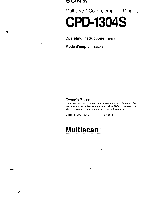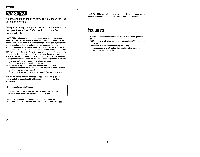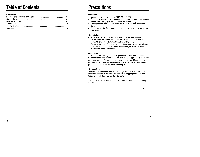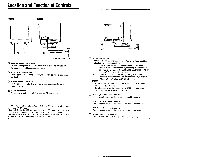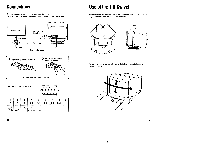Sony CPD-1304S Operating Instructions (primary manual) - Page 5
Connections, Swivel
 |
View all Sony CPD-1304S manuals
Add to My Manuals
Save this manual to your list of manuals |
Page 5 highlights
Connections Connect the power cord and the color monitor cable. Be sure to turn the power of the unit off before making the connection. Rear of the CPD-1304S Microcomputer AC power cord (supplied) to RGB OUT to AC IN Three-row D-sub 15 pin (male) Color monitor cable 1 Align the plug with the receptacle. 2 Plug in and tighten the screws by a hand. To disconnect the plug, loosen the screws. RGB Input Pin Assignment 6 6 6 6 ao6000 o,)a 00000 II i5 2 3 4 5 6 7 8 9 G B GND FLG GND GND GND 10 1 GND GND 12 13 14 15 H SYNC V SYNC 8 Use of the Tilt-Swivel With the tilt-swivel, this unit can be adjusted to be viewed at your desired angle within 90° horizontally and 13° vertically. la AS To turn the unit horizontally, hold it at its bottom with both hands as illustrated below. 9