Sony CPD-200ES Operating Instructions (primary manual)
Sony CPD-200ES Manual
 |
View all Sony CPD-200ES manuals
Add to My Manuals
Save this manual to your list of manuals |
Sony CPD-200ES manual content summary:
- Sony CPD-200ES | Operating Instructions (primary manual) - Page 1
SONY 3-860-654-01 (1) Trinitron° Color Computer Display Multiscan 1 00 ES Multiscan 200ES 'Operating Instructions Mode d'emploi Bedienungsanleitung Manual de instrucciones Istruzioni per I'uso ft WI14 EN F D _EEO C CPD-100ES/CPD-100EST MODESCPD-200ES/CPD-200EST 1997 by Sony Corporation - Sony CPD-200ES | Operating Instructions (primary manual) - Page 2
cabinet. Refer servicing to qualified instructions manual CPD-100EST and CPD-200EST only 1992 4 4,14g1,,pcooviailik'CtSIA This monitor monitor is ENERGY STAR Compliant when used with a computer equipped with VESA Display Power Management-Signaling (DPMS). As an International ENERGY STAR Partner, Sony - Sony CPD-200ES | Operating Instructions (primary manual) - Page 3
Troubleshooting 10 Introduction Congratulations on your purchase of a Sony Multiscan 100ES/200ES! This monitor incorporates over 25 years of Sony experience with Trinitron static electricity on the CRT display surface. • After the power has been turned on, the CRT is demagnetized for approximately - Sony CPD-200ES | Operating Instructions (primary manual) - Page 4
or CPD-200ES/ 200EST) as "Monitor type" from "Control Panel" on Windows95. Some PC/graphic boards do not comply with DDC. Even if they comply with DDC, they may have some problems on connecting to this monitor. In this case, select this monitor's model name (CPD-100ES/100EST or CPD200ES/200EST - Sony CPD-200ES | Operating Instructions (primary manual) - Page 5
Adjustments When One of the preset-type signals is input, no picture adjustment is necessary. You can, however, adjust the picture to your preferences by following the procedure described below. You can adjust all items on the OSD (On Screen Display). Control Panel fIF SET C0105 GEOM SIZE Cf - Sony CPD-200ES | Operating Instructions (primary manual) - Page 6
Adjustments Adjusting the Picture Size The adjustment data becomes the individual setting for each input signal received. 1 Press the SIZE button. The "SIZE" OSD appears. SIZE ( SIZE CD 0 MEM El 32 EI [1) 68 (41 2 For vertical adjustment Press the (j. 114 buttons. - 0+ •0, ♦ . . . to - Sony CPD-200ES | Operating Instructions (primary manual) - Page 7
Setting the Color Temperature The selected color temperature-becomes the common setting for all input signals. I Press the COLOR button. The "COLOR TEMPERATURE" OSD appears. COLOR I. COLOR TEMPERATURE VARIABLE 5000K 9300K 5O lc - 14-1 2 Adjust with the 4l 4.-/.* and O. 1'14 buttons To select - Sony CPD-200ES | Operating Instructions (primary manual) - Page 8
your preferences. Simply adjust the monitor according to the preceding adjustment instructions. The adjustments will be stored Trinitron tube and are there to dampen vibrations of the aperture grille in order to prevent them from influencing the picture quality. Damper wire Approx. 6 cm (CPD-200ES - Sony CPD-200ES | Operating Instructions (primary manual) - Page 9
) Mass Approx. 14 kg (30 lb 14 oz) CPD-200E5/200EST Picture tube 0.25 mm aperture grille pitch 17 inches measured diagonally 90-degree defleCtion Viewable image size Approx. Hz, 1 A Dimensions Approx. 406 x 431.5 x 420 mm (w/h/d) (16 x 17 x 16 5 / 8 inches) Mass Approx. 18.5 kg (40 lb 13 oz - Sony CPD-200ES | Operating Instructions (primary manual) - Page 10
. Picture is scrambled Check your graphics board manual for the proper monitor setting on your Multiscan 100ES/ 200ES. Check this manual and confirm that the graphic mode and the frequency at which you are trying to operate is supported. Even within the proper range some video boards may have
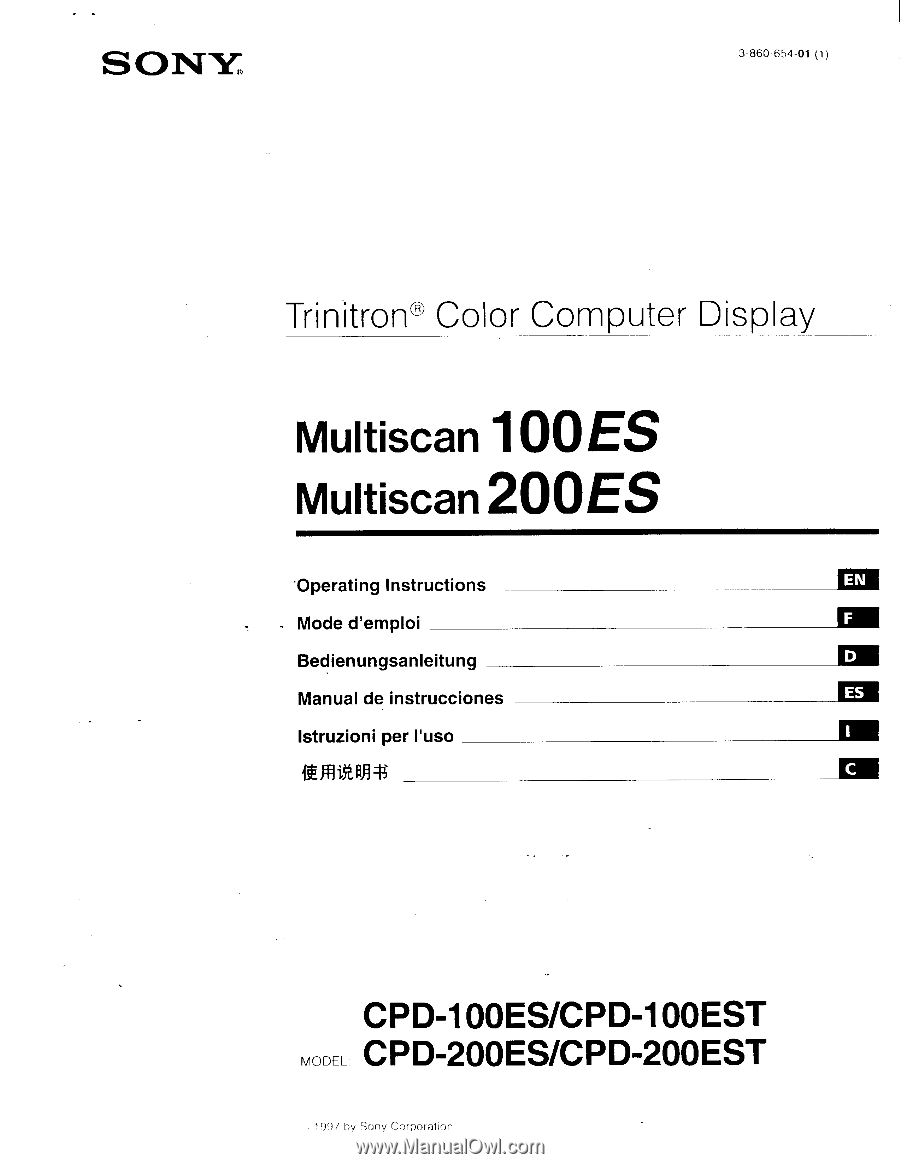
SONY
3-860-654-01
(1)
Trinitron°
Color
Computer
Display
Multiscan
1
00
ES
Multiscan
200ES
'Operating
Instructions
Mode
d'emploi
Bedienungsanleitung
Manual
de
instrucciones
_EEO
Istruzioni
per
I'uso
ft
WI
14
EN
F
D
CPD-100ES/CPD-100EST
MODES
CPD-200ES/CPD-200EST
C
1997
by
Sony
Corporation









