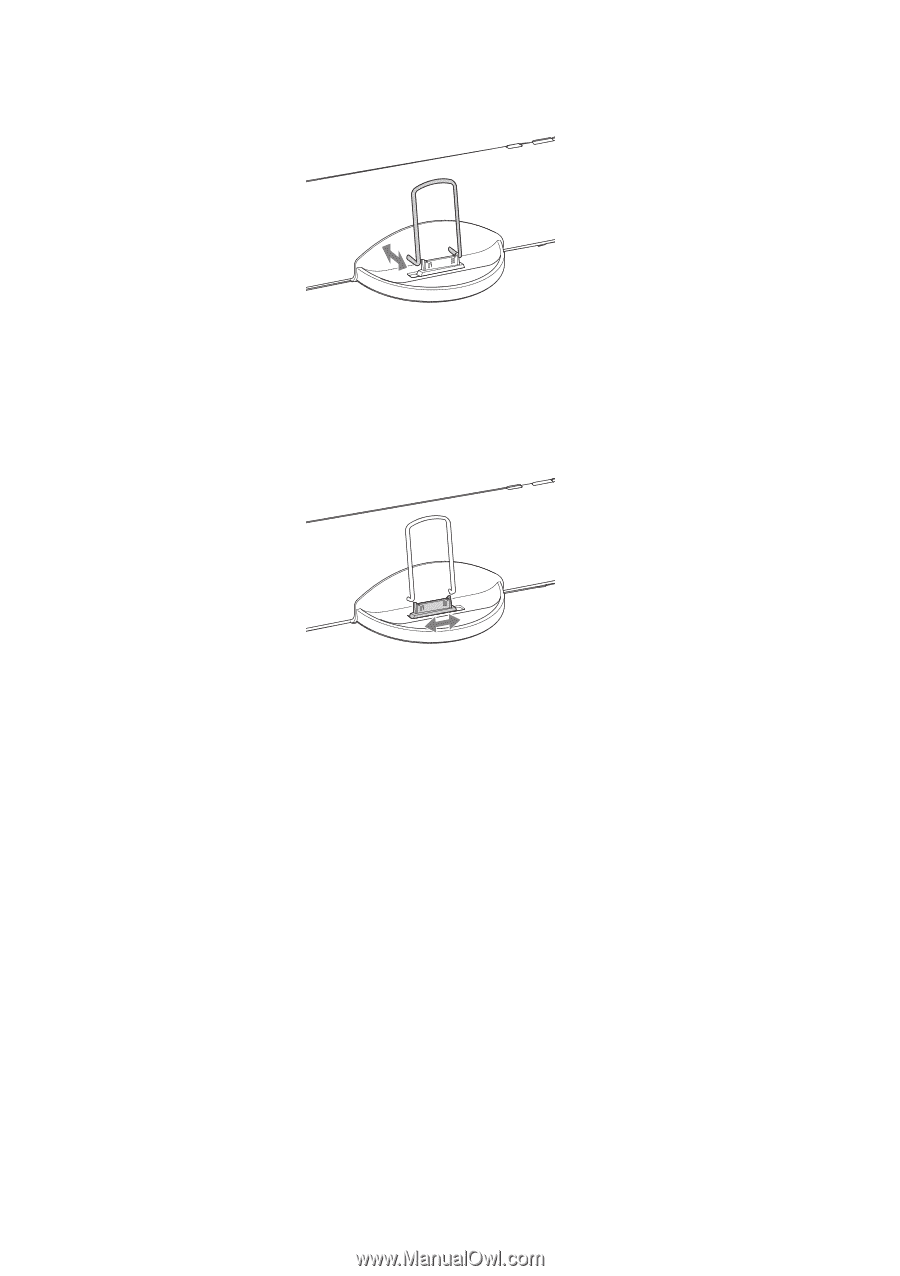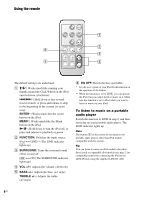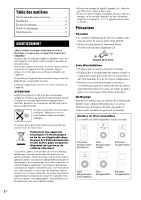Sony CPF-iP001 Operating Instructions - Page 5
Adjusting the rear support, Adjusting the connector, for compatible iPod models. - ipod speakers
 |
UPC - 027242704589
View all Sony CPF-iP001 manuals
Add to My Manuals
Save this manual to your list of manuals |
Page 5 highlights
Adjusting the rear support Adjust the rear support forward or backward so that it fits against the back of the connected iPod. (See page 2 for compatible iPod models.) Notes • Hold the rear support on both sides at the bottom when adjusting the position. • Although the rear support can be detached, do not do so. The tips of the support can cause an injury if it is detached. Adjusting the connector Adjust the connector to the right or left so that the iPod is in the center of the speaker. Notes • Make sure the subwoofer is turned off when you adjust the connector. • Do not slide the connector with an iPod set on the connector. Doing so may cause a malfunction. • Even if the iPod isn't exactly in the center of the speaker, you can still operate it. 5GB