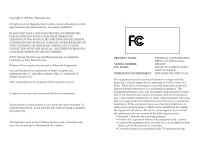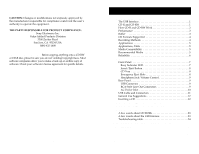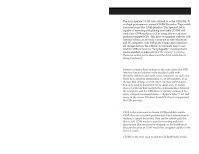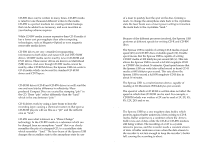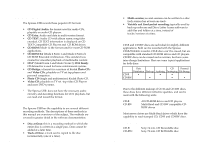Sony CRX100E User Guide
Sony CRX100E - CD-RW Drive - IDE Manual
 |
View all Sony CRX100E manuals
Add to My Manuals
Save this manual to your list of manuals |
Sony CRX100E manual content summary:
- Sony CRX100E | User Guide - Page 1
SPRESSA™ USB Sony CRX100E/X External 4X/2X/6X CD-Rewritable Recorder with USB interface User's Guide - Sony CRX100E | User Guide - Page 2
not open the unit. Refer servicing to qualified personnel only. CAUTION The laser beam used in this CD-Recorder drive unit is harmful to the eyes. Do not attempt to disassemble the cabinet. ii CRX100E/X - Spressa USB User's Guide FCC Compliance SONY CRX100E/X Tested To Comply With FCC Standards - Sony CRX100E | User Guide - Page 3
copy of software. Check your softwareÕs license agreement for specific details. iv CRX100E/X - Spressa USB User's Guide Table of Contents Chapter 1 Introduction 1 The USB Interface 1 CD-R and CD-RW 1 How CD-R and CD-RW Work 2 Performance 3 Buffer 3 CD Formats Supported 4 Recording - Sony CRX100E | User Guide - Page 4
Introduction Chapter 1 The Sony Spressaª USB (also referred to as the CRX100E/X) is a high performance external CD-RW Recorder/Player with Universal Serial Bus (USB) Interface. The Spressa USB is capable of recording and playing rewritable CD-RW and write once CD-R media as well as being able to - Sony CRX100E | User Guide - Page 5
the CD-RW media is a substance which can be changed from an amorphous ÒmarkÓ that very closely resembles the pits of a stamped CD, to a crystalline state which resembles Òland.Ó The laser beam of the Spressa USB changes the crystalline state to the amorphous state by use 2 CRX100E/X - Spressa USB - Sony CRX100E | User Guide - Page 6
Multi-Read and CD-RW compatible CDROM drives Most newer drives are Multi-Read drives which have the capability to read stamped CD, CD-R and CD-RW discs. Recommended Media CD-R: CD-RW: Sony 74 min. CD Recordable disc. Sony 74 min. CD ReWritable disc. CRX100E/X - Spressa USB User's Guide 5 - Sony CRX100E | User Guide - Page 7
a CD-RW disc. Insert/Eject Button Pressing on the eject button when the power is on will eject the CD. Depending on the Software being used with the Spressa Spressa USB, this button may not appear operational. Some of the software provided with the Spressa USB will lock CRX100E/X - Spressa USB - Sony CRX100E | User Guide - Page 8
listen to an audio CD from the CD ROM unit you may insert a standard headphone cable into the headphone jack. Most CD ROM playing software packages have a utility that will allow you to listen to audio CDs directly from the Spressa USB. The software functions like a stereo CD ROM player, letting you - Sony CRX100E | User Guide - Page 9
. To attach the port connector of the USB cable: Ñ Keep the USB symbol up and insert into the USB port. The USB port connector and the USB have interlocking tongue elements which hold the contact points together. 10 CRX100E/X - Spressa USB User's Guide The shield which protects the contact points - Sony CRX100E | User Guide - Page 10
t Spressa CRX100E/X external CD-RW drive ReWritable t 3 foot USB Cable t AC power cord t 1 blank CD-RW disc t 1 blank CD-R disc t User Guides SPRSEoSnCySDC-ARRe™XW10rUi0taESb/lXBe EDxritveernwailth4XU/2SXB/6inXterface User's Guide Additionally, your Spressa USB comes with CD Recording software - Sony CRX100E | User Guide - Page 11
4 will discuss the iMac, G3 computers equipped with USB have a visible connector on the back of the unit, much like a PC. 2. Open the cover to the iMac ports 3. Thread the cable through the opening in the cover. 1 2 14 CRX100E/X - Spressa USB User's Guide CRX100E/X - Spressa USB User's Guide 15 - Sony CRX100E | User Guide - Page 12
4. Locate the port with the USB symbol. 1 2 5. Insert the port connector of the USB cable to the USB port of the Macintosh computer. 1 2 16 CRX100E/X - Spressa USB User's Guide CRX100E/X - Spressa USB User's Guide 17 - Sony CRX100E | User Guide - Page 13
¥ 16 Megabytes RAM ¥ Available USB Port ¥ Windows 98 Make sure that your package contains all the items listed: t Spressa CRX100E/X external CD-RW drive ReWritable t 3 foot USB Cable t AC power cord t 1 blank CD-RW disc t 1 blank CD-R disc t User Guides SPRSEoSnCySDC-ARRe™XW10rUi0taESb/lXBe - Sony CRX100E | User Guide - Page 14
Installation Instructions 1. Unpack all essential materials and verify that all items are present. 2. Locate the port with the USB symbol. 3. Insert the port connector of the USB cable to the USB port of the PC. 20 CRX100E/X - Spressa USB User's Guide CRX100E/X - Spressa USB User's Guide 21 - Sony CRX100E | User Guide - Page 15
the software and load the drivers as instructed by the software documentation (or from the Quick Start Guide). 8. The Spressa USB is now ready to use! Troubleshooting Chapter 5 This Chapter discusses the basics of troubleshooting the Spressa USB. A few words about CD-ROMs The laser in a CD reads - Sony CRX100E | User Guide - Page 16
out overhead (about 15 megabytes per session) in addition to the data that is recorded. 24 CRX100E/X - Spressa USB User's Guide Symptom Good Questions Actions Failed writing a CD using CD-R or CDRW media ¥ Buffer Underrun (Something has interrupted the stream of data to the recorder) Following - Sony CRX100E | User Guide - Page 17
min Sony CD-Recordable discs CD-RW: 74 min Sony CD-ReWritable discs. CRX100E/X - Spressa USB User's Guide Contacting Technical Support Appendix A Whenever you have any difficulty with your Spressa USB, please follow the troubleshooting suggestions in this manual and in the software manuals. Please - Sony CRX100E | User Guide - Page 18
Specifications HOST INTERFACE Universal Serial Bus (USB) READ FUNCTION, Acceptable Discs CD-ROM mode-1 data discs, CD-ROM XA discs, CD Audio discs, Mixed Mode, CD Extra CD-I discs, CD-I Ready Discs, Photo CD (Single and Multisession), Video CD, CD-R and CD-RW CRX100E/X - Spressa USB User's Guide - Sony CRX100E | User Guide - Page 19
which is 1,048,576. Mb/s. Megabytes per second. Means of measuring throughput. Megabyte. see Mb CD-RW drive. A drive that can write to recordable CD-RW media. 30 CRX100E/X - Spressa USB User's Guide Phase Change. The capacity of a substance to change back and forth between two or more states - Sony CRX100E | User Guide - Page 20
, CD 7, 8 Troubleshooting, 23-26 Universal Serial Bus (USB), 1, 9, 10-11 Variable packet writing, 5 Video CD, 4 Volume Control, 7, 9 warranty, ii writing speed/reading speed, interaction, 3 32 CRX100E/X - Spressa USB User's Guide Technical Support Service Center The Sony Technical Support Center

SPRESSA™ USB
Sony CRX100E/X External
4X/2X/6X
CD-Rewritable Recorder with USB interface
User’s Guide