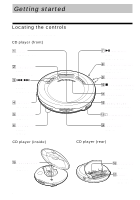Sony D-EJ621 Operating Instructions - Page 5
Remote control, Using the hand strap, HOLD switch - model
 |
View all Sony D-EJ621 manuals
Add to My Manuals
Save this manual to your list of manuals |
Page 5 highlights
Getting started Remote control (for the models supplied with the remote control) qk x (stop) button (pages 7, 13) w; N(play)•> (AMS/search) button (pages 6, 7, 9, 10) ql VOL (volume) +/- button (page 6) wa HOLD switch (page 12) ws .(AMS/search) button (pages 7, 9, 10) Note Use only the supplied remote control. You cannot operate this CD player with the remote control supplied with other CD players. Using the hand strap To carry during strenuous activity, use the supplied hand strap. 1 Pass the hand strap through the strap holes of the player. 2 Put your hand through the hand strap, and hold the player in one of two ways as illustrated below. 5

5
Remote control
(for the models supplied with the remote control)
qk
x
(stop) button
(pages 7, 13)
ql
VOL (volume)
+/– button
(page 6)
wa
HOLD switch
(page 12)
w;
N
(play)•
>
(AMS/search) button
(pages 6, 7, 9, 10)
ws
.
(AMS/search)
button
(pages 7, 9, 10)
Note
Use only the supplied remote control.
You cannot operate this CD player with the remote control supplied with
other CD players.
Getting started
Using the hand strap
To carry during strenuous activity, use the supplied hand strap.
1
Pass the hand strap through the strap holes of the player.
2
Put your hand through the hand strap, and hold the player in one of two ways as illustrated
below.