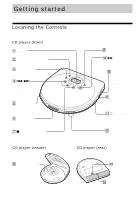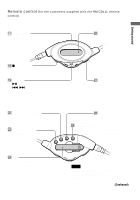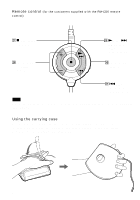Sony D-EJ711 Primary User Manual - Page 5
Remote control, Continued, Getting started
 |
View all Sony D-EJ711 manuals
Add to My Manuals
Save this manual to your list of manuals |
Page 5 highlights
Remote control (for the customers supplied with the RM-CD11L remote control) (Front) qjHOLD switch (page 14) w; Display (pages 9, 11 - 14) Getting started qk x (stop) button (pages 8, 15) ql Jog lever u: play/pause (pages 8, 12) ./>: AMS/search (pages 8, 11, 12) Press or slide the lever to operate your CD player. (Rear) ws P (play) MODE button (pages 10 - 12) wd RPT (repeat)/ENT (enter) button (pages 10 - 12) wa VOLUME +/- tab (page 8) wg SOUND button (page 13) wh DISPLAY button Press to check the remaining time on the CD and the number of the tracks left. wf Clip You can turn and change the angle of the clip. Note Use only the supplied remote control. You cannot operate this CD player with the remote control supplied with other CD players. (Continued) 5