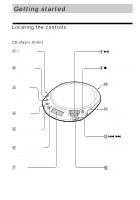Sony D-F200 Operating Instructions (primary manual)
Sony D-F200 - Fm/am Portable Cd Player Manual
 |
View all Sony D-F200 manuals
Add to My Manuals
Save this manual to your list of manuals |
Sony D-F200 manual content summary:
- Sony D-F200 | Operating Instructions (primary manual) - Page 1
of the location in which you purchased the CD player is shown on upper left of the bar code label on the package. For accessories supplied with your CD player, check the area code of your model and see "Accessories (supplied/optional)." D-F200 © 2002 Sony Corporation "WALKMAN" is a trademark of - Sony D-F200 | Operating Instructions (primary manual) - Page 2
Sony dealer regarding this product. Model No. D-F200 Serial No Certain countries may regulate disposal of the battery used to power tested and found to comply with the limits for a Class B digital device, pursuant to Part not expressly approved in this manual could void your authority to - Sony D-F200 | Operating Instructions (primary manual) - Page 3
the controls 4 Playing a CD 1. Prepare your CD player 6 2. Insert a CD 6 3. Play a CD 6 Playback options 8 Using the radio Listening to the radio 9 Presetting radio stations 11 Playing preset radio stations 12 Changing the tuning interval 12 Connecting to a power source Using the dry - Sony D-F200 | Operating Instructions (primary manual) - Page 4
Getting started Locating the controls For details, see pages in parentheses. CD player (front) 1 i (headphones) jack (page 6) 2 OPEN (stop)•RADIO OFF button (pages 7, 9, 11, 15) q; Strap holes qa DC IN 4.5 V (external power input) jack (page 18) qs ./> (AMS/search) • TUNE -/+ buttons (pages 7 - 9, 11 - Sony D-F200 | Operating Instructions (primary manual) - Page 5
Getting started CD player (inside) qf ESP switch (page 13) qg AVLS switch (page 14) CD player (rear) qh LOCAL/DX switch (page 10) qj STEP switch (page 12) qk Battery compartment (pages 6, 17) 5 - Sony D-F200 | Operating Instructions (primary manual) - Page 6
can also use house current (AC power adaptor) as a power source. 1. Prepare your CD player. 1 Insert LR6 (size AA) betteries. 2 Connect the headphones. 1 Open the battery compartment lid. to i (headphones) Headphones 2 Insert two LR6 (size AA) alkaline batteries by matching - Sony D-F200 | Operating Instructions (primary manual) - Page 7
• During pause, the elapsed playing time flashes. When closing the lid of the CD player with the power supply attached While the "disc" flashes in the display, the CD starts rotating and will stop after the CD player reads the disc information. This helps to shorten the waiting time before playback - Sony D-F200 | Operating Instructions (primary manual) - Page 8
Playback options You can enjoy various ways of playback using MENU. MENU button Each time you press the button, you can change the playback mode. "No indication" (Normal play) "" (Play all tracks repeatedly) "1" (Play a single track) " 1" (Play a single track repeatedly) " SHUF" (Play tracks in - Sony D-F200 | Operating Instructions (primary manual) - Page 9
x•RADIO OFF. To tune in the station quickly Hold down TUNE + or - in step 3 until the frequency digits begin to change in the display. The CD player automatically scans the radio frequencies and stops when it finds a clear station. (Continued) 9 - Sony D-F200 | Operating Instructions (primary manual) - Page 10
of the CD player. The headphones cord works as the FM antenna. If it is hard to hear the FM broadcast Set the LOCAL/DX switch to "LOCAL" using a pointed material. Under the normal conditions, set to "DX." When listening to the radio on batteries If you connect the external power source plug to - Sony D-F200 | Operating Instructions (primary manual) - Page 11
flashing in the display. The new station replaces the old one. FM: AM: Using the radio After 2 seconds, "PRESET" starts flashing again and the CD player enters the PRESET MEMORY standby mode. 7 Repeat steps 4 to 6 when you preset the stations in the same band. When you preset the stations in - Sony D-F200 | Operating Instructions (primary manual) - Page 12
down MEMORY, insert alkaline batteries or connect the AC power adaptor again. The indications in the display keep PRESET + or - to tune in a stored station. Changing the tuning interval When using the CD player abroad, change the AM tuning interval, if necessary. Set the STEP switch (in the battery - Sony D-F200 | Operating Instructions (primary manual) - Page 13
CD player gets a strong shock even with the ESP MAX function on. • You may hear a noise or sound may skip: - when listening to a dirty or scratched CD, - when listening to an audio test CD, - when the player receives continuous shock or - when using poor-quality CD-Rs/CD-RWs or if there is a problem - Sony D-F200 | Operating Instructions (primary manual) - Page 14
maximum volume to protect your hearing. Set AVLS (under the lid) to "LIMIT." Locking the controls (HOLD) You can lock the controls on your CD player to prevent accidental button presses. Slide HOLD in the direction of the arrow. Displayed when "LIMIT" is selected and AVLS function is working. To - Sony D-F200 | Operating Instructions (primary manual) - Page 15
your headphones when you operate your CD player. 1 Remove the power source (dry batteries or AC power adaptor) from the CD player. 2 Connect the power source while pressing x on the CD player. To turn on the beep sound Remove the power source and then connect the power source without pressing x. 15 - Sony D-F200 | Operating Instructions (primary manual) - Page 16
your CD player Connecting a stereo system You can listen to CDs through a stereo system and record CDs on a cassette tape. For details, see the instruction manual that comes with the connected device. Be sure to turn off all connected devices before making connections. Notes • Before you play a CD - Sony D-F200 | Operating Instructions (primary manual) - Page 17
. One section does not always indicate one-fourth of the battery power. • Depending on operating conditions, the indicator sections of may increase or decrease. Using the dry batteries For inserting procedure, see "Playing a CD." To attach the battery compartment lid If the battery compartment - Sony D-F200 | Operating Instructions (primary manual) - Page 18
on the power source Disconnect all power sources when the CD player is not used. On AC power adaptor • Use only the AC power adaptor recommended disconnecting the AC power adaptor from the AC outlet, grasp the adaptor itself. Do not pull it by the cord. • Do not touch the AC power adaptor with wet - Sony D-F200 | Operating Instructions (primary manual) - Page 19
it and have it checked by qualified personnel before operating it any further. • Do not put any foreign objects in the DC IN 4.5 V (external power input) jack. On the CD player • Keep the lens on the CD player clean and do not touch it. If you do so, the lens may be damaged and the - Sony D-F200 | Operating Instructions (primary manual) - Page 20
Troubleshooting Should any problem persist after you have checked these symptoms, consult your nearest Sony dealer. CD player Symptom The volume does not increase even if the VOLUME control is adjusted to the maximum level. No sound, or noise is heard. The playing time is too short when powered - Sony D-F200 | Operating Instructions (primary manual) - Page 21
first track, press u for 2 seconds or more, or open the lid of the CD player. Or remove all power sources, then insert the batteries or connect the AC power adaptor again. (pages 6, 18) c Adjust the volume of the CD player and the connected device. (page 16) Radio Symptom The audio is weak or has - Sony D-F200 | Operating Instructions (primary manual) - Page 22
: 531 - 1 710 kHz 10 kHz step: FM: 87.5 - 108.0 MHz AM: 530 - 1 710 kHz Antenna FM: Headphones cord antenna AM: Built-in ferrite bar antenna General Power requirements For the area code of the model you purchased, check the upper left side of the bar code on the package. • Two LR6 (size AA - Sony D-F200 | Operating Instructions (primary manual) - Page 23
CD player is used. When using ESP on off Two Sony excluding projecting parts and CD player, check the upper left side of the bar code on the package. Headphones (1) Optional accessories AC power adaptor AC-E45HG Active speaker system SRS-A27 Car battery cord DCC-E345 Car battery cord - Sony D-F200 | Operating Instructions (primary manual) - Page 24
This warranty is valid only in the United States. Sony Corporation Printed in China
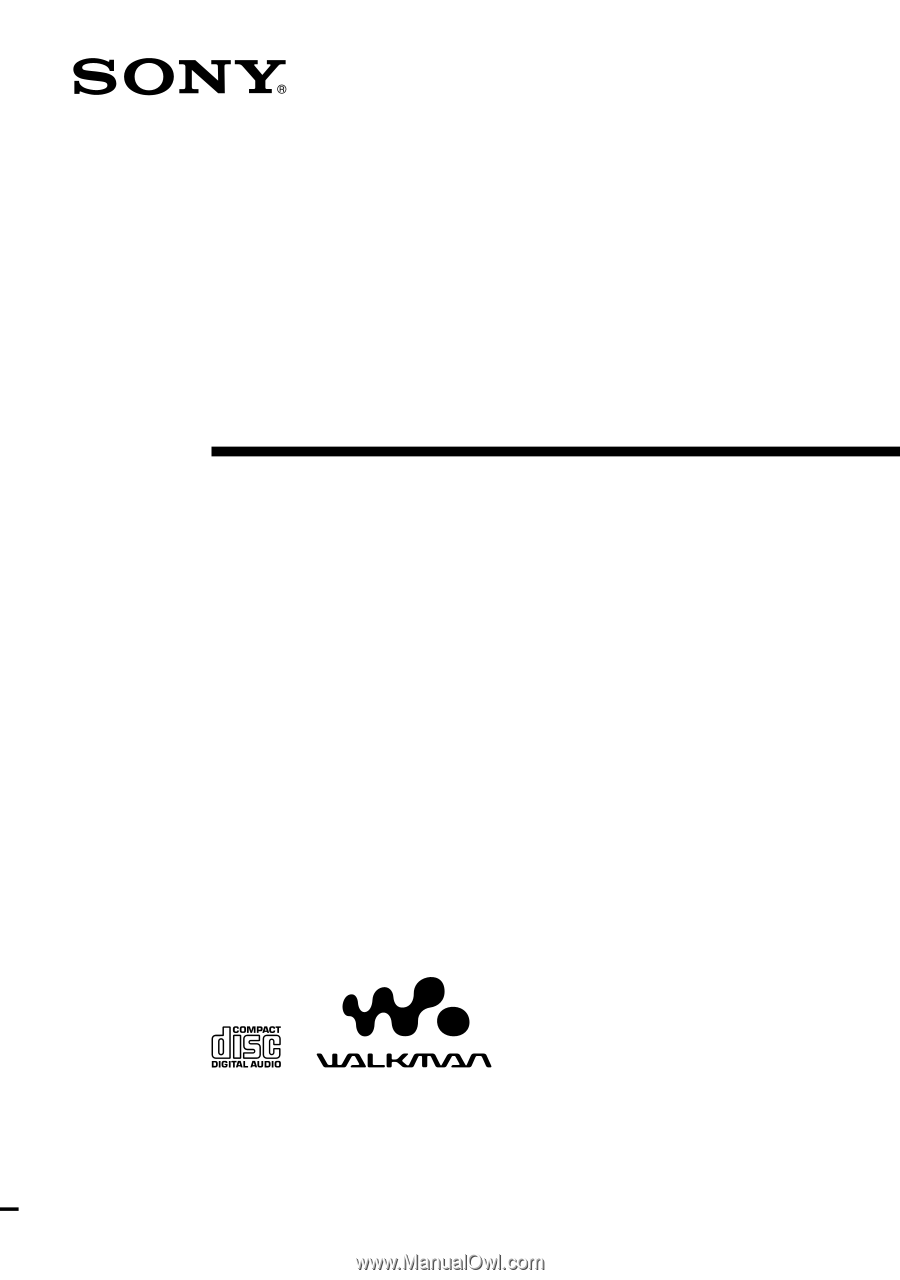
FM/AM
Portable
CD Player
Operating Instructions
About the area code
The area code of the location in which you purchased the CD player
is shown on upper left of the bar code label on the package.
For accessories supplied with your CD player, check the area code
of your model and see “Accessories (supplied/optional).”
3-241-441-
11
(1)
D-F200
© 2002 Sony Corporation
“WALKMAN” is a trademark of
Sony Corporation.