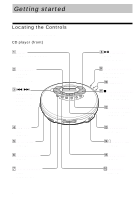Sony D-FJ61 Primary User Manual - Page 5
Remote control, CD player inside, CD player rear, MONO/STEREO switch
 |
View all Sony D-FJ61 manuals
Add to My Manuals
Save this manual to your list of manuals |
Page 5 highlights
Getting started CD player (inside) qj G-PROTECTION switch (page 16) qk MONO/STEREO switch (page 13) Remote control (D-FJ65 only) wa VOL (volume) control (page 6) ws .(AMS/ search)•PRESET - button (pages 7, 10, 11, 15) CD player (rear) ql AVLS switch (page 17) w; Battery compartment (page 21) wf N(play)•> (AMS/search)• PRESET + button (pages 6, 7, 10, 11, 15) wd x (stop)•RADIO ON/ BAND•RADIO OFF* button (pages 12, 15, 18) * To turn off the radio, hold down until the frequency indication disappears from the display. wg HOLD switch (page 17) Note Use only the supplied remote control. You cannot operate this CD player with the remote control supplied with other CD players. 5

5
Remote control
(D-FJ65 only)
wd
x
(stop)•RADIO ON/
BAND•RADIO OFF*
button
(pages 12, 15, 18)
wa
VOL (volume)
control
(page 6)
wg
HOLD switch
(page 17)
wf
N
(play)•
>
(AMS/search)•
PRESET + button
(pages 6, 7, 10, 11, 15)
ws
.
(AMS/
search)•PRESET –
button
(pages 7, 10, 11, 15)
Note
Use only the supplied remote control.
You cannot
operate this CD player with the remote control
supplied with other CD players.
CD player (inside)
ql
AVLS switch
(page 17)
w;
Battery compartment
(page 21)
CD player (rear)
qj
G-PROTECTION
switch
(page 16)
Getting started
qk
MONO/STEREO switch
(page 13)
* To turn off the radio, hold down until
the frequency indication disappears
from the display.