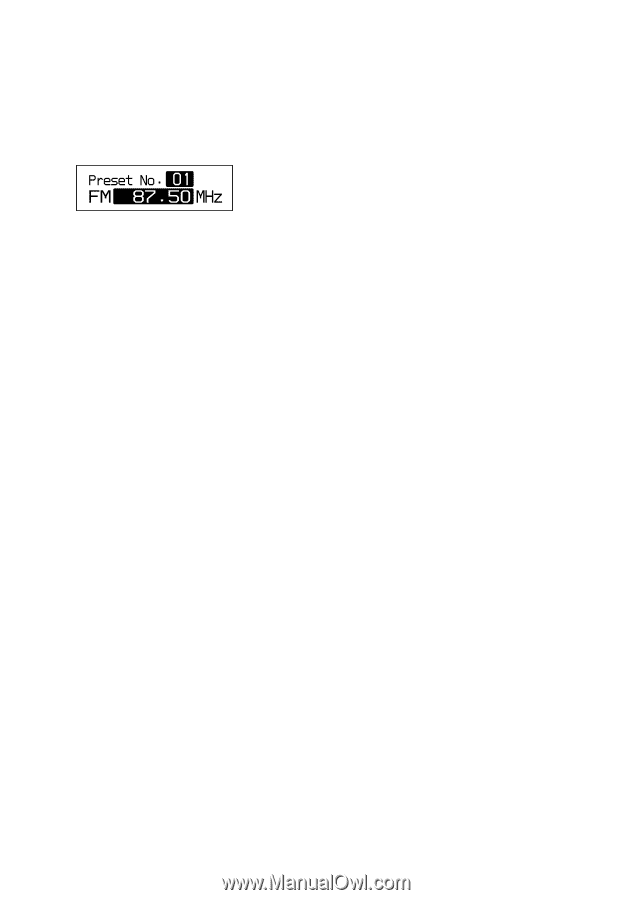Sony D-NF420PSBLUE Operating Instructions - Page 30
To change a preset station, To cancel a preset station, To cancel all preset stations
 |
UPC - 027242656802
View all Sony D-NF420PSBLUE manuals
Add to My Manuals
Save this manual to your list of manuals |
Page 30 highlights
To change a preset station 1 Perform steps 1 and 2 of "Presetting stations manually" ( page 29). 2 Press or to select the preset number of the station you want to change. 3 Press RADIO ON/BAND•MEMORY for 2 seconds or more. 4 Press TUNE + or - to tune in the station you want. Start this operation within 30 seconds after you finished the previous operation. If 30 seconds pass with nothing done, start from step 2. 5 Press and hold /ENTER. The beep is heard and the preset station has been changed. To cancel a preset station 1 Perform steps 1-3 of "To change a preset station." 2 Press •RADIO OFF. The station preset last is canceled, and the next preset number decreases by one. To cancel all preset stations 1 While the radio is turned off and CD play is stopped, press DISPLAY/ MENU until the menu screen appears. 2 Press or to select "OPTION," then press /ENTER. 3 Press or to select "PRESET CLEAR," then press /ENTER. "Clear?" appears in the display. When you press /ENTER, all the preset stations are canceled. 30