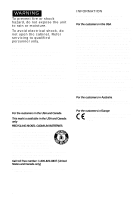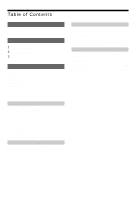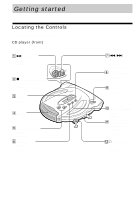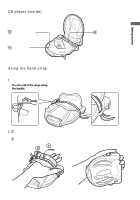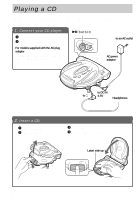Sony D-SJ01 Operating Instructions - Page 7
Play a CD., Press, Playing a CD, Continued
 |
View all Sony D-SJ01 manuals
Add to My Manuals
Save this manual to your list of manuals |
Page 7 highlights
Playing a CD 3. Play a CD. Press u. Adjust the volume by pressing VOL + or -. To Play/Pause Stop Find the beginning of the current track (AMS*1) Find the beginning of the previous tracks (AMS) Find the beginning of the next track (AMS) Find the beginning of the succeeding tracks (AMS) Go backwards quickly Go forward quickly *1 Automatic Music Sensor *2 These operations can be done during both play and pause. Press u x/CHG*2 .once quickly*2 .repeatedly*2 > once quickly*2 > repeatedly*2 Hold down .*2 Hold down >*2 (Continued) 7
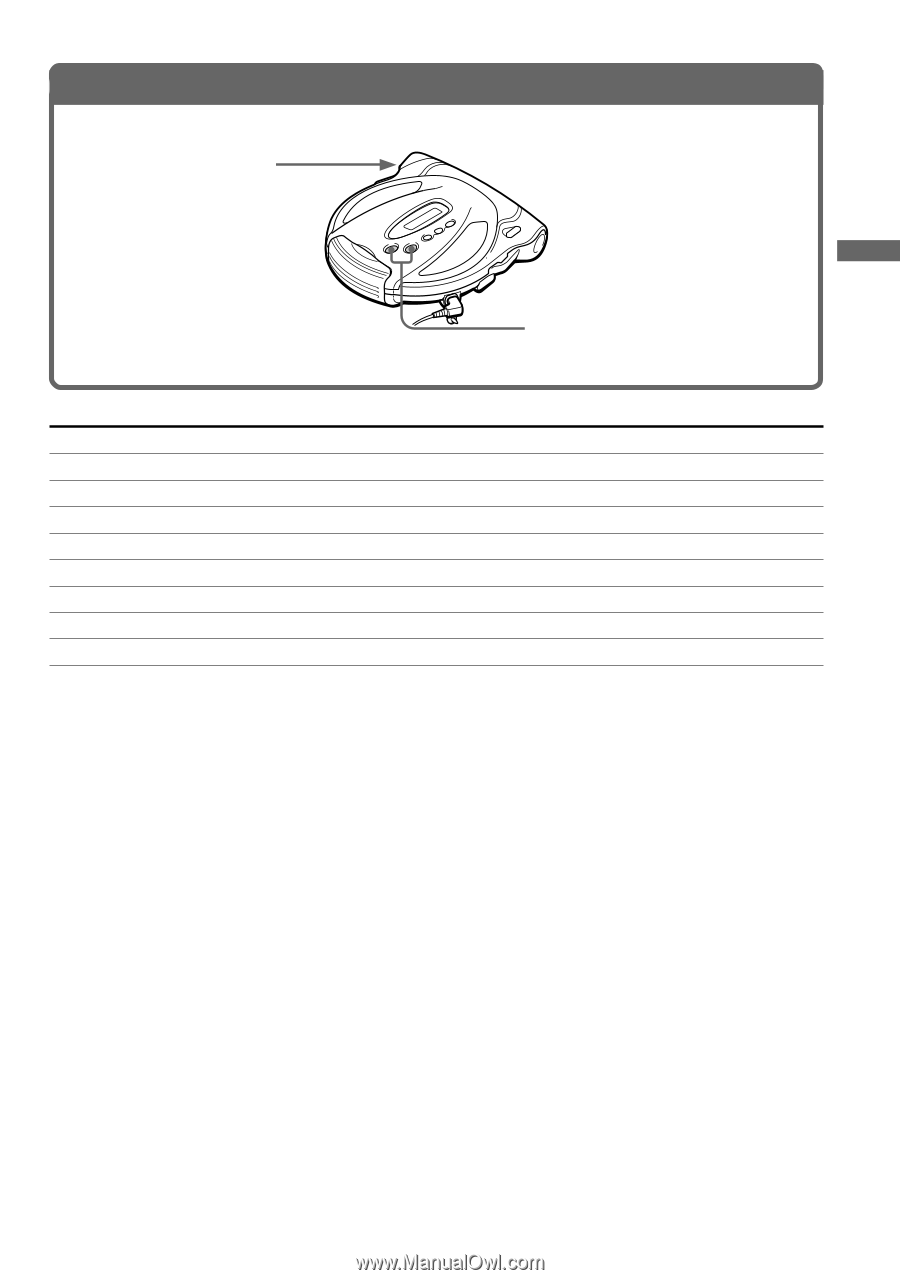
7
To
Press
Play/Pause
u
Stop
x
/CHG*
2
Find the beginning of the current track (AMS*
1
)
.
once quickly*
2
Find the beginning of the previous tracks (AMS)
.
repeatedly*
2
Find the beginning of the next track (AMS)
>
once quickly*
2
Find the beginning of the succeeding tracks (AMS)
>
repeatedly*
2
Go backwards quickly
Hold down
.
*
2
Go forward quickly
Hold down
>
*
2
*
1
Automatic Music Sensor
*
2
These operations can be done during both play and pause.
Playing a CD
3
. Play a CD.
Press
u
.
Adjust the volume by
pressing VOL + or –.
(Continued)