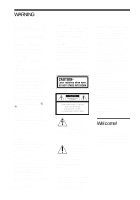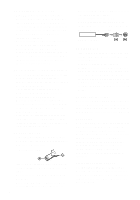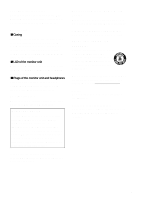Sony D-VM1 Operating Instructions (primary manual)
Sony D-VM1 - Dvd Cd Walkman Manual
 |
View all Sony D-VM1 manuals
Add to My Manuals
Save this manual to your list of manuals |
Sony D-VM1 manual content summary:
- Sony D-VM1 | Operating Instructions (primary manual) - Page 1
3-234-851-14(1) Portable CD/DVD Player Operating Instructions D-VM1 © 2001 Sony Corporation - Sony D-VM1 | Operating Instructions (primary manual) - Page 2
the presence of important operating and maintenance (servicing) instructions in the literature accompanying the appliance. Note This WALKMAN" is a trademark of Sony Corporation. Welcome! Thank you for purchasing this Sony Portable CD/DVD Player. Before operating this player, please read this manual - Sony D-VM1 | Operating Instructions (primary manual) - Page 3
, do not place objects filled with liquids, such as vases, on the apparatus. • Should any solid object or liquid fall into the cabinet, unplug the player and have it checked by qualified personnel before operating it any further. • Do not put any foreign objects in the DC IN 10 V (external power - Sony D-VM1 | Operating Instructions (primary manual) - Page 4
battery with a new one. • Disconnect the rechargeable battery from the player as soon as the battery has been charged. Leaving it connected may AC power adaptor On headphones • If the supplied headphones cause any skin trouble, immediately stop using them and consult a doctor. • Sound will leak - Sony D-VM1 | Operating Instructions (primary manual) - Page 5
cleaning discs. This may cause a malfunction. IMPORTANT NOTICE Caution: This player is capable of holding a still video image or on-screen display image this. If you have any questions or problems concerning your player, please consult your nearest Sony dealer. For the customers in the U.S.A. - Sony D-VM1 | Operating Instructions (primary manual) - Page 6
3 About this Manual 8 This Player Can Play the Following Discs 8 Notes about the Discs 10 Index to Parts and Controls 11 Guide to On-Screen Where You Stopped the Disc (Resume Play 25 Using the DVD's Menu 26 Playing VIDEO CDs with PBC Functions (PBC Playback 27 Various Play Mode Functions - Sony D-VM1 | Operating Instructions (primary manual) - Page 7
the Setup Display 63 Setting the Display or Sound Track Language (LANGUAGE SETUP) . . . . . 64 Custom Settings (CUSTOM SETUP 65 Additional Information 70 Troubleshooting 70 Self-diagnosis Function (When letters/numbers appear in the display) . . . . . 72 Glossary 73 Specifications 75 Language - Sony D-VM1 | Operating Instructions (primary manual) - Page 8
. For more information, see the operating instructions for the recording device. Region code Your player has a region code printed on the bottom of the player and will only play DVDs labelled with identical region codes. DVDs labeled ALL will also play on this player. If you try to play any other - Sony D-VM1 | Operating Instructions (primary manual) - Page 9
be heard from headphones output or the AUDIO OUT jack. xSuper Audio CD • The player, however, can play CD layer in hybrid discs. Also, the player cannot play the following discs: • A DVD with a different region code (page 74). • A disc that has a non-standard shape (e.g., card, heart). • A disc with - Sony D-VM1 | Operating Instructions (primary manual) - Page 10
producers. Since this player plays DVDs and VIDEO CDs according to the disc contents the software producers designed, some playback features may not be available. Also, refer to the instructions supplied with the DVDs or VIDEO CDs. • CDs and VIDEO CDs may be heard louder than DVDs even at the same - Sony D-VM1 | Operating Instructions (primary manual) - Page 11
Index to Parts and Controls For more information, refer to the pages indicated in parentheses. Player A OPEN knob (21) B (remote sensor) (18) C CHG (charge) indicator (18) D POWER indicator (21) E HOLD switch (49) F VOL (volume) +/- buttons (22) The VOL + button has a tactile - Sony D-VM1 | Operating Instructions (primary manual) - Page 12
Monitor unit The buttons on the monitor unit work differently when they are operated with the SHIFT button. Attaching the strap for the monitor unit A SHIFT button (14) (26) B BRIGHT knob (21) C i (headphones) jack (21) D HOLD switch (49) E ./> (previous/next) buttons (24) When operated with SHIFT: - Sony D-VM1 | Operating Instructions (primary manual) - Page 13
Remote A SHUFFLE button (30) B AUDIO button (41) C PROGRAM button (28) D ANGLE button (46) E SUBTITLE button (47) F REPEAT button (31) G ./> PREV (previous) /NEXT buttons (24) H / SCAN/SLOW buttons (34) I H PLAY button (21) J TOP MENU button (26) K DISPLAY button (28) L SOUND MODE button ( - Sony D-VM1 | Operating Instructions (primary manual) - Page 14
Guide to On-Screen Displays (Status Bar and Control Menu) The following explains the 2 types of on-screen displays used with this player: number of the DVD or the index number of the VIDEO CD or CD Playing time, etc. Title number of the DVD or the track number of the VIDEO CD or CD 1 9 C 00 - Sony D-VM1 | Operating Instructions (primary manual) - Page 15
the index to be played. Checks the elapsed time and the remaining playback time. Input the time code for picture and music searching. Changes the audio setting. During DVD playback, audio signal format is displayed. Displays the subtitles. Changes the subtitle language. Changes the angle. Selects - Sony D-VM1 | Operating Instructions (primary manual) - Page 16
STROBE PLAYBACK (page 39) Displays the 9 consecutive scenes on the screen. To change the display Press V (DISPLAY) while pressing SHIFT repeatedly. , Status Bar m Control Menu display 1 m Control Menu display 2 m On-screen display off Items differ depending on the disc. z The Control Menu icon - Sony D-VM1 | Operating Instructions (primary manual) - Page 17
overview presented in this chapter will give you enough information to start using the player for your enjoyment. To enjoy the various features of this player, refer to "Playing Discs" on page 25. To use this player connected to a TV or speakers, refer to "Using with Other Components" on page 50 - Sony D-VM1 | Operating Instructions (primary manual) - Page 18
matching the 3 and # ends on the batteries to the markings inside the compartment. When using the remote, point it at the remote sensor on the player. Insert the # end first. Notes • Do not leave the remote in an extremely hot or humid place. • Do not drop any foreign object into the - Sony D-VM1 | Operating Instructions (primary manual) - Page 19
battery do not go over the catches at the top and bottom of the player. Bottom Do not hold the screw. Top Getting Started B Fasten the screw. power cord to the AC power adaptor. D Connect the AC power adaptor to the player, and plug the power cord into an AC outlet. Charging starts and the CHG - Sony D-VM1 | Operating Instructions (primary manual) - Page 20
the monitor unit is closed about 4 hours about 5 hours Measured during DVD playback in "NORMAL" sound mode, BRIGHT knob at the minimum Battery will hear short beeps from the headphones and the POWER indicators on the player and monitor unit will flash in red. To confirm the remaining battery power - Sony D-VM1 | Operating Instructions (primary manual) - Page 21
and the headphones to the monitor unit. You can connect the supplied headphones to the i jack on the player. By connecting headphones to the i jacks on both the monitor unit and player, two people can listen together. Headphones (supplied) Monitor unit (supplied) to MONITOR to i B Slide OPEN to one - Sony D-VM1 | Operating Instructions (primary manual) - Page 22
so, select the item you want from the menu and play the DVD (page 26) or VIDEO CD disc (page 27). To stop playing Press x. To take out the the lid within this period, playback starts automatically. To turn off the player Press and hold x until the POWER indicator goes out. Do not disconnect the rechargeable - Sony D-VM1 | Operating Instructions (primary manual) - Page 23
15 minutes, when the POWER indicator is flashing in green, the player is turned off automatically (Auto Power Off). To disconnect the may place the player on the supplied stand. Place the player facing as shown below so that the player stands stably. Note Make sure that the player is placed in - Sony D-VM1 | Operating Instructions (primary manual) - Page 24
sensor NX H x x ENTER X ./> NX x To Operations Player Monitor unit Remote Stop Press x Press x Press x Pause Press buttons on the remote You can directly select a chapter on a DVD or a track on a CD using the number buttons. Press the number buttons, then press ENTER. If - Sony D-VM1 | Operating Instructions (primary manual) - Page 25
stopped the disc in Step 1. Using the remote H x 1 Press x. 2 Press H. z To play from the beginning of the disc, while pressing SHIFT, press x when the player is stopped. You can play from the beginning also by opening the buckle and fasten again. Notes • Depending on where you stopped the disc - Sony D-VM1 | Operating Instructions (primary manual) - Page 26
which contains several titles, you can select the title you want using the TOP MENU button. When you play DVDs that allow you to select items such as the language for the subtitles and the language for the sound, select these items using the MENU - Sony D-VM1 | Operating Instructions (primary manual) - Page 27
PBC playback, while pressing SHIFT, press x when the player is stopped. You can return to PBC playback also by opening the buckle and fasten again. Notes • Depending on the VIDEO CD, "Press ENTER" in Step 3 may appear as "Press SELECT" in the instructions supplied with the disc. Press ENTER also in - Sony D-VM1 | Operating Instructions (primary manual) - Page 28
. You can program up to 99 titles, chapters, and tracks. SHIFT NX VOL - b/v/V/B/ ENTER 1 When the player is stopped, while pressing SHIFT, press V 3 times for a DVD or twice for a CD or VIDEO CD. The Control Menu is displayed. 2 Press v/V to select (PROGRAM), then press ENTER. The options for - Sony D-VM1 | Operating Instructions (primary manual) - Page 29
want to program. x When playing a DVD For example, select chapter "03" of TITLE __ 05 7. TITLE __ 06 x When playing a VIDEO CD or CD For example, select track "02." Press v/V to select "02" Number buttons CLEAR X/x/c ENTER 1 Press PROGRAM when the player is in stop mode. 2 Operate in the same - Sony D-VM1 | Operating Instructions (primary manual) - Page 30
on a disc. Playing in random order (Shuffle Play) You can have the player "shuffle" titles, chapters, or tracks and play them in a random order. b/v/V/B/ ENTER 1 While pressing SHIFT, press V 3 times for DVD or twice for VIDEO CD/CD during playback. The Control Menu is displayed. 2 Press v/V to - Sony D-VM1 | Operating Instructions (primary manual) - Page 31
CD • DISC: Repeats all of the tracks on a disc. • TRACK: Repeats the current track. x During Program Play or Shuffle Play • ON: Repeats Program Play or Shuffle Play. 4 Press ENTER during playback. If the player is stopped, press ENTER followed by NX. 5 While pressing SHIFT, press V (twice for a DVD - Sony D-VM1 | Operating Instructions (primary manual) - Page 32
11 5 Find the ending point (point B), then press ENTER. The set points are displayed and the player starts repeating this specific portion. 12(27) 18(34) C 00:12:11 PLAY DVD 1 While pressing SHIFT, press V twice during playback. The Control Menu is displayed. 2 Press v/V to select (A-B REPEAT - Sony D-VM1 | Operating Instructions (primary manual) - Page 33
the remote DISPLAY CLEAR X/x ENTER Press DISPLAY to display the Control Menu. Use X/x instead of v/V. To turn off the Control Menu, press DISPLAY (twice for a DVD). To return to normal play While pressing SHIFT, press VOL - (CLEAR on the remote), or select "OFF" in Step 3. Notes • You can set - Sony D-VM1 | Operating Instructions (primary manual) - Page 34
(Scan, Slow- motion Play) You can locate a particular point on a disc quickly by monitoring the picture or playing back slowly. Note Depending on the DVD/VIDEO CD, you may not be able to do some of the operations described. Locating a point quickly by playing a disc in fast forward or fast reverse - Sony D-VM1 | Operating Instructions (primary manual) - Page 35
Searching for a Title or Chapter / H Press or when the player is in pause mode. To return to the normal speed, press , or . to go to the preceding frame (DVD only). You can search a DVD disc by title or chapter, and you can search a VIDEO CD or CD by track, index, or scene. As title and - Sony D-VM1 | Operating Instructions (primary manual) - Page 36
search. 5 Press ENTER. The player starts playback from the selected number. 6 While pressing SHIFT, press V (twice for a DVD) to turn off the Control Menu the disc. Searching for a scene using the time code (Time search) (DVD only) This function is available only with the remote.You can search - Sony D-VM1 | Operating Instructions (primary manual) - Page 37
, select the top left scene (position 1) and press v. 1 While pressing SHIFT, press V 3 times. The Control Menu is displayed. 2 Press v/V to select the item. x When playing a DVD (TITLE VIEWER) (CHAPTER VIEWER) x When playing a VIDEO CD (TRACK VIEWER) 1 2 3 4 5 6 7 8 9 continued , 37 - Sony D-VM1 | Operating Instructions (primary manual) - Page 38
to display the Control Menu. Use C/X/x/c instead of b/v/V/B. Displaying different angles simultaneously If various angles (multi-angles) for a scene are recorded on the DVD, you can display all of the angles recorded on the disc on the same screen, and start playback in continuous mode at the chosen - Sony D-VM1 | Operating Instructions (primary manual) - Page 39
remaining time of the current title, chapter, or track, and the playing time or remaining time of the disc. Also, you can check the DVD/CD text recorded on the disc. SHIFT VOL + v/V/ENTER Searching for a Scene 1 While pressing SHIFT, press V 3 times during playback. The Control Menu is displayed - Sony D-VM1 | Operating Instructions (primary manual) - Page 40
display is turned off automatically. BRAHMS SYMPHONY The DVD/CD text z If the DVD/CD text does not fit on a single line, you can see the first part only. Notes • Only letters of the alphabet can be displayed. • This player can only display the first level of DVD/ CD text, such as the disc's name or - Sony D-VM1 | Operating Instructions (primary manual) - Page 41
desired audio signal. x When playing a DVD Depending on the disc, the choice of language varies. When 4 digits are displayed, they represent the language code. Refer to the language code list on page 77 to see which language the code represents. x When playing a VIDEO CD or CD The default setting is - Sony D-VM1 | Operating Instructions (primary manual) - Page 42
from monaural to 5.1 channel signals can be recorded on a DVD. Depending on the DVD, the number of the recorded channels may differ. Current audio C 00:09:57 1 : ENGLISH 1 : ENGLISH 2 : FRENCH PLAY DVD PROGRAM FORMAT DOLBY DIGITAL 3/2.1 L CR LFE LS RS Currently playing program format** - Sony D-VM1 | Operating Instructions (primary manual) - Page 43
Sound Adjustments The display examples are as follows: • PCM (stereo) PROGRAM FORMAT PCM 96kHz 24bit • Dolby Surround PROGRAM FORMAT DOLBY DIGITAL 2/0 DOLBY SURROUND L CR S • Dolby Digital 5.1ch "LFE" is enclosed in a solid line regardless of output of LFE signal component. PROGRAM FORMAT DOLBY - Sony D-VM1 | Operating Instructions (primary manual) - Page 44
sound mode. 4 Press ENTER. 5 While pressing SHIFT, press V (twice for a DVD) to turn off the Control Menu. z You can also display the Control Menu by pressing or "MEGABASS2." • The sound mode setting is stored in the player individually depending on whether the audio cord is connected or not. The - Sony D-VM1 | Operating Instructions (primary manual) - Page 45
xV-SUR (Virtual Surround) 5 Uses sound imaging to create virtual speakers from the sound of the front speakers (L, R) without using actual speakers. The virtual speakers are reproduced for multiple audio format, such as Dolby Digital 5.1-channel, as shown in the illustration below. This mode is - Sony D-VM1 | Operating Instructions (primary manual) - Page 46
the angle appears. The number in parentheses indicates the total number of angles in the current title. 12(27) 18(34) C 00:09:57 PLAY DVD 1 (4) 3 Press ENTER. The number of the angle changes to "-." 46 4 Select the angle number using v/V, then press ENTER. The angle changes to the selected - Sony D-VM1 | Operating Instructions (primary manual) - Page 47
may be able to set the subtitle only on the disc's menu. 3 Press v/V to select the language. Depending on the DVD, the choice of language varies. When 4 digits are displayed, they indicate the language code. Refer to the language code list on page 77 to see which language the code represents. 47 - Sony D-VM1 | Operating Instructions (primary manual) - Page 48
beeps sound. To turn off the AVLS function Set AVLS to "NORMAL." To stop alarm Press any button on the monitor unit or player. If you are using the player on the AC power adaptor, press any button on the remote. z Alarm setting is reset when the rechargeable battery or the power - Sony D-VM1 | Operating Instructions (primary manual) - Page 49
(HOLD) You can lock the controls on your player to prevent accidental button presses. POWER indicator To unlock You can use the HOLD function with both the monitor unit and player. If HOLD on the player is activated, the buttons on the player is locked. If HOLD on the monitor unit is activated, - Sony D-VM1 | Operating Instructions (primary manual) - Page 50
You can connect the player to your TV to cords securely to prevent unwanted noise. • Refer to the instructions supplied with the components to be connected. Step 1: Connecting attaching the supplied AV output adaptor to the player, you can connect the player to your TV or AV amplifier (receiver), - Sony D-VM1 | Operating Instructions (primary manual) - Page 51
cord (supplied) (not supplied) TV, projector, AV amplifier (receiver) TV, projector, AV amplifier (receiver) (yellow) to VIDEO OUT to S VIDEO OUT CD/DVD player AC power cord (supplied) to a wall outlet AC power adaptor (supplied) l: Signal flow Using with Other Components A If you are - Sony D-VM1 | Operating Instructions (primary manual) - Page 52
to a VCR. You may not receive a clear image on the TV screen if you pass the player signals via the VCR. VCR CD/DVD player TV Connect directly. Step 3: Connecting the Audio Cords Refer to the chart below to select the connection that best suits your system. The surround effects - Sony D-VM1 | Operating Instructions (primary manual) - Page 53
to your TV This connection will use your TV speakers for sound. xRecommended surround sound effects for this connection • V-SUR 5 (page 43) CD/DVD player to AUDIO OUT (black) l: Signal flow AC power adaptor (supplied) AC power cord (supplied) to a wall outlet Audio/video cord (supplied) TV - Sony D-VM1 | Operating Instructions (primary manual) - Page 54
input jack, you may use B-2 . When connecting to an MD deck or a DAT deck, use B-2 . In this case, you can also connect the player directly to the MD deck or DAT deck without using your stereo amplifier (receiver). xRecommended surround sound effects for the B-1 connection only • V-SUR 5 (page 43 - Sony D-VM1 | Operating Instructions (primary manual) - Page 55
CD/DVD player AC power adaptor (supplied) AC power cord (supplied) to a wall outlet to AUDIO OUT (black) to OPTICAL or Optical digital cord (not supplied) (white) Audio/ - Sony D-VM1 | Operating Instructions (primary manual) - Page 56
your amplifier (receiver) • Dolby Surround Pro Logic (Set "SOUND MODE" to "NORMAL" in this case.) z For correct speaker setting location, please refer to the operating instructions of the amplifier (receiver). 56 - Sony D-VM1 | Operating Instructions (primary manual) - Page 57
CD/DVD player AC power adaptor (supplied) AC power cord (supplied) to a wall outlet to AUDIO OUT (black) to OPTICAL or Optical digital cord (not supplied) Audio/video - Sony D-VM1 | Operating Instructions (primary manual) - Page 58
(5.1ch) • MPEG audio (5.1ch) (Set "SOUND MODE" to "NORMAL" in either cases.) z To enhance the surround sound effects, refer to the operating instructions of the amplifier (receiver) for correct speaker setting location. Note After you have completed the connection, be sure to set "DOLBY DIGITAL" to - Sony D-VM1 | Operating Instructions (primary manual) - Page 59
to OPTICAL CD/DVD player AC power adaptor (supplied) AC power cord (supplied) to a wall outlet [Speakers] Front (L) Center Front (R) l: Signal flow Optical digital cord (not supplied) to optical digital - Sony D-VM1 | Operating Instructions (primary manual) - Page 60
model. NX ./> H X/x DISPLAY ENTER 1 Turn on the TV. 2 Switch the input selector on the TV to the player. 3 Press NX on the player or H on the remote to turn on the power. 4 Press DISPLAY without inserting a disc or in stop mode. 5 Press X/x to select (SETUP), then press ENTER. - Sony D-VM1 | Operating Instructions (primary manual) - Page 61
12(27) 18(34) C 00:09:57 STOP DVD QUICK CUSTOM QUICK 6 Press X/x to select "QUICK," then press ENTER. The Setup Display used for selecting the aspect ratio of the TV appears. CUSTOM SETUP - Sony D-VM1 | Operating Instructions (primary manual) - Page 62
TV (Hong Kong, China and tourist models only) Set the NTSC/PAL switch on the player to match your TV or monitor's color system. Notes • This does not change the color system of the DVD disc itself. • If the picture of the VIDEO CD is noisy, try switching the NTSC/PAL switch. 62 - Sony D-VM1 | Operating Instructions (primary manual) - Page 63
Display items, see page 78. The on-screen displays differ depending upon the player model. How to use the Setup Display SHIFT b/v/V/ ENTER 3 Press v/V to The options for "SETUP" appear. 12(27) 18(34) C 00:09:57 STOP DVD QUICK CUSTOM QUICK Setup items 5 Select an item, "OSD" in this case, using - Sony D-VM1 | Operating Instructions (primary manual) - Page 64
Setup Display" (page 63). The on-screen displays differ depending upon the player model. LANGUAGE SETUP OSD : MENU : AUDIO : SUBTITLE : ENGLISH ENGLISH xMENU (DVD only) When you play the DVD that plural menu languages are recorded, selects the desired language for the menu. xAUDIO (DVD only) - Sony D-VM1 | Operating Instructions (primary manual) - Page 65
code (4 digits) is displayed the next time you select "OTHERS t." Note When you select a language that is not recorded on the DVD, the Setup Display" (page 63). The on-screen displays differ depending upon the player model. CUSTOM SETUP TV TYPE: PARENTAL CONTROL: ANGLE MARK: AUDIO DRC: DIGITAL - Sony D-VM1 | Operating Instructions (primary manual) - Page 66
DRC (Dynamic Range Control) (DVD only) Makes the sound clear when the volume is turned down when playing a DVD that has the "AUDIO DRC connection details, see page 52. The on-screen displays differ depending upon the player model. CUSTOM SETUP TV TYPE: PARENTAL CONTROL: ANGLE MARK: AUDIO DRC: - Sony D-VM1 | Operating Instructions (primary manual) - Page 67
CD are output even if "OFF" is selected. Select this when the player is connected to an audio component having a built-in DTS decoder. If the player headphones. Limiting playback by children (Parental Control) Playback of some DVDs can be limited according to a predetermined level such as the age - Sony D-VM1 | Operating Instructions (primary manual) - Page 68
The area is selected. When you select "OTHERS t," select and enter the standard code in the table on page 69 using the number buttons. 6 Press X/x to disc in the player and press H. When the display to enter your password appears, enter your new password. Note When you play DVDs which do not have - Sony D-VM1 | Operating Instructions (primary manual) - Page 69
number 2044 2047 2046 2057 2070 2079 2090 2092 2115 2165 2174 2109 2219 2248 2238 2254 2276 Standard Code number Korea 2304 Malaysia 2363 Mexico 2362 Netherlands 2376 New Zealand 2390 Norway 2379 Pakistan 2427 Philippines 2424 Portugal 2436 Russia 2489 Singapore 2501 Spain - Sony D-VM1 | Operating Instructions (primary manual) - Page 70
of the following difficulties while using the player, use this troubleshooting guide to help remedy the problem before requesting repairs. Should any problem persist, consult your nearest Sony dealer. Power The power will not turn on. , If you are using the player with the rechargeable battery, you - Sony D-VM1 | Operating Instructions (primary manual) - Page 71
player cannot play CD-ROMs, etc. (page 9). Depending on the disc, "C:13:00 The disc is dirty." may appear in this case. , The region code on the DVD does not match that of the player (page 8). , Moisture has condensed inside the player above. See the operating manual that comes with the disc - Sony D-VM1 | Operating Instructions (primary manual) - Page 72
is activated to prevent the player from malfunctioning, a five-character service number (e.g., C 13 00) with a combination of a letter and digits appears on the screen. In this case, check the following table. C:13:00 The subtitle cannot be turned off. , The DVD prohibits turning the subtitles off - Sony D-VM1 | Operating Instructions (primary manual) - Page 73
1/40 (average) of its original size. The DVD also uses a variable rate coding technology that changes the data to be allocated according to angle, multilingual, and Parental Control functions are provided with the DVD. Index (CD)/Video Index (VIDEO CD) (page 14) A number that divides a track into - Sony D-VM1 | Operating Instructions (primary manual) - Page 74
region code is shown on the player as well as on the disc packaging. The player can play the discs that match its region code. The player can also play discs with the ALL mark. Even when the region code is not shown on the DVD, the region limit may still be activated. Scene (page 14) On a VIDEO CD - Sony D-VM1 | Operating Instructions (primary manual) - Page 75
DVD: 103 dB* CD: 99 dB* Less than detected value (±0.001% W PEAK) 25 mW + 25 mW (16 ohms) Additional Information * The signals from AUDIO OUT jack are measured. When you play PCM sound tracks with a 96 kHz sampling frequency, the output signal from the OPTICAL jack is converted oz) (player only), - Sony D-VM1 | Operating Instructions (primary manual) - Page 76
AV output adaptor OPTICAL jack AUDIO OUT jack VIDEO OUT jack S VIDEO OUT jack Mini jack, Maximum output level -18 dBm, Load impedance Wave length 660 nm Mini jack, Maximum output level 2 Vrms (50 kilohms), Load impedance Over 10 kilohms Mini jack, Maximum output level 1.0 Vp-p, Load impedance 75 - Sony D-VM1 | Operating Instructions (primary manual) - Page 77
Greek 1144 English 1145 Esperanto 1149 Spanish 1150 Estonian 1151 Basque 1157 Persian 1165 Finnish 1166 Fiji 1171 Faroese 1174 French 1181 Frisian Code Language 1183 Irish 1186 Scots Gaelic 1194 Galician 1196 Guarani 1203 Gujarati 1209 Hausa 1217 Hindi 1226 Croatian 1229 Hungarian 1233 Armenian - Sony D-VM1 | Operating Instructions (primary manual) - Page 78
List of Setup Display Items The default settings are underlined. LANGUAGE SETUP (page 64) OSD MENU AUDIO SUBTITLE USA and Canadian European models Hong Kong, China models and tourist models ENGLISH FRENCH SPANISH ENGLISH FRANÇAIS DEUTSCH ITALIANO ESPAÑOL ENGLISH CHINESE1 CHINESE2 ENGLISH - Sony D-VM1 | Operating Instructions (primary manual) - Page 79
by holding the x button. If you turn off the player by turning off the ignition key of the car when the rechargeable battery is not attached, the settings may be cleared. • You can connect the player to a car cassette deck through the i jack using a Sony CPA-9C car connecting pack (not supplied). 79 - Sony D-VM1 | Operating Instructions (primary manual) - Page 80
18 C CD 21 CHAPTER 35 Chapter 73 CHAPTER VIEWER 37 Color system 62 Continuous play DVD/VIDEO CD/CD 21 Control Menu Play 30 Slow-motion Play 34 80 Sony Corporation Printed in Japan SOUND MODE 43 Speakers Troubleshooting 70 TV TYPE 65 U Usable discs 8 V VIDEO CD 21 VIEWER 37 Virtual Surround 43

Operating Instructions
© 2001 Sony Corporation
D-VM1
3-234-851-
14
(1)
Portable
CD/DVD Player