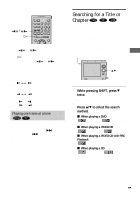Sony D-VM1 Operating Instructions (primary manual) - Page 39
Dividing a Scene into 9 s (STROBE PLAYBACK), Checking the Playing Time and Remaining Time
 |
View all Sony D-VM1 manuals
Add to My Manuals
Save this manual to your list of manuals |
Page 39 highlights
Dividing a Scene into 9 Sections (STROBE PLAYBACK) You can display 9 consecutive moving pictures on the screen. When you press NX, the moving pictures pause. Note The sound is muted during strobe playback. SHIFT v/V/ENTER Checking the Playing Time and Remaining Time You can check the playing time and remaining time of the current title, chapter, or track, and the playing time or remaining time of the disc. Also, you can check the DVD/CD text recorded on the disc. SHIFT VOL + v/V/ENTER Searching for a Scene 1 While pressing SHIFT, press V 3 times during playback. The Control Menu is displayed. 2 Press v/V to select the (STROBE PLAYBACK), then press ENTER. Nine consecutive pictures appear. 1 While pressing SHIFT, press V during playback. The Status Bar is displayed. Title or track number 1 9 C 00:02:04 Playing or remaining time Chapter or index number Using the remote ENTER DISPLAY X/x ORETURN Press DISPLAY to display the Control Menu. Use X/x instead of v/V. 2 While pressing SHIFT, press VOL + repeatedly to change the time information. The display and the kinds of time that you can change depend on the disc or scene you are playing. x When playing a DVD • C **:**:** Playing time of the current chapter • C-**:**:** Remaining time of the current chapter continued , 39