Sony DCR-SX41/L Handycam® Handbook - Page 73
POWER ON BY LCD, Steps, SETTINGS, GENERAL SET], a desired
 |
View all Sony DCR-SX41/L manuals
Add to My Manuals
Save this manual to your list of manuals |
Page 73 highlights
Table of Contents POWER ON BY LCD You can set your camcorder to turn on and off when you open and close the LCD screen. Steps (HOME) (SETTINGS) [GENERAL SET] [POWER ON BY LCD] a desired setting ON OFF The camcorder turns on and off when the LCD screen opens and closes. The camcorder does not turn on and off when the LCD screen opens and closes. Useful Recording Techniques Index 73
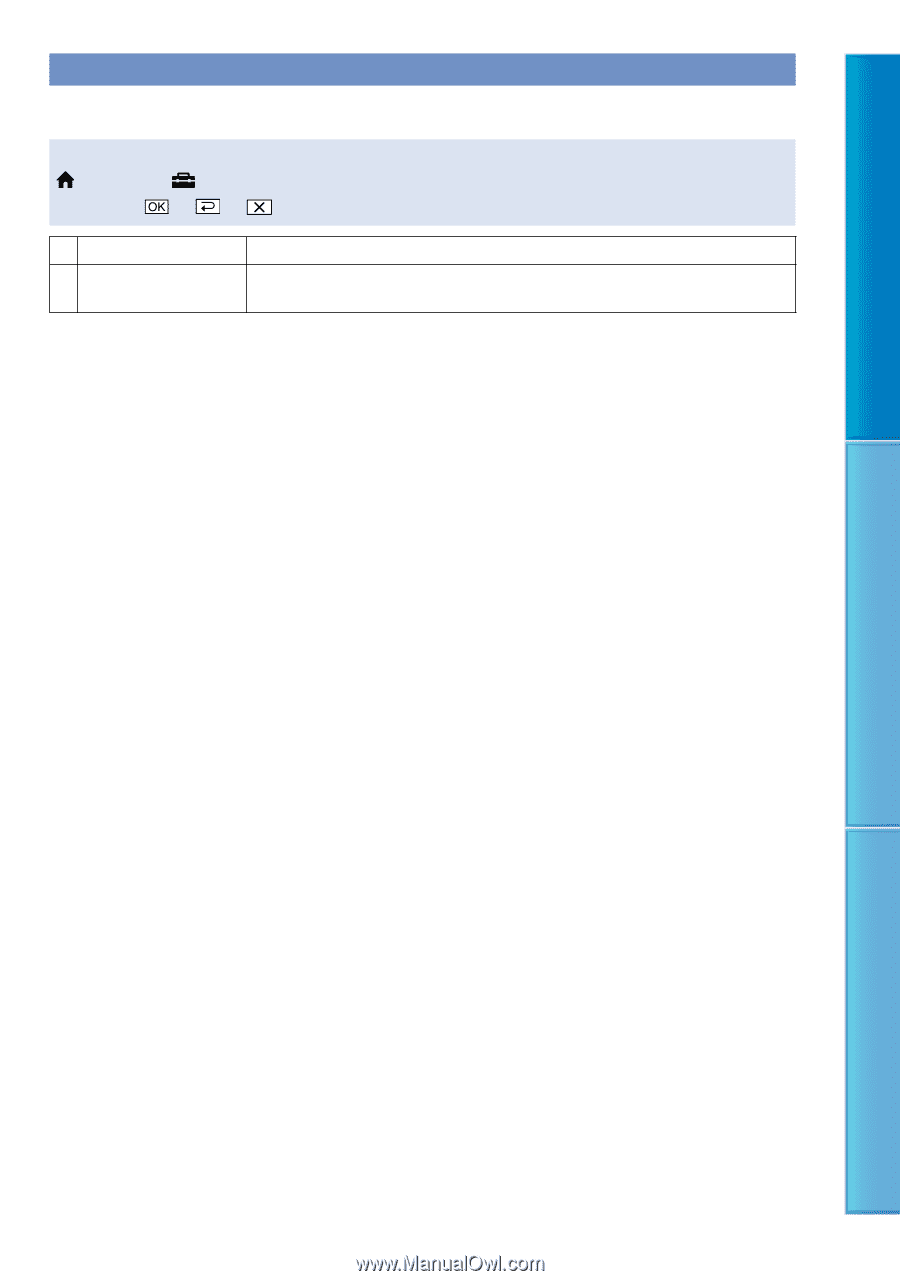
7²
Table of Contents
Useful Recording Techniques
Index
POWER ON BY LCD
You can set your camcorder to turn on and off when you open and close the LCD screen.
Steps
(HOME)
(SETTINGS)
[GENERAL SET]
[POWER ON BY LCD]
a desired
setting
ON
The camcorder turns on and off when the LCD screen opens and closes.
OFF
The camcorder does not turn on and off when the LCD screen opens and
closes.














