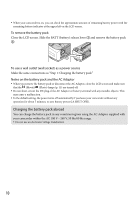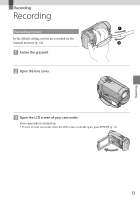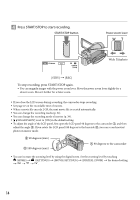Sony DCR SX60E Operation Guide - Page 12
Changing the language setting, To turn off the power
 |
UPC - 411378077950
View all Sony DCR SX60E manuals
Add to My Manuals
Save this manual to your list of manuals |
Page 12 highlights
To turn off the power Close the LCD screen. The off. (Movie) lamp flashes for a few seconds and the power is turned POWER button You can turn off your camcorder also by pressing POWER. When [POWER ON BY LCD] (p. 39) is set to [OFF], turn off your camcorder by pressing POWER. Changing the language setting You can change the on-screen displays to show messages in a specified language. Touch (HOME) (SETTINGS) [CLOCK/ LANG] [ LANGUAGE SET] a desired language 12

12
To turn off the power
Close the LCD screen. The
(Movie) lamp flashes for a few seconds and the power is turned
off.
You can turn off your camcorder also by pressing POWER.
When [POWER ON BY LCD] (p. 39) is set to [OFF], turn off your camcorder by pressing POWER.
Changing the language setting
You can change the on-screen displays to show messages in a specified language.
Touch
(HOME)
(SETTINGS)
[CLOCK/
LANG]
[
LANGUAGE SET]
a desired language
.
POWER button