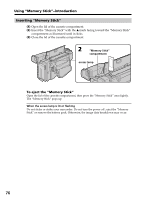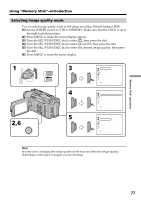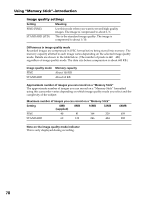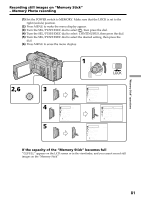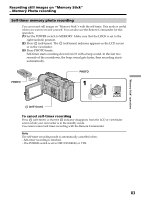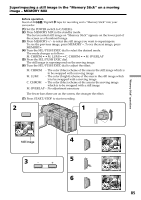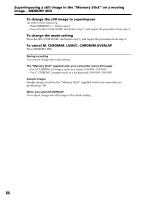Sony DCR-TRV820 Operating Instructions - Page 81
Recording still images on Memory Stick, Memory Photo recording
 |
View all Sony DCR-TRV820 manuals
Add to My Manuals
Save this manual to your list of manuals |
Page 81 highlights
"Memory Stick" operations Recording still images on "Memory Stick" - Memory Photo recording (1) Set the POWER switch to MEMORY. Make sure that the LOCK is set to the right (unlock) position. (2) Press MENU to make the menu display appear. (3) Turn the SEL/PUSH EXEC dial to select , then press the dial. (4) Turn the SEL/PUSH EXEC dial to select CONTINUOUS, then press the dial. (5) Turn the SEL/PUSH EXEC dial to select the desired setting, then press the dial. (6) Press MENU to erase the menu display. 1 VTR OFF (CHARGE) MEMORY CAMERA 2,6 MENU 3 4 5 MEMORY SET CONT I NUOUS OFF QUAL I TY FLD . / FRAME PR I NT MARK PROTECT SL I DE SHOW DELETE ALL FORMAT RETURN [MENU] : END MEMORY SET CONT I NUOUS OFF QUAL I TY FLD . / FRAME PR I NT MARK PROTECT SL I DE SHOW DELETE ALL FORMAT RETURN [MENU] : END MEMORY SET CONT I NUOUS OFF QUAL I TY MULT I SCRN FLD . / FRAME PR I NT MARK PROTECT SL I DE SHOW DELETE ALL FORMAT RETURN [MENU] : END MEMORY SET CONT I NUOUS MULT I SCRN QUAL I TY FLD . / FRAME PR I NT MARK PROTECT SL I DE SHOW DELETE ALL FORMAT RETURN [MENU] : END If the capacity of the "Memory Stick" becomes full " FULL" appears on the LCD screen or in the viewfinder, and you cannot record still images on the "Memory Stick" 81