Sony DCRHC52E User Manual
Sony DCRHC52E - Handycam DCR Camcorder Manual
 |
UPC - 411378074423
View all Sony DCRHC52E manuals
Add to My Manuals
Save this manual to your list of manuals |
Sony DCRHC52E manual content summary:
- Sony DCRHC52E | User Manual - Page 1
3-278-984-11(1) Digital Video Camera Recorder Operating Guide DCR-HC51E/HC52E/ HC53E/HC54E Getting Started 9 Recording/ Playback 17 Using the Menu 28 Dubbing/Editing 43 Using a Computer 47 Troubleshooting 51 Additional Information 58 Quick Reference 68 © 2008 Sony Corporation - Sony DCRHC52E | User Manual - Page 2
manual thoroughly, and retain it for future reference. WARNING To reduce fire or shock hazard, do not expose the unit to rain or moisture. Do not expose the batteries SONY Model No.: DCR-HC52E Responsible Party: Sony SONY Model No.: DCR-HC54E Responsible Party: Sony Class B digital device, instructions - Sony DCRHC52E | User Manual - Page 3
cable must be used with the equipment in order to comply with the limits for a digital device pursuant to Subpart B of Part 15 of FCC Rules. Battery If you should lose the fuse cover, please contact your nearest Sony service station. FOR CUSTOMERS IN EUROPE ATTENTION The electromagnetic fields at the - Sony DCRHC52E | User Manual - Page 4
supplied with your camcorder - "Operating Guide" (This manual) - For DCR-HC53E/HC54E "First Step Guide" for connecting the camcorder to a computer and using the supplied software (stored on the supplied CD-ROM) Type of cassette you can use in your camcorder • You can use mini DV cassettes marked - Sony DCRHC52E | User Manual - Page 5
are captured using a digital still camera, and therefore may appear different. • The illustrations used on this manual are based on the model DCR-HC54E. The model name is indicated on the bottom of your camcorder. • Design and specifications of recording media and accessories are subject to change - Sony DCRHC52E | User Manual - Page 6
Read thid first (Continued) video cameras and offers a quality typical of a Carl Zeiss lens. * MTF stands for Modulation Transfer Function. The number value indicates the amount of light from a subject coming into the lens. 6 - Sony DCRHC52E | User Manual - Page 7
from a VCR, etc. (DCR-HC52E/HC54E 45 Using a Computer What you can do with Windows computer (DCR-HC53E/54E) ......47 Installing the "First Step Guide" and software (DCR-HC53E/54E) .......48 Viewing "First Step Guide" (DCRHC53E/54E 50 Troubleshooting Troubleshooting 51 Warning indicators and - Sony DCRHC52E | User Manual - Page 8
abroad ...... 58 Maintenance and precautions ...... 59 Usable cassette tapes 59 About the "InfoLITHIUM" battery pack 60 About i.LINK 61 On using your camcorder 62 Specifications 65 Quick Reference Identifying parts and controls ....... 68 Indicators displayed during recording/playback 71 - Sony DCRHC52E | User Manual - Page 9
(1) (p. 10) USB cable (1) (DCR-HC53E/HC54E) (p. 69) Rechargeable battery pack NP-FH30 (1) (p. 10, 60) Power cord (Mains lead) (1) (p. 10) A/V connecting cable (1) (p. 26, 43) CD-ROM "Handycam Application Software" (1) (DCR-HC53E/54E)(p. 47) Operating Guide (This manual) (1) Getting Started - Sony DCRHC52E | User Manual - Page 10
pack (H series) (p. 60) after attaching it to your camcorder. b Notes • You cannot attach any "InfoLITHIUM" battery pack other than the H series to your camcorder. 1 Align the terminals of the battery pack and your camcorder 1, then attach the battery pack and click it into place 2. 2 Slide the - Sony DCRHC52E | User Manual - Page 11
an outside power source You can operate your camcorder using the power from the wall outlet (wall socket) by making the same connections as you do when charging the battery pack. The battery pack will not lose its charge in this case. To remove the battery pack 1 Turn off the power, then press PUSH - Sony DCRHC52E | User Manual - Page 12
, such as between a wall and furniture. • Do not short-circuit the DC plug of the AC Adaptor or battery terminal with any metallic objects. This may cause a malfunction. • Even if your camcorder is turned off, AC power (house current) is still supplied to it while connected to the wall outlet (wall - Sony DCRHC52E | User Manual - Page 13
the POWER switch in the direction of the arrow to turn on the respective lamp. CAMERA: To record on a tape. PLAY/EDIT: To play or edit pictures. The [CLOCK Notes • If you do not use your camcorder for about 3 months, the built-in rechargeable battery gets discharged and the date and time settings - Sony DCRHC52E | User Manual - Page 14
Step 3: Turning the power on and setting the date and time (Continued) Changing the language setting You can change the on-screen displays to show messages in a specified language. Touch t [MENU] t (SETUP MENU) t [ LANGUAGE], then select the desired language. 14 - Sony DCRHC52E | User Manual - Page 15
You can view pictures using the viewfinder to avoid wearing down the battery, or when the picture seen on the LCD screen is poor. degrees (max.) 2 DISP/BATT INFO 2 90 degrees (max.) 1 90 degrees to the camcorder b Notes • Do not press the buttons on the LCD frame accidentally when you open - Sony DCRHC52E | User Manual - Page 16
Step 5: Inserting a Cassette You can use mini DV (p. 59). cassettes only 1 Slide and hold the OPEN/ EJECT lever in the direction of the arrow and open the lid. OPEN/EJECT lever Lid The - Sony DCRHC52E | User Manual - Page 17
1 Slide the POWER switch A in the direction of the arrow repeatedly to turn on the CAMERA lamp. If the POWER switch A is set to OFF(CHG), slide it while pressing the / STOP again. 60min REC 0:00:00 A GUIDE FN * During Easy Handycam operation, you can only record in the SP mode. Continued , 17 - Sony DCRHC52E | User Manual - Page 18
it while pressing the green button. Touch , then touch to start playback. A D B C A GUIDE (p. 23) B Stop C Play/Pause toggles as you touch it D Rewind/Fast forward x To cancel Easy Handycam operation Press EASY C again. disappears from the screen D. x Adjustable menu settings during Easy - Sony DCRHC52E | User Manual - Page 19
cover (p. 15). POWER switch REC START/ STOP A REC START/STOP B Slide the POWER switch in the direction of the arrow repeatedly to turn on the CAMERA lamp. If the POWER switch is set to OFF(CHG), slide it while pressing the green button. Press REC START/STOP A (or B). [STBY] [REC] To - Sony DCRHC52E | User Manual - Page 20
with the zoom buttons on the LCD frame. • The minimum possible distance between camcorder and subject while maintaining sharp focus is about 1 cm (about 13/32 in • Adjust the focus manually ([FOCUS], p. 29) when it is hard to focus automatically. • Do not use the NightShot plus function in bright - Sony DCRHC52E | User Manual - Page 21
(back light) to display .. To cancel the backlight function, press . (back light) again. Recording in mirror mode Open the LCD panel 90 degrees to the camcorder (1), then rotate it 180 degrees to the lens side (2). z Tips • A mirror-image of the subject appears on the LCD screen, but the image will - Sony DCRHC52E | User Manual - Page 22
Playback Slide the POWER switch in the direction of the arrow repeatedly to turn on the PLAY/EDIT lamp. If the POWER switch is set to OFF(CHG), slide it while pressing the green button. Start playing back. Touch to rewind the tape to the desired point, then touch Play/Pause* toggles as you touch it - Sony DCRHC52E | User Manual - Page 23
) You can easily select the desired setting screens by using the guide functions (USAGE GUIDE). Your camcorder has 2 guide functions as shown below. SHOOT GUIDE: DISP GUIDE: Takes you to the setting screens related to recording. Enables you to check the meaning of each indicator that appears - Sony DCRHC52E | User Manual - Page 24
the camcorder enters the standby Searching manually (EDIT [PAGE1] t 2 Select / (CAMERA SET) with , then touch [ GUIDE FN 5 Touch and hold (to go backward)/ (to go forward) and release it at the point where you want the recording to start. Reviewing the most recently recorded scenes (Rec review - Sony DCRHC52E | User Manual - Page 25
3 Select [EDITSEARCH] with / , then touch [EXEC]. 4 Select [ON] with / , then touch [EXEC] t . 60min STBY 0:00:00 EDIT GUIDE FN 5 Touch . The last 2 seconds (approx.) of the most recently recorded scene are played back. Then, your camcorder is set to standby. Recording/Playback 25 - Sony DCRHC52E | User Manual - Page 26
of a TV or a VCR using the A/V connecting cable (1) or the A/V connecting cable with S VIDEO (2). Connect your camcorder to the wall outlet (wall socket) using the supplied AC Adaptor for this operation (p. 10). Refer also to the instruction manuals supplied with the devices to be connected. Device - Sony DCRHC52E | User Manual - Page 27
Recording/Playback If your TV/VCR has a 21-pin adaptor (EUROCONNECTOR) You need the 21-pin adaptor (optional) to connect your camcorder to a TV for viewing recorded images. This adaptor is designed for output use only. TV/VCR 27 - Sony DCRHC52E | User Manual - Page 28
the direction of the arrow repeatedly to turn on the respective lamp. CAMERA lamp: settings for recording on a tape PLAY/EDIT lamp: settings for takes you to the previous screen. x To use menu items during Easy Handycam operation 1 Touch . 2 Select the desired button. 3 Change your item - Sony DCRHC52E | User Manual - Page 29
Handycam operation are marked with "*". See page 28 for details on selecting button items. When the CAMERA automatically set to [MANUAL]. FOCUS You can adjust the focus manually. You can select this Notes • The minimum possible distance between camcorder and subject while maintaining sharp focus is - Sony DCRHC52E | User Manual - Page 30
If you set [SPOT METER], [EXPOSURE] is automatically set to [MANUAL]. DISP GUIDE (Display Guide)* See page 72. MENU See page 36. SCENE SEL. You clearly. This setting also prevents your camcorder from focusing on glass or metal mesh in windows between the camcorder and the subject. PORTRAIT (Soft - Sony DCRHC52E | User Manual - Page 31
. Adjust the brightness when the subject is too bright or too dark. 60min STBY 0:00:00 OK AUTO 1 MANU- AL EXPOSURE 2 1 Touch [MANUAL]. appears. 2 Adjust the exposure by touching / . To return the setting to automatic exposure, touch [AUTO]. [PAGE2] FADER You can add the following effects - Sony DCRHC52E | User Manual - Page 32
or studios where the lighting conditions change quickly - Under video lamps in a studio, or under sodium lamps or incandescent is canceled. z Tips • If you have changed the battery pack while [AUTO] was selected, or taken your camcorder outdoors after inside use with the [EXPOSURE] set (or vice - Sony DCRHC52E | User Manual - Page 33
PLAY/EDIT lamp lights up You can use the video operation buttons ( / / / ) on every PAGE. [ DATA (below) Displays camera setting data. DATE/TIME Displays the date and time. 60min GUIDE 0:00:00:00 the clock and [--:--:--] will appear. • During Easy Handycam operation, you can set [DATE/TIME] only. - Sony DCRHC52E | User Manual - Page 34
Pictures output from the DV Interface (i.LINK) cannot camcorder is connected via an i.LINK cable. - When the tape has been recorded in 4CH MIC mode on other camcorders camcorders (including other DCR-HC51E/HC52E/HC53E/HC54E camcorders). Recording sound Insert a recorded cassette into your camcorder - Sony DCRHC52E | User Manual - Page 35
1 Play back the tape on which you have recorded audio (p. 22). 2 Touch t [PAGE1] t [MENU]. 3 Select (PLAYER SET) for the DCR- HC51E/HC53E, or (VCR SET) for the DCR-HC52E/HC54E, then touch / to select [AUDIO MIX], then touch [EXEC]. VCR SET AUDIO MIX ST1 ST2 EXEC RET. 4 Touch / to - Sony DCRHC52E | User Manual - Page 36
applied (p. 17). CAMERA PLAY/EDIT Easy Handycam MANUAL SET menu (p. 37) P EFFECT z z OFF CAMERA SET menu (p. 38) D ZOOM z - OFF WIDE SEL z - 4:3 STEADYSHOT z - ON EDITSEARCH z - OFF N.S.LIGHT z - ON PLAYER SET (DCR-HC51E/HC53E)/ VCR SET (DCR-HC52E/HC54E) menu (p. 39 - Sony DCRHC52E | User Manual - Page 37
MANUAL SET menu - P EFFECT The default setting is marked with B. The indicators Notes • Effects added to the playback pictures are not output via the DV Interface (i.LINK). Only the original pictures can be output. • For DCR-HC52E/HC54E: You cannot add effects to externally input pictures. z Tips • - Sony DCRHC52E | User Manual - Page 38
digitally. WIDE SEL (Wide select) You can record a picture in a ratio suitable for the screen on which it will be displayed. Refer also to the operating instructions or in the viewfinder. STEADYSHOT You can compensate for camera shake (the default setting is [ON]). Set [STEADYSHOT review (p. 24). 38 - Sony DCRHC52E | User Manual - Page 39
Light) When using the NightShot plus (p. 20) function to record, you can record clearer pictures by setting [N.S.LIGHT], which emits VCR SET menu - AUDIO MIX The PLAYER SET menu is for the DCRHC51E/HC53E, and the VCR SET menu is for the DCR-HC52E/HC54E. AUDIO MIX See page 35. Using the Menu 39 - Sony DCRHC52E | User Manual - Page 40
NORMAL Standard brightness. BRIGHT Brightens the LCD screen. b Notes • When you connect your camcorder to outside power sources, [BRIGHT] is automatically selected for the setting. • When you select [BRIGHT], battery life is slightly reduced during recording. LCD COLOR You can adjust the color on - Sony DCRHC52E | User Manual - Page 41
USB STREAM (DCR-HC53E/ HC54E) You can view the pictures displayed on the screen of your camcorder on your computer (USB Streaming) via the USB cable. See "First Step Guide have removed a cassette from your camcorder, and slide the POWER switch repeatedly to turn on the CAMERA lamp. z Tips • The - Sony DCRHC52E | User Manual - Page 42
marked with B. See page 28 for details on selecting menu items. WORLD TIME When using your camcorder abroad, you can set the time difference by touching / , the clock will be adjusted in Tips • Placing the subject at the cross point of the guide frame makes a balanced composition. 42 - Sony DCRHC52E | User Manual - Page 43
/HDD recorders, using the A/V connecting cable (1), the A/V connecting cable with S VIDEO (2), or the i.LINK cable (3). Connect your camcorder to the wall outlet (wall socket) using the supplied AC Adaptor for this operation (p. 10). Refer also to the instruction manuals supplied with the devices to - Sony DCRHC52E | User Manual - Page 44
connecting cable (supplied) 1, an A/V connecting cable with S VIDEO (optional) 2 or an i.LINK cable (optional) 3. Connect your camcorder to the input jacks of the recording device. 4 Start playback on the camcorder, and recording on the recording device. Refer to the operating instructions supplied - Sony DCRHC52E | User Manual - Page 45
To i.LINK jack AV device with i.LINK To DV Interface (i.LINK) i.LINK jack : Signal flow When connecting your camcorder to another device using an i.LINK cable, the video and audio signals are transmitted digitally, producing high quality pictures and sound. Note that you cannot output picture - Sony DCRHC52E | User Manual - Page 46
DCR-HC52E/HC54E) (Continued) 5 Start playing the cassette on the VCR. The picture played on the connected device appears on the LCD screen of your camcorder appears when you connect your camcorder and other devices via an i.LINK cable. (This indicator may also appear on the connected - Sony DCRHC52E | User Manual - Page 47
. About "First Step Guide" The "First Step Guide" is an instruction manual you can refer to on your computer. This describes basic operations, from initial hookup of your camcorder and computer and making settings, to general operation the first time you use the software "Picture Motion Browser - Sony DCRHC52E | User Manual - Page 48
to the power saving function of the PC. Installing the "First Step Guide" and software (DCR-HC53E/ 54E) You need to install the "First Step Guide" and software to your Windows computer before connecting your camcorder to the computer. The installation is required only for the first time. Contents - Sony DCRHC52E | User Manual - Page 49
steps 1 to 3 in "Installing the "First Step Guide"" (p. 48). 2 Click [Install]. 5 Read [License Agreement], select [I accept the terms of the license agreement] when you agree, then click [Next]. 6 Follow the on-screen instructions to install the software. Depending on the computer, you may need to - Sony DCRHC52E | User Manual - Page 50
Viewing "First Step Guide" (DCR-HC53E/54E) To view "First Step Guide" on your computer, Microsoft Internet Explorer Ver.6.0 or later is recommended. Double-click the short-cut icon for your camcorder's "First Step Guide" on the desktop. z Tips • You can also start by selecting [Start] t [Programs] - Sony DCRHC52E | User Manual - Page 51
If you run into any problems using your camcorder, use the following table to troubleshoot the problem. If the problem persists, disconnect the power source and contact your Sony dealer. • Overall operations/Easy Handycam ..... 51 • Batteries/Power sources 51 • LCD screen/viewfinder 52 - Sony DCRHC52E | User Manual - Page 52
). The CHG (charge) lamp flashes while the battery pack is being charged. • Attach the battery pack to the camcorder correctly (p. 10). If the problem persists, disconnect the AC Adaptor from the wall outlet (wall socket) and contact your Sony dealer. The battery pack may be worn-out. The remaining - Sony DCRHC52E | User Manual - Page 53
. • This camcorder does not support Cassette Memory, speed increases (compared with battery operation) and therefore the POWER switch repeatedly to turn on the CAMERA lamp (p. 19). • The tape has reached MANUAL] of [EXPOSURE] - [SPOT METER] • The backlight function does not work during Easy Handycam - Sony DCRHC52E | User Manual - Page 54
the volume (p. 22). • Adjust [AUDIO MIX] until the sound is heard appropriately (p. 35). • If you are using an S VIDEO plug, make sure the red and white plugs of the A/V connecting cable are also connected (p. 26). The sound breaks off. • Clean the head using the cleaning cassette (optional) (p. 63 - Sony DCRHC52E | User Manual - Page 55
than the keyboard, the mouse, and the camcorder from the (USB) jack on the computer. • Disconnect the cable from the computer and camcorder, restart the computer, then connect them again correctly. You cannot install the supplied software, "Picture Motion Browser," on a Macintosh computer. • You - Sony DCRHC52E | User Manual - Page 56
the cassette. Press RESET (p. 69), and operate your camcorder again. E:61:ss / E:62:ss • Contact your Sony dealer or local authorized Sony service facility. Inform 56 them of the 5-digit code, which starts from "E." E (Battery level warning) • The battery pack is nearly used up. • Depending on the - Sony DCRHC52E | User Manual - Page 57
Troubleshooting Examples of warning messages If messages appear on the screen, follow the instructions. %Z Moisture condensation. Eject the cassette (p. 62) % Moisture condensation. Turn off for 1H. (p. 62) Z Reinsert the cassette. (p. 16) • Check if the cassette is damaged. QZ The - Sony DCRHC52E | User Manual - Page 58
within the AC 100 V to 240 V, 50/60 Hz range. On TV color systems Your camcorder is PAL system, so its picture can only be viewed on a PAL system TV with an AUDIO/VIDEO input jack. System PAL PAL - M PAL - N SECAM NTSC Used in Australia, Austria, Belgium, China, Czech Republic, Denmark, Finland - Sony DCRHC52E | User Manual - Page 59
can use mini DV format cassettes only. Use a cassette with the mark. Your camcorder is not video camera connected to your camcorder. x For DCR-HC52E/HC54E: When you record You cannot record software on your camcorder that contains copyright control signals for copyright protection of software - Sony DCRHC52E | User Manual - Page 60
pack while the AC Adaptor is connected to your camcorder, after charging is complete, disconnect the cable from the DC IN jack on your camcorder or remove the battery pack. To use the battery pack effectively • Battery pack performance decreases when the surrounding temperature is 10 °C (50 °F) or - Sony DCRHC52E | User Manual - Page 61
cable. When connecting this unit to an i.LINK-compatible device having two or more DV Interfaces, refer to the operating instructions DV Interface) compatible devices made by Sony (e.g. a VAIO series personal computer) as well as to video devices. Some i.LINK compatible video devices, such as Digital - Sony DCRHC52E | User Manual - Page 62
cable. About the required i.LINK cable Use the Sony i.LINK 4-pin-to-4-pin cable (during DV dubbing). On using your camcorder On use and care • Do not use or store the camcorder and accessories • If the battery electrolytic liquid has leaked, - consult your local authorized Sony service facility. - - Sony DCRHC52E | User Manual - Page 63
(optional), it might be because the video heads are worn. Please contact your Sony dealer or local authorized Sony service facility to have the video heads replaced. LCD screen • Do not exert excessive pressure on the LCD screen, as it may cause damage. • If your camcorder is used in a cold place - Sony DCRHC52E | User Manual - Page 64
is rotated. On handling the casing • If the casing is soiled, clean the camcorder body with a soft cloth lightly moistened with water, and then wipe the casing from the eyecup block with a camera blower, etc. 4 Press the viewfinder onto the body of the camcorder. 5 Remove dust from the inside area - Sony DCRHC52E | User Manual - Page 65
installed rechargeable battery Your camcorder has a pre-installed rechargeable battery to , stereo) Video signal PAL color, CCIR standards Usable cassette Mini DV cassette with the × (Digital) Focal length f=1.9 ~ 76 mm (3/32 ~ 3 in.) When converted to a 35 mm still camera In CAMERA: 36 - Sony DCRHC52E | User Manual - Page 66
47 kΩ (kilohms)), Output impedance with less than 2.2 kΩ (kilohms) USB jack (DCR-HC53E/HC54E) mini-B DV input/output jack (DCR-HC52E/ HC54E) i.LINK Interface (IEEE1394, 4-pin connector S100) DV output jack (DCR-HC51E/HC53E) i.LINK Interface (IEEE1394, 4-pin connector S100) LCD screen Picture 6.2 cm - Sony DCRHC52E | User Manual - Page 67
* See the label on the AC Adaptor for other specifications. Rechargeable battery pack (NP-FH30) Maximum output voltage DC 8.4 V Output voltage DC Handycam" and are registered trademarks of Sony Corporation. • "InfoLITHIUM" is a trademark of Sony Corporation. • i.LINK and are trademarks of Sony - Sony DCRHC52E | User Manual - Page 68
Quick Reference Identifying parts and controls The numbers in ( ) are reference pages. A NIGHTSHOT PLUS switch (20) B Power zoom lever (20) C OPEN/EJECT lever (16) D Hooks for a shoulder belt Attach a shoulder belt (optional). E Grip belt (15) F Lens (Carl Zeiss - Sony DCRHC52E | User Manual - Page 69
(20) F REC START/STOP button (17, 19) G Speaker Playback sounds comes out from the speaker. For how to adjust the volume, see page 22. H BATT (battery release) PUSH button (11) I CHG (charge) lamp (10) J For DCR-HC53E/HC54E: (USB) jack K . (back light) button (21) Continued , 69 Quick Reference - Sony DCRHC52E | User Manual - Page 70
(13) B Viewfinder (15) C Eyecup (64) D Viewfinder lens adjustment lever (15) E For DCR-HC51E/HC53E: DV OUT interface (43) For DCR-HC52E/HC54E: DV interface (43, 45) F DC IN jack (10) G A/V Remote Connector (26, 43) H CAMERA, PLAY/EDIT lamp (13) I REC START/STOP button (17, 19) J Tripod receptacle - Sony DCRHC52E | User Manual - Page 71
recording/playback Recording 12 3 4 5 76 Viewing 1 28 4 5 A Remaining battery (approx.) B Recording mode (SP or LP) (41) C Recording status ([ (approx.) (41) F Function button (28) G Guide button (23) H Tape transport indicator I Video operation buttons (22) 7 9 6 Quick Reference Continued - Sony DCRHC52E | User Manual - Page 72
GUIDE FN Bottom Upper left Indicator Center Meaning AUDIO MODE (41) Upper right Indicator Meaning DV input (45) Center Indicator % Z Meaning NightShot plus (20) Warning (56) Bottom Indicator 9 . 72 Meaning Flexible spot meter (30)/ Manual exposure (31) Manual and the camera setting data - Sony DCRHC52E | User Manual - Page 73
To finish the operation, touch [END]. z Tips • You can also operate by touching t [DISP GUIDE]. Quick Reference 73 - Sony DCRHC52E | User Manual - Page 74
Handycam 17, 28 EDITSEARCH 24, 38 END SCH (END SEARCH 24, 53 EXPOSURE 31 F FADER 31 First Step Guide 47, 50 Flexible spot meter 30 FOCUS 29, 53 Frame-by-frame Playback.... 34 G Getting started 9 GUIDEFRAME 42 I INDOOR 32 "InfoLITHIUM" battery pack 60 Install 48 i.LINK 61 i.LINK cable - Sony DCRHC52E | User Manual - Page 75
time 12 REMAIN 41 Reversal Playback 34 S S VIDEO cable 26, 43 SCENE SEL 30 Searching for the starting menu 41 Time code 71 Tripod 70 TV 26 TV color systems 58 TWILIGHT 30 U USAGE GUIDE 23 USB STREAM 41 Using abroad 58 V V SPD PLAY (Various speed playback)..... 33 VCR SET menu - Sony DCRHC52E | User Manual - Page 76
GB Additional information on this product and answers to frequently asked questions can be found at our Customer Support Website. http://www.sony.net/ Printed in Japan
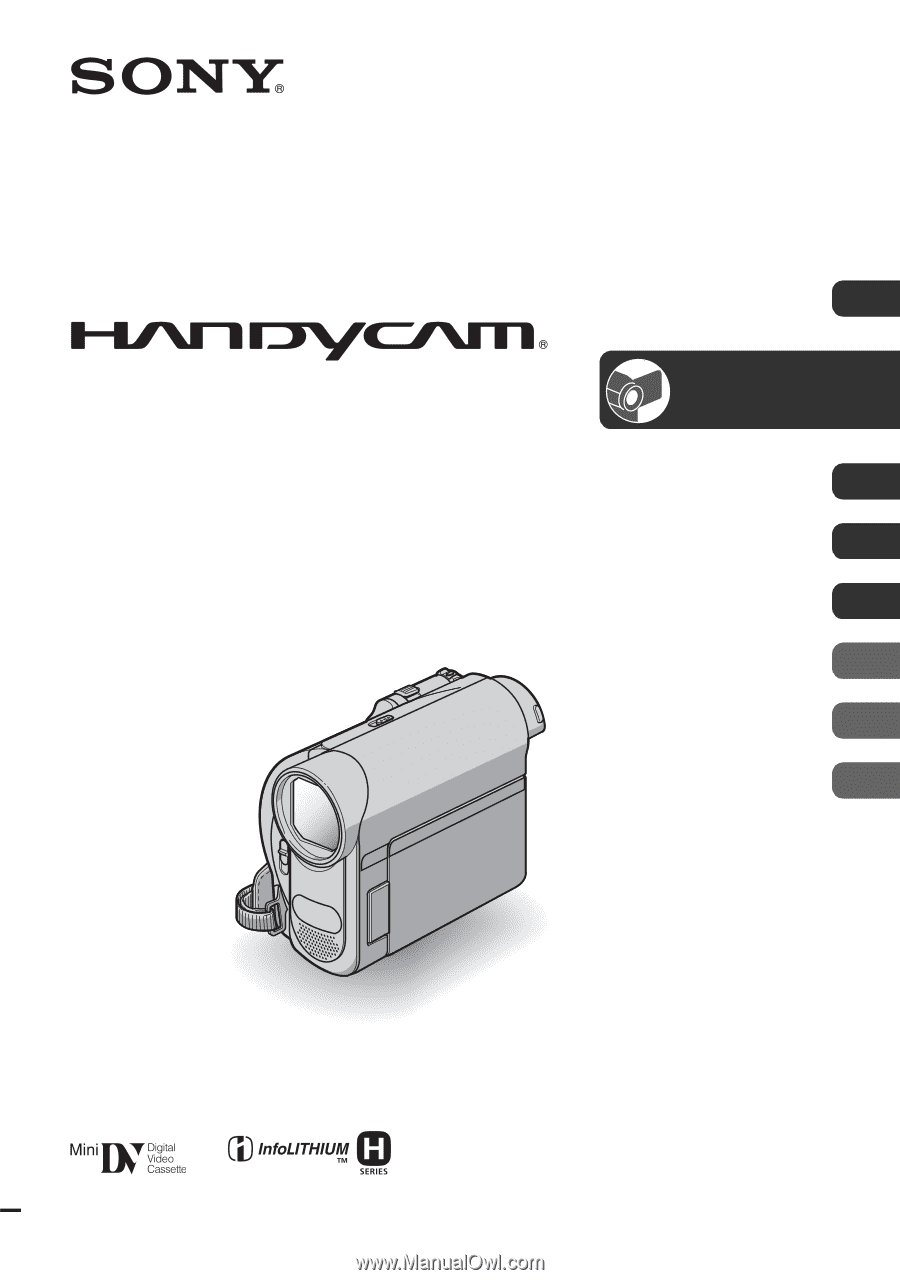
3-278-984-
11
(1)
© 2008 Sony Corporation
Digital Video Camera Recorder
Operating Guide
DCR-HC51E/HC52E/
HC53E/HC54E
Getting Started
9
Recording/
Playback
17
Using the Menu
28
Dubbing/Editing
43
Using a Computer
47
Troubleshooting
51
Additional Information
58
Quick Reference
68









