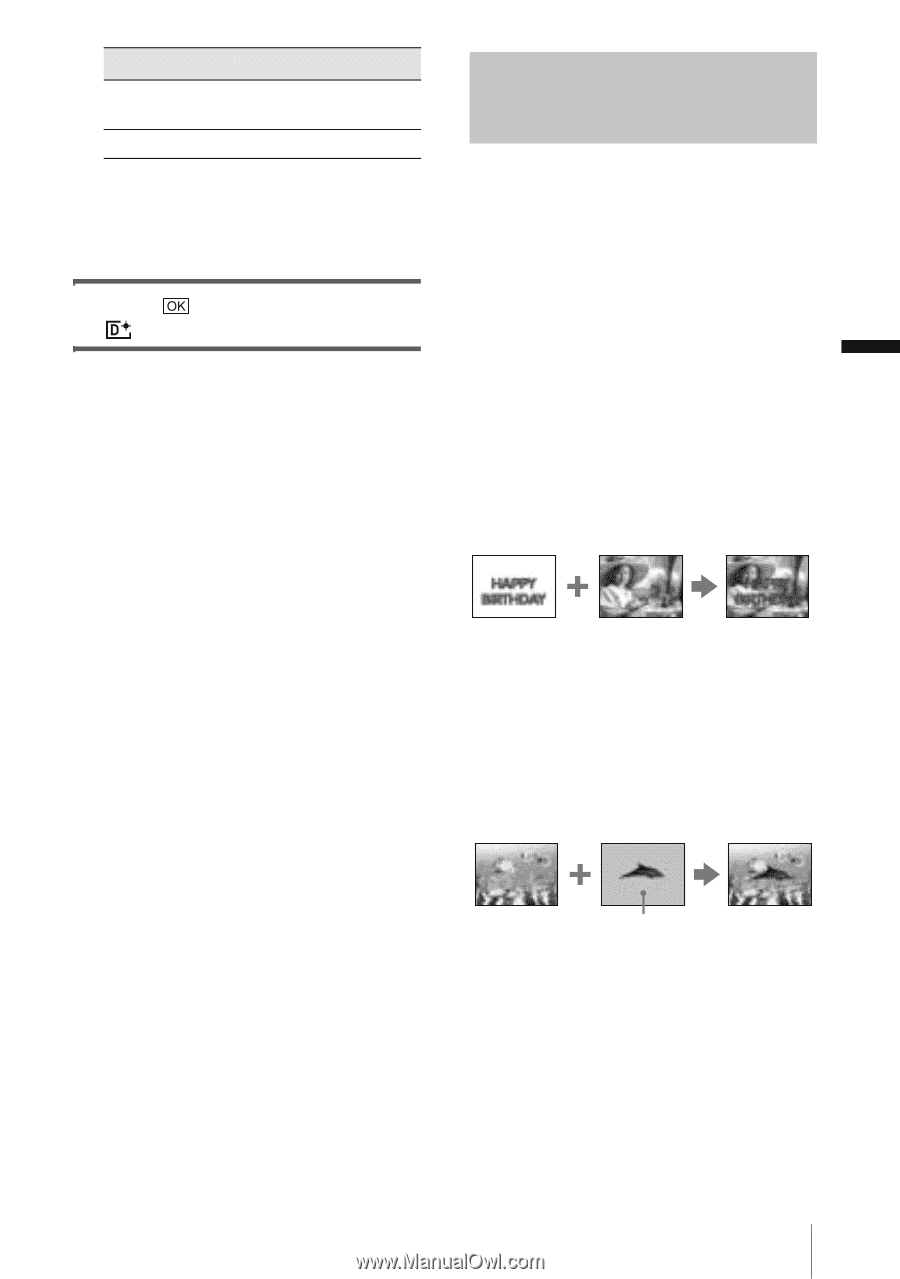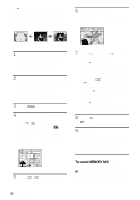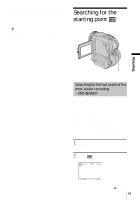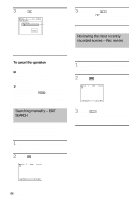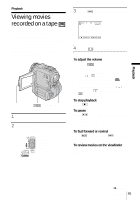Sony DCRPC330 Camera Operations Guide - Page 41
Recording, To cancel Digital effect
 |
UPC - 027242636095
View all Sony DCRPC330 manuals
Add to My Manuals
Save this manual to your list of manuals |
Page 41 highlights
Recording Effect [SLOW SHUTTR]* [OLD MOVIE] Items to adjust Shutter speed (1 is 1/30, 2 is 1/15, 3 is 1/8, 4 is 1/4). No adjustment necessary. * It is hard to adjust the focus automatically when you choose this effect. Adjust the focus manually using a tripod to steady the camcorder. 5 Touch . appears. To cancel Digital effect Follow steps 2 and 3, then select [OFF] in step 4. b Notes • You cannot use Digital effect together with: - Super NightShot function - Color Slow Shutter function - FADER function - Memory overlap - MEMORY MIX function • You cannot use [SLOW SHUTTR]/[OLD MOVIE] together with [PROGRAM AE] (except [AUTO]). • You cannot use [OLD MOVIE] together with: - [16:9 WIDE] mode - Picture effect ([PICT. EFFECT]) z Tip • You can create a picture with color and brightness reversed or a picture that looks like a pastel drawing while recording on a tape. For details, refer to Picture effect ([PICT. EFFECT], p. 68). Overlaying still images on movies on a tape - MEMORY MIX You can superimpose a still image you have recorded on a "Memory Stick" over the movie you are currently recording on a tape. You can then record the superimposed pictures on a tape or a "Memory Stick." (You cannot superimpose a still image on a tape which you have already finished recording.) [MTCAM LUMI.] (Memory Luminance key) You can swap the brighter (white) area of a still image into a movie. To use this function, have a still image of an illustration or title handwritten on white paper recorded on a "Memory Stick" beforehand. Still image Movie [CAMTM CHROMA] (Camera Chroma key) You can superimpose a movie on top of a still image, such as an image which can be used as background. Shoot the movie with the subject against a blue background. Only the blue area of the movie will be swapped with the still image. Still image Movie Blue ,continued Recording 41