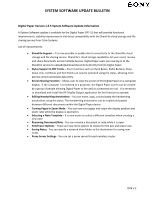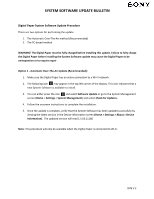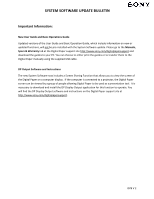Sony DPT-S1 Digital Paper 1.5 5 System Software Update Bulletin - Page 4
Important Information - manual
 |
View all Sony DPT-S1 manuals
Add to My Manuals
Save this manual to your list of manuals |
Page 4 highlights
SYSTEM SOFTWARE UPDATE BULLETIN Important Information: New User Guide and Basic Operations Guide Updated versions of the User Guide and Basic Operation Guide, which include information on new or updated functions, will not be pre-installed with the System Software update. Please go to the Manuals, Specs & Warranty tab at the Digital Paper support site http://www.sony.com/digitalpapersupport and download the guides to your PC. You can choose to either print the guides or to transfer them to the Digital Paper manually using the supplied USB cable. DP Output Software and Instructions The new System Software now includes a Screen Sharing Function that allows you to view the screen of the Digital Paper on a computer display. If the computer is connected to a projector, the Digital Paper screen can be viewed by a group of people allowing Digital Paper to be used as a presentation tool. It is necessary to download and install the DP Display Output application for this function to operate. You will find the DP Display Output software and instructions on the Digital Paper support site at http://www.sony.com/digitalpapersupport. DPB V 2