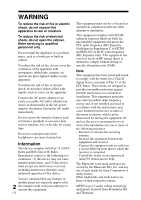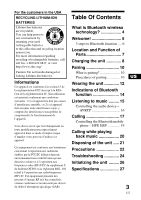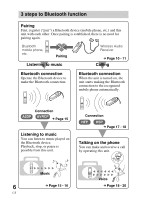Sony DRC-BT15 Operating Instructions - Page 7
Location and Function of Parts - strap
 |
UPC - 027242714090
View all Sony DRC-BT15 manuals
Add to My Manuals
Save this manual to your list of manuals |
Page 7 highlights
GETTING STARTED Location and Function of Parts 9 q; 1 2 3 78 4 5 6 . VOL x N . VOL POWER qa 1 Headphones jack 2 Strap hole 3 Clip hole 4 Indicator (red) Indicates the power status of the unit. 5 Microphone 6 Multi function button Controls various call functions. 7 Indicator (blue) Indicates the communication status of the unit. 8 Jog switch Controls various functions when listening to music. Adjust the volume of the unit when talking over the telephone. 9 RESET button 0 Contact point qa POWER button 7 US

7
US
VOL
POWER
VOL
.
.
Nx
7
9
q;
4
1
3
2
5
6
qa
8
Location and Function of Parts
1
Headphones jack
2
Strap hole
3
Clip hole
4
Indicator (red)
Indicates the power status of the
unit.
5
Microphone
6
Multi function button
Controls various call functions.
7
Indicator (blue)
Indicates the communication
status of the unit.
8
Jog switch
Controls various functions
when listening to music.
Adjust the volume of the unit
when talking over the
telephone.
9
RESET button
0
Contact point
qa
POWER button
GETTING STARTED