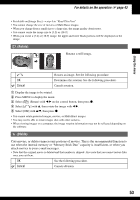Sony DSC H5 User's Guide - Page 48
Interval, Flash Level, Contrast, Sharpness, Setup
 |
UPC - 027242693098
View all Sony DSC H5 manuals
Add to My Manuals
Save this manual to your list of manuals |
Page 48 highlights
For details on the operation 1 page 43 M (Interval) P S AM Selects the frame interval in the Multi Burst mode (page 41). 1/7.5 (1/7.5") 1/15 (1/15") 1/30 (1/30") • Select Multi Burst with the /BRK button first, set the desired setting for [Interval]. When you select a function other than Multi Burst, this function is unavailable (page 41). (Flash Level) P S AM Adjusts the amount of flash light. M +2.0EV 0EV Toward +: Makes the flash level higher. The amount of flash light that the camera adjusts automatically. m -2.0EV Toward -: Makes the flash level lower. • The flash level can be set in 1/3 EV increments. • The value is not displayed on the screen. It is indicated as + or -. • To change flash mode t step 5 in "Read This First" • If the subject is too bright or dark, this adjustment may have no effect. • When the flash mode is set to (Flash forced off), you cannot adjust the flash level. (Contrast) P S AM Adjusts the contrast of the image. +( ) Toward +: Enhances the contrast. Normal -( ) Toward -: Reduces the contrast. (Sharpness) P S AM Adjusts the sharpness of the image. +( ) Toward +: Sharpens the image. Normal -( ) Toward -: Softens the image. (Setup) See page 56. 48 P S AM