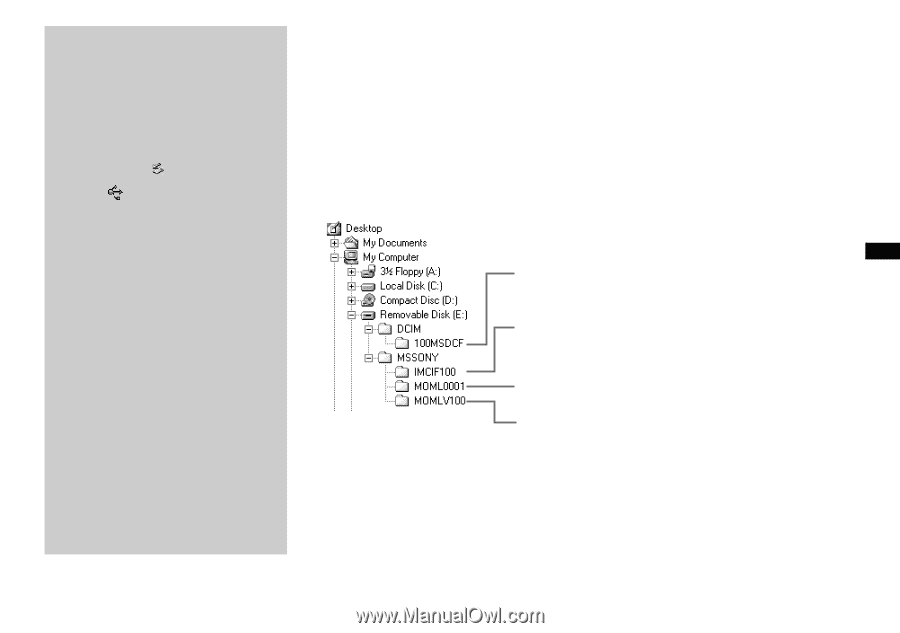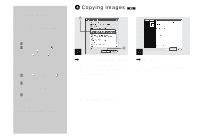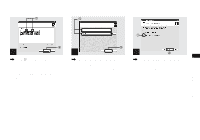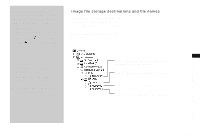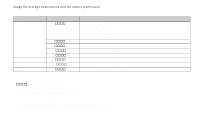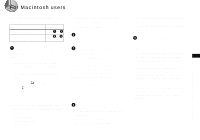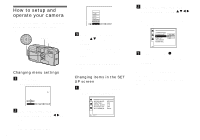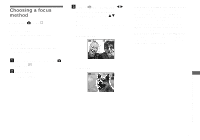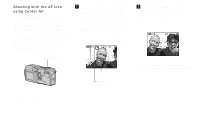Sony DSC-P2 Operating Instructions (primary manual) - Page 47
Removing the USB cable, from your computer or the, Memory Stick from your, camera during a USB
 |
View all Sony DSC-P2 manuals
Add to My Manuals
Save this manual to your list of manuals |
Page 47 highlights
Removing the USB cable from your computer or the "Memory Stick" from your camera during a USB connection For Windows 2000, Me, or XP users 1 Double-click on the task tray. 2 Click (Sony DSC), then click [Stop]. 3 Confirm the device on the confirmation window, then click [OK]. 4 Click [OK]. This step is unnecessary for Windows XP users. 5 Disconnect the USB cable or remove the "Memory Stick." For Windows 98 or 98SE users Carry out only Step 5 above. Image file storage destinations and file names The image files recorded with your camera are grouped as folders in the "Memory Stick," depending on the recording modes. Example: when viewing folders on Windows Me Folder containing still image/Clip Motion/ Multi Burst mode image data Folder containing E-mail mode image data Folder containing movie data Folder containing VOICE mode audio data Copying still images to your computer 47