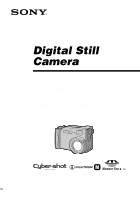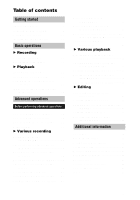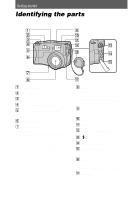Sony DSC S70 Operating Instructions - Page 6
Identifying the parts
 |
UPC - 027242571433
View all Sony DSC S70 manuals
Add to My Manuals
Save this manual to your list of manuals |
Page 6 highlights
Getting started Identifying the parts See the pages in parentheses for details of operation. A Display window B Flash (20) C MODE selector (30) D Shutter button (16) (21) E Photocell window for flash Do not block while recording. F Self-timer/recording lamp G Tripod receptacle (bottom surface) Use a tripod with a screw length of less than 9/32 inch (6.5 mm). You will be unable to firmly secure the camera to tripods having longer screws, and may damage the camera. H Lens When cleaning the lens, first return the lens to the fully retracted position and turn off the power, then gently wipe the lens. I Built-in microphone Do not touch while recording. J Finder window K Hook for lens cap/strap L Finder adjustment dial (17) M (External flash) jack N USB jack (26) (27) O A/V OUT jack (48) Audio output is monaural. P Lens cap Be sure to remove the lens cap before turning on your camera. Q Speaker 6