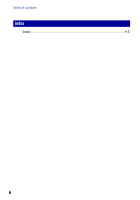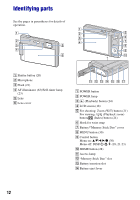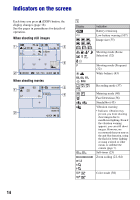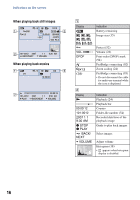Sony DSC-T100/B Cyber-shot® Handbook - Page 11
Shoot standard quality movie for display on, Shoot at a small size for email attachment
 |
View all Sony DSC-T100/B manuals
Add to My Manuals
Save this manual to your list of manuals |
Page 11 highlights
Basic techniques for better images Movie image size Frame/Second Usage guidelines 640(Fine) (640×480) Approx. 30 Shoot high quality movie for display on TV 640(Standard) (640×480) Approx. 17 Shoot standard quality movie for display on TV 320 (320×240) Approx. 8 Shoot at a small size for email attachment • The larger the image size, the higher the image quality. • The more frames per second you played back, the smoother playback can be. 11
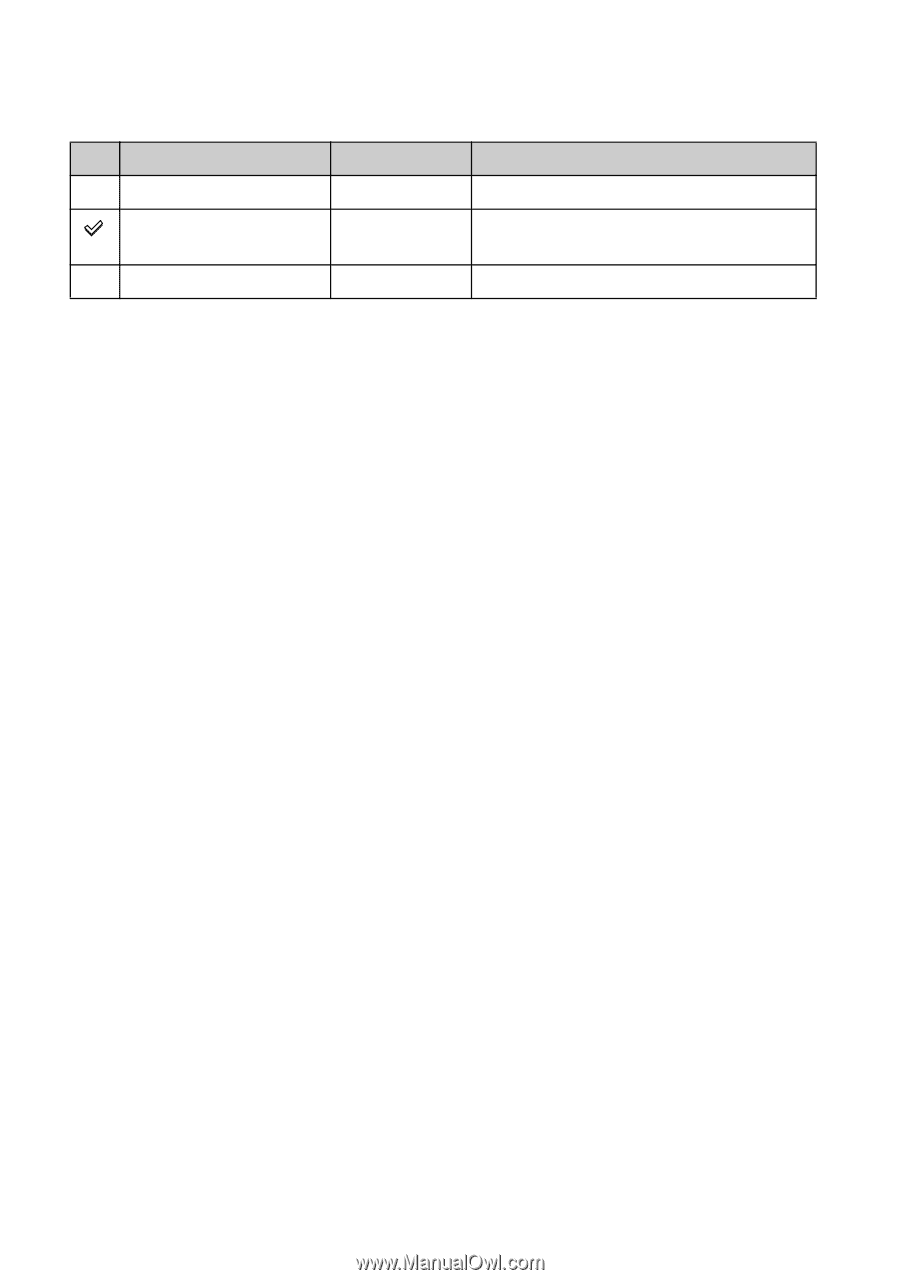
11
Basic techniques for better images
•
The larger the image size, the higher the image quality.
•
The more frames per second you played back, the smoother playback can be.
Movie image size
Frame/Second
Usage guidelines
640(Fine) (640×480)
Approx. 30
Shoot high quality movie for display on TV
640(Standard) (640×480)
Approx. 17
Shoot standard quality movie for display on
TV
320 (320×240)
Approx. 8
Shoot at a small size for email attachment