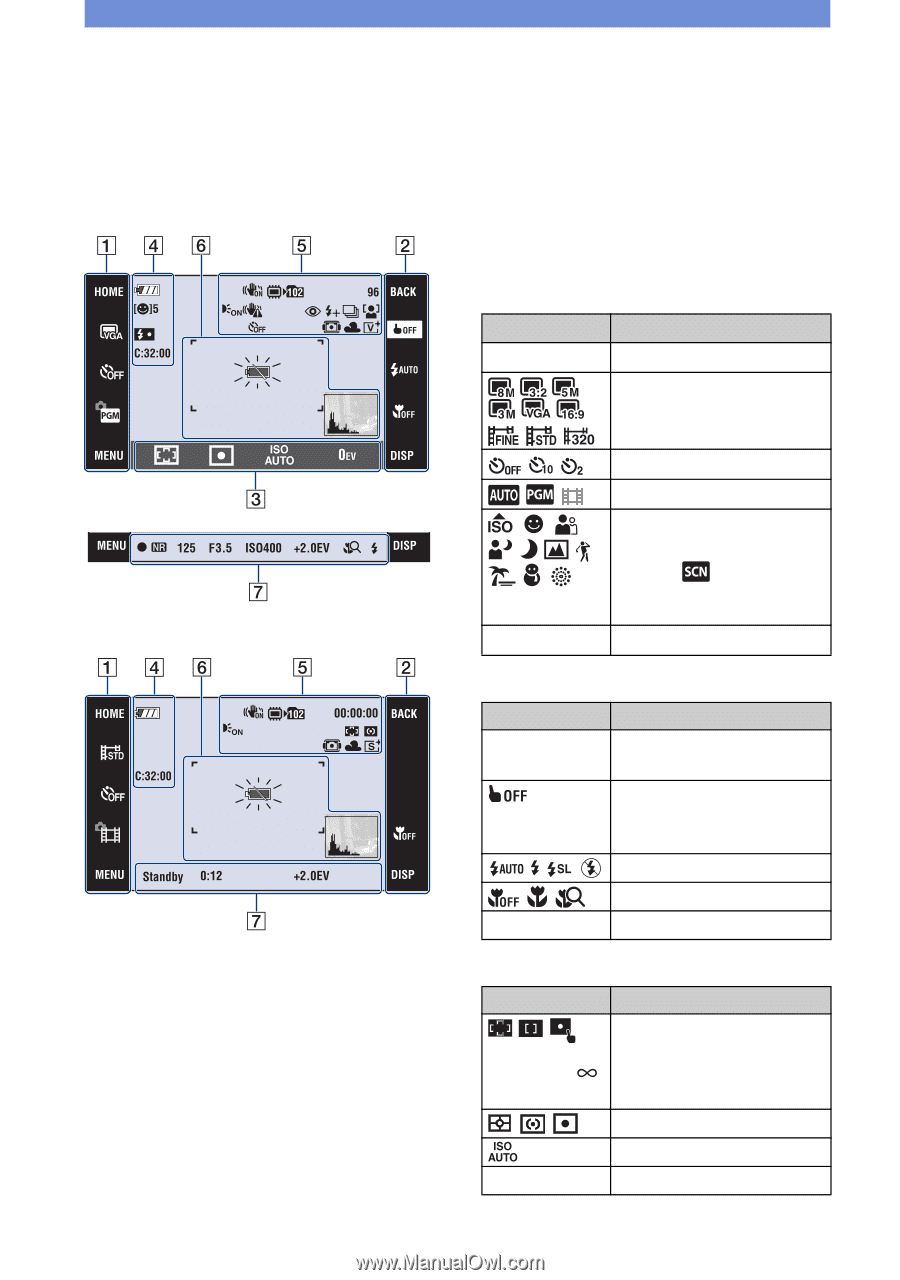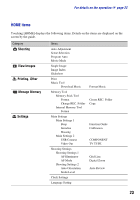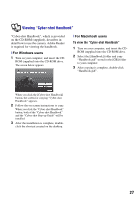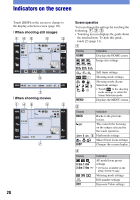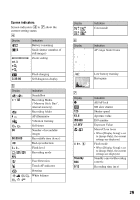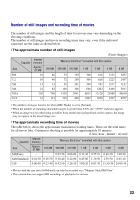Sony DSC-T200/R Instruction Manual - Page 28
Indicators on the screen
 |
View all Sony DSC-T200/R manuals
Add to My Manuals
Save this manual to your list of manuals |
Page 28 highlights
Indicators on the screen Touch [DISP] on the screen to change to the display selection screen (page 18). [ When shooting still images [ When shooting movies 28 Screen operation You can change the settings by touching the following: 1, 2, 3. • Touching an icon displays the guide about the touched item. To hide this guide, touch [?] (page 13). A Display HOME Indication Displays the HOME screen. Image size settings MENU B Display BACK DISP C Display 0.5m 1.0m 3.0m 7.0m 0EV Self-timer settings Shooting mode settings Shooting mode (Scene Selection) settings • Touch in the shooting mode settings to select the Scene Selection mode. Displays the MENU screen. Indication Backs to the previous screen. This cancels the focusing on the subject selected by the touch operation. Flash mode settings Macro/Close focus settings Changes the screen display. Indication AF mode/focus preset settings • [0.5m] is available in the DSC-T70/T75 only. Metering mode settings ISO number settings Exposure Value settings