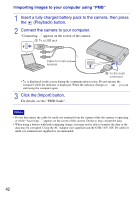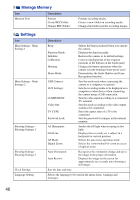Sony DSC T700 Instruction Manual - Page 43
Exporting images to the camera using PMB, Viewing PMB Guide, PMB on the desktop to start up PMB.
 |
UPC - 027242735996
View all Sony DSC T700 manuals
Add to My Manuals
Save this manual to your list of manuals |
Page 43 highlights
x Exporting images to the camera using "PMB" You can select and export images that have not been exported to the internal memory automatically. 1 Connect the camera to your computer. If the AutoPlay Wizard appears, close it. 2 Double-click (PMB) on the desktop to start up "PMB". 3 Click on the top of the screen. The easy export screen appears. For details, see the "PMB Guide". x Viewing "PMB Guide" 1 Double-click the (PMB Guide) icon on the desktop. • To access the "PMB Guide" from the start menu: Click [Start] t [All Programs] t [Sony Picture Utility] t [Help] t [PMB Guide]. 43 Connecting to other devices

43
Connecting to other devices
x
Exporting images to the camera using “PMB”
You can select and export images that have not been exported to the internal memory
automatically.
x
Viewing “PMB Guide”
1
Connect the camera to your computer.
If the AutoPlay Wizard appears, close it.
2
Double-click
(PMB) on the desktop to start up “PMB”.
3
Click
on the top of the screen.
The easy export screen appears.
For details, see the “PMB Guide”.
1
Double-click the
(PMB Guide) icon on the desktop.
•
To access the “PMB Guide” from the start menu: Click [Start]
t
[All Programs]
t
[Sony Picture Utility]
t
[Help]
t
[PMB Guide].