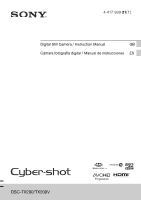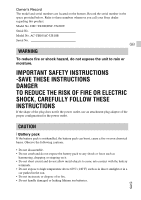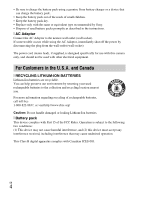Sony DSC-TX200V Instruction Manual
Sony DSC-TX200V Manual
 |
View all Sony DSC-TX200V manuals
Add to My Manuals
Save this manual to your list of manuals |
Sony DSC-TX200V manual content summary:
- Sony DSC-TX200V | Instruction Manual - Page 1
4-417-939-21(1) Digital Still Camera / Instruction Manual GB Cámara fotografía digital / Manual de instrucciones ES DSC-TX200/TX200V - Sony DSC-TX200V | Instruction Manual - Page 2
English Learning more about the camera ("Cyber-shot User Guide") "Cyber-shot User Guide" is an on-line manual. Refer to it for in-depth instructions on the many functions of the camera. 1 Access the Sony support page. http://www.sony.net/SonyInfo/Support/ 2 Select your country or region. 3 Search - Sony DSC-TX200V | Instruction Manual - Page 3
Sony dealer regarding this product. Model No. DSC-TX200/DSC-TX200V Serial No Model No. AC-UB10/AC-UB10B Serial No GB WARNING To reduce fire or shock hazard, do not expose the unit to rain or moisture. IMPORTANT SAFETY INSTRUCTIONS -SAVE THESE INSTRUCTIONS contact with the battery terminals. • Do - Sony DSC-TX200V | Instruction Manual - Page 4
. • Replace only with the same or equivalent type recommended by Sony. • Dispose of used battery packs promptly as described in the instructions. [ AC Adaptor Connect the AC Adaptor to the nearest wall outlet (wall socket). If some trouble occurs while using the AC Adaptor, immediately shut off the - Sony DSC-TX200V | Instruction Manual - Page 5
Name: SONY Model No.: DSC-TX200V Responsible Party: Sony Electronics Inc expressly approved in this manual could void your authority the limits for a Class B digital device, pursuant to Part 15 accordance with the instructions, may cause equipment off and on, the user is encouraged to try to correct - Sony DSC-TX200V | Instruction Manual - Page 6
authorized repair shop for a fee. • Accessories supplied do not meet water-proof and dust-proof specifications. Notes before using the camera under/near water • Make sure that no foreign matter such as sand, hair, or dirt gets inside the battery/memory card cover. Even a small amount of foreign - Sony DSC-TX200V | Instruction Manual - Page 7
to shock such as from jumping into water. • Do not open and close the battery/memory card cover while under/near water. • This camera sinks in water. Place your hand through the wrist strap to prevent the camera from sinking. • Faint, white, circular spots may appear in under-water flash photos - Sony DSC-TX200V | Instruction Manual - Page 8
corrosion or discoloration, and degradation of water-proof performance. • To maintain the water-proof performance, we recommend that once a year you take the camera to your dealer, or to an authorized repair shop, to have the sealing gasket of the battery/memory card cover replaced for a fee. GB 8 - Sony DSC-TX200V | Instruction Manual - Page 9
/Charge lamp G GPS sensor (built-in, DSC-TX200V only) H Lens I OLED/Touch panel J Microphone K Speaker L Hook for wrist strap M HDMI Micro jack N Access lamp O Memory card slot P Micro USB connector Q Battery/memory card cover R Battery insertion slot S Battery eject lever T Tripod - Sony DSC-TX200V | Instruction Manual - Page 10
Inserting the battery pack Battery eject lever 1 Open the cover. 2 Insert the battery pack. • Align the battery pack with the guide inside the battery insertion slot. Insert the battery pack until the battery eject lever locks into place. • Securely close the battery cover until you hear the slide - Sony DSC-TX200V | Instruction Manual - Page 11
Charging the battery pack For customers in the USA, Canada GB Power cord (Mains lead) For customers in countries/regions other than the USA and Canada Power/Charge lamp Lit: Charging Off: Charging finished Flashing: Charging error Charging paused due to overheating 1 Connect the camera to the AC - Sony DSC-TX200V | Instruction Manual - Page 12
on the camera flashes battery is dirty. In this case, wipe any dust off lightly using a soft cloth or a cotton swab to clean the terminal section of the battery use only genuine Sony brand battery packs, micro USB cable (supplied) and AC Adaptor (supplied). • BC-TRN2 battery charger (sold separately - Sony DSC-TX200V | Instruction Manual - Page 13
a computer using a micro USB cable. GB Note • Note the following points when charging via a computer: - If the camera is connected to a laptop computer that is not connected to a power source, the laptop battery level decreases. Do not charge for an extended period of time. - Do not turn on/off or - Sony DSC-TX200V | Instruction Manual - Page 14
be recorded is for shooting under the following conditions: - Using Sony microSD memory card (Class 4 or faster) (sold separately) - The battery pack is used at an ambient temperature of 25°C (77°F). - [GPS setting] is set to [Off] (DSC-TX200V only). - [Disp. Resolution] is set to [Standard]. • The - Sony DSC-TX200V | Instruction Manual - Page 15
AC-UD10 (sold separately) for shooting to supply power when shooting. GB Notes • Power cannot be supplied when the battery pack is not inserted in the camera. • When the camera is connected directly to a computer or to a power outlet using the supplied AC Adaptor AC-UB10/UB10B, power supply - Sony DSC-TX200V | Instruction Manual - Page 16
card (sold separately) "Memory Stick microSD memory Micro" media (M2) card Make sure that the correct side is facing up. Terminal Printing surface 1 Open the cover. 2 Insert the memory card (sold separately). • With the camera lens facing upward, as illustrated, insert the memory card straight - Sony DSC-TX200V | Instruction Manual - Page 17
Class 4 or faster) a (Class 4 or faster) • In this manual, products in A are collectively referred to as "Memory Stick Micro" GB media, and products in B are collectively referred to as microSD memory card. x To remove the memory card/battery pack Memory card: Push the memory card in once to eject - Sony DSC-TX200V | Instruction Manual - Page 18
4 Set [Daylight Savings] or [Summer Time], [Date & Time Format] and [Date & Time], then touch [Next]. • Midnight is indicated as 12:00 AM, and noon as 12:00 PM. 5 Touch [OK]. 6 Follow the instructions on the screen. • If you set [GPS setting] to [On], the battery charge may be depleted faster. • If - Sony DSC-TX200V | Instruction Manual - Page 19
REC Mode) t (Movie Mode). 2 Press the shutter button to start recording. • Do not cover the microphone with your fingers. • Use the W/T (zoom) lever to change the zoom scale for approximately 29 minutes at one time at the camera's default settings and when the temperature is approximately 25 - Sony DSC-TX200V | Instruction Manual - Page 20
Viewing images 1 Touch (Playback). • When images on a memory card recorded with other cameras are played back on this camera, the registration screen for the data file appears. x Selecting next/previous image Touch (Next)/ (Previous) on the screen. • To play back movies, touch (Playback) in - Sony DSC-TX200V | Instruction Manual - Page 21
In-Camera Guide This camera is equipped with a built-in instruction guide. This allows you to search the camera's functions according to your needs. GB 1 Touch MENU. 2 Touch (In-Camera Guide), then select the desired MENU item. The operating guide for the selected item is displayed. • If you touch ( - Sony DSC-TX200V | Instruction Manual - Page 22
the screen. This camera is equipped with a Function Guide that allows you to easily select from the functions. While displaying the guide, you can use effect when shooting in Background Defocus mode. Set the still image size shot while recording a movie. Select the image size and the quality for - Sony DSC-TX200V | Instruction Manual - Page 23
Color hue Extracted Color When [Toy camera] is selected in Picture Effect, sets the color hue. GB When [Partial Color] is selected in Picture Effect, selects the color and the effect level. Smile Shutter Set to automatically release the shutter when a smile is detected. Smile Detection - Sony DSC-TX200V | Instruction Manual - Page 24
GPS Log REC* In-Camera Guide * DSC-TX200V only Check triangulating status. Record the route traveled by the camera. Search the camera's functions according to your needs. Viewing Easy Mode Date Select Calendar Image Index Slideshow Delete Retouch Picture Effect Paint 3D shot in 3D mode on a 3D TV - Sony DSC-TX200V | Instruction Manual - Page 25
Music/ Airplane Mode*1/GPS setting*1/GPS assist data*1/Dlt. GPS Log Data*1/Version Memory Card Tool*2 Format/Create REC.Folder/Change REC.Folder/Delete REC.Folder/Copy/File Number Clock Settings Area Setting/Date & Time Setting/Auto Clock ADJ*1/ Auto Area ADJ*1 *1 DSC-TX200V only *2 If a memory - Sony DSC-TX200V | Instruction Manual - Page 26
" functions, connect to the Internet and install the "Expanded Feature". • You can import images shot with the camera to a computer and display them. • You can display images stored on a computer by shooting date in a calendar display. • You can correct (Red Eye Correction, etc.) still images, print - Sony DSC-TX200V | Instruction Manual - Page 27
m) MP4 12M - 15 m MP4 3M - 1 h 10 m The number in ( ) is the minimum recordable time. • The recordable time of movies varies because the camera is equipped with VBR (Variable Bit Rate), which automatically adjusts image quality depending on the shooting scene. When you record a fast-moving - Sony DSC-TX200V | Instruction Manual - Page 28
This manual describes each of the functions of GPS function compatible/ incompatible devices, 1080 60i-compatible devices and 1080 50i-compatible devices. To check if your camera supports the GPS function, check for the model name. GPS-compatible device: DSC-TX200V GPS-incompatible device: DSC-TX200 - Sony DSC-TX200V | Instruction Manual - Page 29
camera. Carl Zeiss lens The camera is equipped with a Carl Zeiss lens which is capable of reproducing sharp images with excellent contrast. The lens for the camera not affect the recording. On camera's temperature Your camera and battery may get hot due to continuous use, but it is not a malfunction - Sony DSC-TX200V | Instruction Manual - Page 30
before the power turns off or you can no longer record movies. In this case, leave the power off and wait until the camera and battery temperature goes down. If you turn on the power without letting the camera and battery cool enough, the power may turn off again or you may be unable to - Sony DSC-TX200V | Instruction Manual - Page 31
Specifications Camera [System] Image device: 7.76 mm (1/2.3 type) Exmor R CMOS sensor Total pixel number of camera: Approx. 18.9 Megapixels Effective pixel number of camera: Approx. 18.2 Megapixels Lens: Carl Zeiss Vario-Tessar 5× zoom lens f = 4.7 mm - 23.5 mm (26 mm - 130 mm (35 mm film equivalent - Sony DSC-TX200V | Instruction Manual - Page 32
) (including NPBN battery pack, "Memory Stick Micro" media): Approx. 129 g (4.6 oz) Microphone: Stereo Speaker: Monaural Exif Print: Compatible PRINT Image Matching III: Compatible Water-proof/dust-proof performance: Equivalent to IEC60529 IP58 (The camera is operable up to a water depth of 5 m for - Sony DSC-TX200V | Instruction Manual - Page 33
Sony Corporation. , "Cyber-shot," "Memory Stick Micro" • "AVCHD Progressive" and "AVCHD Progressive" logotype are trademarks of Panasonic Corporation and Sony cases in this manual. Additional information on this product and answers to frequently asked questions can be found at our Customer Support - Sony DSC-TX200V | Instruction Manual - Page 34
("Guía del usuario de Cyber-shot") La "Guía del usuario de Cyber-shot" es un manual on-line. Consúltela para ver instrucciones exhaustivas sobre las muchas funciones de la cámara. 1 Acceda a la página de atención al cliente de Sony. http://www.sony.net/SonyInfo/Support/ 2 Seleccione su país o regi - Sony DSC-TX200V | Instruction Manual - Page 35
del producto: Cámara Digital Modelo: DSC-TX200/DSC-TX200V POR FAVOR LEA DETALLADAMENTE ESTE MANUAL DE INSTRUCCIONES ANTES DE con fugas. • Asegúrese de cargar la batería con un cargador de baterías original de Sony o con un dispositivo que pueda cargarla. • Mantenga la batería fuera del alcance de niñ - Sony DSC-TX200V | Instruction Manual - Page 36
[ Adaptador de ca Conecte el adaptador de ca a la toma de corriente de la pared más cercana. Si ocurriera algún problema mientras utiliza el adaptador de ca, corte inmediatamente la corriente desenchufando el cable de alimentación de la toma de corriente de la pared. El cable de alimentación, si se - Sony DSC-TX200V | Instruction Manual - Page 37
Acerca del rendimiento a prueba de agua y a prueba de polvo de la cámara Esta cámara está equipada para ser a prueba de agua y a prueba de polvo. Los daños ocasionados por un uso indebido, abuso o por no realizar el mantenimiento debido a la cámara no están cubiertos por la garantía limitada. • - Sony DSC-TX200V | Instruction Manual - Page 38
• No abra/cierre la tapa de la batería/tarjeta de memoria con las manos mojadas o manchadas de arena ni cerca del agua. Existe el riesgo de que esto dé lugar a que la arena o el agua entre en la cámara. Antes de abrir la tapa, realice el procedimiento descrito en "Limpieza de la cámara después de - Sony DSC-TX200V | Instruction Manual - Page 39
No permita que quede agua salada en el interior ni en la superficie de la cámara. Esto puede dar lugar a corrosión o pérdida de color, y al deterioro del rendimiento a prueba de agua. • Para conservar el rendimiento a prueba de agua, recomendamos que una vez año lleve la cámara a su distribuidor - Sony DSC-TX200V | Instruction Manual - Page 40
del autodisparador/ Lámpara del captador de sonrisas/Iluminador AF D Flash E Botón ON/OFF (Alimentación) F Lámpara de alimentación/carga G Sensor GPS (incorporado, DSC-TX200V solamente) H Objetivo I OLED/Panel táctil J Micrófono K Altavoz L Gancho para correa de muñeca M Microtoma HDMI N Lámpara de - Sony DSC-TX200V | Instruction Manual - Page 41
Inserción de la batería Palanca de expulsión de la batería ES 1 Abra la tapa. 2 Inserte la batería. • Alinee la batería con la guía dentro de la ranura de inserción de la batería. Inserte la batería hasta que la palanca de expulsión de la batería se bloquee en su sitio. • Cierre firmemente la tapa - Sony DSC-TX200V | Instruction Manual - Page 42
Carga de la batería Para clientes en EE.UU., Canadá Cable de alimentación Para clientes en países/regiones distintos de EE.UU. y Canadá Lámpara de alimentación/carga Iluminada: Cargando Apagada: La carga ha terminado Parpadea: Error de carga Se ha hecho una pausa en la carga debido al - Sony DSC-TX200V | Instruction Manual - Page 43
de la pared. • Asegúrese de utilizar solamente baterías, cable micro USB (suministrado) y adaptador de alimentación de ca (suministrado) de la marca Sony genuinos. • Con el cargador de baterías BC-TRN2 (se vende por separado) se puede cargar rápidamente la batería recargable NP-BN suministrada - Sony DSC-TX200V | Instruction Manual - Page 44
x Carga conectando a un ordenador La batería se puede cargar conectando la cámara a un ordenador utilizando el cable micro USB. Nota • Tenga en cuenta los puntos siguientes cuando cargue a través de un ordenador: - Si conecta la cámara a un ordenador portátil que no está conectado a la fuente de - Sony DSC-TX200V | Instruction Manual - Page 45
siguientes: - Utilizando tarjeta de memoria microSD (Clase 4 o más rápida) de Sony (se vende por separado) - La batería se utiliza a una temperatura ambiente de 25 °C - [Ajuste GPS] está ajustado a [Desactivar] (DSC-TX200V solamente). - [Resolución visualiz.] está ajustado a [Estándar]. • El número - Sony DSC-TX200V | Instruction Manual - Page 46
x Suministro de alimentación A la cámara se le puede suministrar alimentación desde la toma de corriente de la pared conectando el adaptador de alimentación de ca, utilizando el cable micro USB (suministrado). Puede importar imágenes a un ordenador sin preocuparse de si se agota la batería - Sony DSC-TX200V | Instruction Manual - Page 47
Inserción de una tarjeta de memoria (se vende por separado) "Memory Stick Micro" (M2) Tarjeta de memoria microSD ES Asegúrese de que el lado correcto está orientado Terminal hacia arriba. Superficie de impresión 1 Abra la tapa. 2 Inserte la tarjeta de memoria (se vende por separado). • Con el - Sony DSC-TX200V | Instruction Manual - Page 48
Stick Micro (Mark2) a a Tarjeta de memoria microSD a B Tarjeta de memoria a microSDHC a (Clase 4 o más rápida) a (Clase 4 o más rápida) • En este manual, los productos en A se conocen colectivamente como "Memory Stick Micro", y los productos en B se conocen colectivamente como tarjeta de - Sony DSC-TX200V | Instruction Manual - Page 49
[Sig.]. • Medianoche se indica como 12:00 AM, y mediodía como 12:00 PM. 5 Toque [OK]. 6 Siga las instrucciones de la pantalla. • Si ajusta [Ajuste GPS] a [Activar], es posible que la carga de la batería se agote más rápidamente. • Si ajusta [Resolución visualiz.] a [Alta], es posible que la carga de - Sony DSC-TX200V | Instruction Manual - Page 50
Toma de imágenes fijas/películas Botón del disparador Toma de imágenes fijas 1 Pulse el botón del disparador hasta la mitad para enfocar. Cuando la imagen está enfocada, suena un pitido y se ilumina el indicador z. 2 Pulse el botón del disparador a fondo para tomar una imagen. Toma de películas 1 - Sony DSC-TX200V | Instruction Manual - Page 51
Notas • El sonido de la palanca funcionando se grabará cuando se accione la función de zoom mientras se toma una película. • Se puede filmar continuamente durante 29 min (minuto) aproximadamente de una vez con los ajustes predeterminados de la cámara y cuando la temperatura es de aproximadamente 25 - Sony DSC-TX200V | Instruction Manual - Page 52
Guía en la cámara Esta cámara está equipada con una guía de instrucciones incorporada. Esto le permite buscar las funciones de la cámara de acuerdo con sus necesidades. 1 Toque MENU. 2 Toque (Guía en la cámara), después seleccione el elemento de MENU deseado. Se visualiza la guía de operación para - Sony DSC-TX200V | Instruction Manual - Page 53
Presentación de otras funciones Tocando el MENU en la pantalla se pueden emplear otras funciones usadas cuando se toma imagen o se reproduce. Esta cámara está equipada con una guía de funciones que le permite seleccionar fácilmente entre las funciones. Mientras se muestra la guía, puede utilizar - Sony DSC-TX200V | Instruction Manual - Page 54
Cuando está seleccionado [Cámara juguete] en Efecto de foto, establece el tono de color. Color Extraído Cuando está seleccionado [Color parcial] en Efecto de foto, establece el color a extraer. Efecto de acuarela Cuando está seleccionado [Acuarela] en Efecto de foto, establece el nivel de efecto - Sony DSC-TX200V | Instruction Manual - Page 55
GPS log* Comprueba el estado de triangulación. Registra la ruta que ha viajado la cámara. Guía en la cámara Busca funciones de la cámara de acuerdo con sus necesidades. ES * DSC-TX200V nuevo. Visionado 3D Ajusta para reproducir imágenes tomadas en modo 3D en un televisor 3D. Modo visualizaci - Sony DSC-TX200V | Instruction Manual - Page 56
digital/ GPS*1/Datos de GPS assist*1/Bor datos GPS log*1/Versión Herramienta Tarjeta Memoria*2 Formatear/Crear Carpeta Grab/Camb. Carp. Grab/ ElimCarpGrabación/Copiar/Número Archivo Ajustes de Reloj Configuración área/Config.fecha y hora/Aj. reloj automático*1/Aj. área automático*1 *1 DSC-TX200V - Sony DSC-TX200V | Instruction Manual - Page 57
Si reproduce imágenes en un ordenador Mac, utilice las aplicaciones que hay instaladas en su ordenador Mac. Para más detalles, consulte http://www.sony.co.jp/imsoft/Mac/ x Características de "PlayMemories Home" Lo de abajo son ejemplos de las funciones disponibles cuando usted utiliza "PlayMemories - Sony DSC-TX200V | Instruction Manual - Page 58
Número de imágenes fijas y tiempo grabable de películas El número de imágenes fijas y el tiempo que se puede grabar podrán variar dependiendo de las condiciones de la toma y de la tarjeta de memoria. x Imágenes fijas Capacidad Memoria interna (Unidades: Imágenes) Tarjeta de memoria Tamaño - Sony DSC-TX200V | Instruction Manual - Page 59
la función GPS, compruebe el nombre del modelo. Dispositivo compatible con GPS: DSC-TX200V Dispositivo incompatible con GPS: DSC-TX200 Para comprobar si de imágenes 3D hasta que se sienta mejor, y consulte con un médico si lo cree necesario. Además, consulte los manuales de instrucciones - Sony DSC-TX200V | Instruction Manual - Page 60
del 99,99 % de los píxeles son operativos para uso efectivo. Sin embargo, es posible que aparezcan algunos puntos diminutos negros y/o brillantes (de color blanco, rojo, azul o verde) en la pantalla. Estos puntos son un resultado normal del proceso de fabricación, y no afectan a la grabación. Acerca - Sony DSC-TX200V | Instruction Manual - Page 61
tales materiales puede ir en contra de los artículos de las leyes de copyright. No hay compensación por daño del contenido o fallo de grabación Sony no compensará por no poder grabar o por la pérdida o daño del contenido grabado debido a un mal funcionamiento de la cámara o el soporte de grabaci - Sony DSC-TX200V | Instruction Manual - Page 62
Color PAL, normas CCIR, especificación HDTV 1080/50i, 1080/50p Para 1080 60i: Color 3D: Compatible con MPO (MPF Extendido (Imagen con disparidad)) Películas (Formato AVCHD): Compatible con formato AVCHD versión 2,0 Vídeo: MPEG-4 AVC/H.264 Audio: Dolby Digital 2 canales, equipado con Dolby Digital - Sony DSC-TX200V | Instruction Manual - Page 63
profundidad de hasta 5 m durante 60 min (minuto)) El rendimiento de a prueba de agua y a prueba de polvo está basado en criterios de pruebas realizadas por Sony. Adaptador de alimentación de ca AC-UB10/UB10B ES Requisitos de alimentación: ca 100 V a 240 V 50 Hz/60 Hz 70 mA Tensión de salida - Sony DSC-TX200V | Instruction Manual - Page 64
Sony Corporation. , "Cyber-shot", "Memory Stick Micro" • "AVCHD Progressive" y el logotipo de "AVCHD Progressive" son marcas comerciales de Panasonic Corporation y Sony marcas ™ o ® no se utilizan en todos los casos en este manual. En la página Web de atención al cliente puede encontrar información - Sony DSC-TX200V | Instruction Manual - Page 65
ES ES 33 - Sony DSC-TX200V | Instruction Manual - Page 66
ES 34 - Sony DSC-TX200V | Instruction Manual - Page 67
ES ES 35 - Sony DSC-TX200V | Instruction Manual - Page 68
©2012 Sony Corporation Printed in Japan
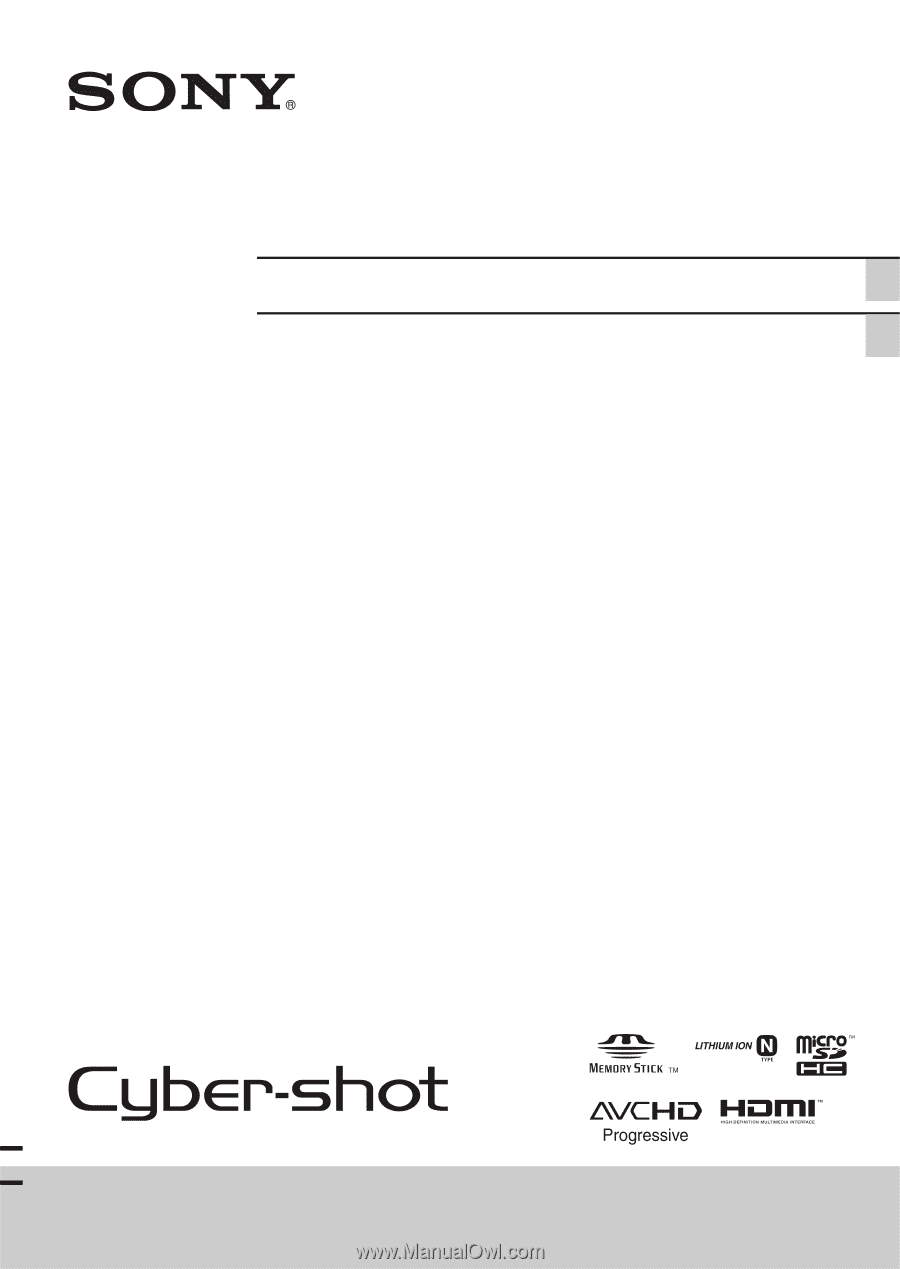
4-417-939-
21
(1)
DSC-TX200/TX200V
Digital Still Camera / Instruction Manual
GB
Cámara fotografía digital / Manual de instrucciones
ES