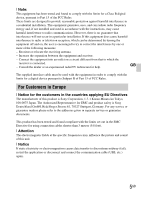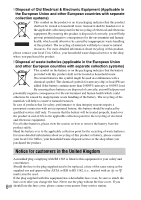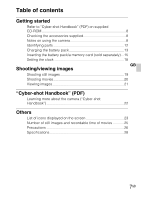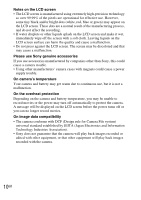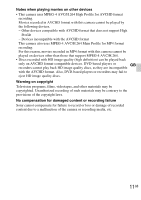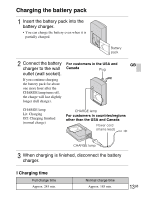Sony DSC-TX7 Instruction Manual - Page 10
Notes on the LCD screen, Please use Sony genuine accessories, On camera's temperature - red
 |
UPC - 027242779143
View all Sony DSC-TX7 manuals
Add to My Manuals
Save this manual to your list of manuals |
Page 10 highlights
Notes on the LCD screen • The LCD screen is manufactured using extremely high-precision technology so over 99.99% of the pixels are operational for effective use. However, some tiny black and/or bright dots (white, red, blue or green) may appear on the LCD screen. These dots are a normal result of the manufacturing process, and do not affect the recording. • If water droplets or other liquids splash on the LCD screen and make it wet, immediately wipe off the screen with a soft cloth. Leaving liquids on the LCD screen surface can harm the quality and cause a malfunction. • Do not press against the LCD screen. The screen may be discolored and that may cause a malfunction. Please use Sony genuine accessories If you use accessories manufactured by companies other than Sony, this could cause a camera trouble. • Using other manufacturers' camera cases with magnets could cause a power supply trouble. On camera's temperature Your camera and battery may get warm due to continuous use, but it is not a malfunction. On the overheat protection Depending on the camera and battery temperature, you may be unable to record movies or the power may turn off automatically to protect the camera. A message will be displayed on the LCD screen before the power turns off or you can no longer record movies. On image data compatibility • The camera conforms with DCF (Design rule for Camera File system) universal standard established by JEITA (Japan Electronics and Information Technology Industries Association). • Sony does not guarantee that the camera will play back images recorded or edited with other equipment, or that other equipment will play back images recorded with the camera. 10GB