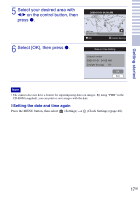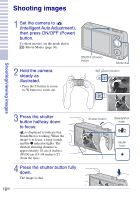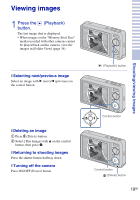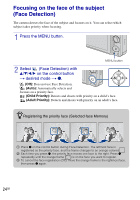Sony DSC-W290/T Instruction Manual - Page 22
Detecting the shooting conditions automatically (Scene Recognition), Auto Adjustment.
 |
UPC - 027242749146
View all Sony DSC-W290/T manuals
Add to My Manuals
Save this manual to your list of manuals |
Page 22 highlights
Detecting the shooting conditions automatically (Scene Recognition) 1 Set the mode dial to (Intelligent Auto Adjustment). 2 Aim the camera at the subject. When the camera recognizes a scene, a Scene Recognition icon, (Twilight), (Twilight Portrait), (Twilight using a tripod), (Backlight), (Backlight Portrait), (Landscape), (Macro) or (Portrait) is displayed on the LCD screen. Scene Recognition icon 3 Press the shutter button halfway down to focus on the subject, then shoot images. 22GB
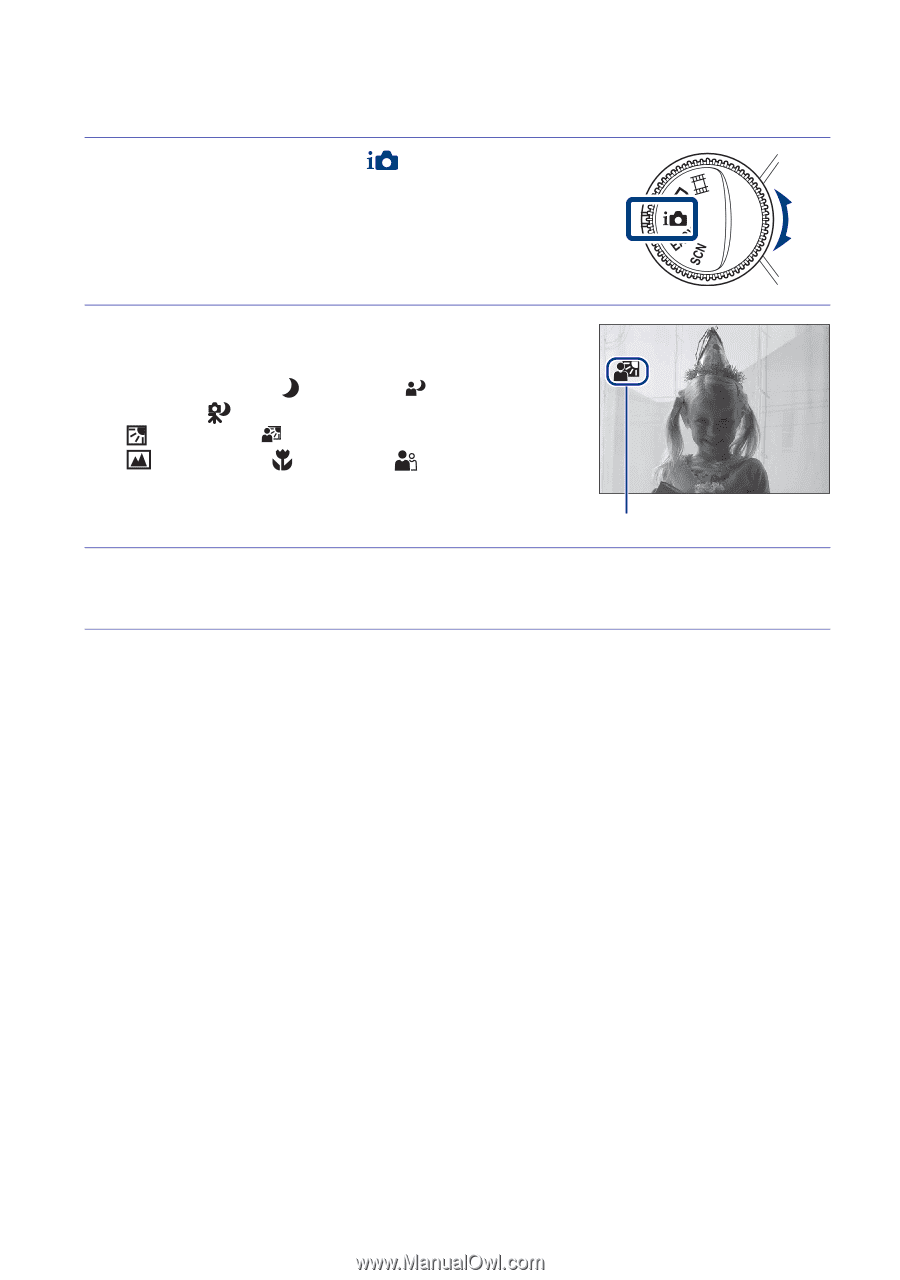
22
GB
Detecting the shooting conditions
automatically (Scene Recognition)
1
Set the mode dial to
(Intelligent
Auto Adjustment).
2
Aim the camera at the subject.
When the camera recognizes a scene, a Scene
Recognition icon,
(Twilight),
(Twilight
Portrait),
(Twilight using a tripod),
(Backlight),
(Backlight Portrait),
(Landscape),
(Macro) or
(Portrait) is
displayed on the LCD screen.
3
Press the shutter button halfway down to focus on the
subject, then shoot images.
Scene Recognition icon