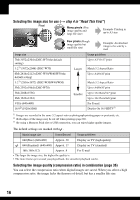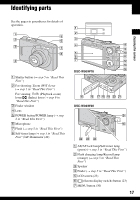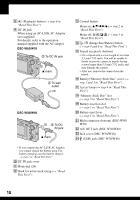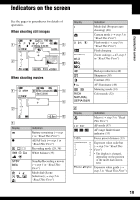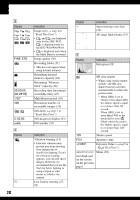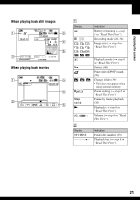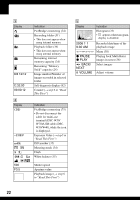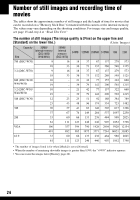Sony DSC W70 User Guide - Page 19
Indicators on the screen, When shooting still images, When shooting movies - read this first
 |
UPC - 027242682245
View all Sony DSC W70 manuals
Add to My Manuals
Save this manual to your list of manuals |
Page 19 highlights
Indicators on the screen Enjoying the camera See the pages in parentheses for details of operation. When shooting still images 1 3 4 2 5 When shooting movies 1 2 A Display z M WB STBY REC 3 4 5 Indication Battery remaining (t step 1 in "Read This First") AE/AF lock (t step 5 in "Read This First") Recording mode (28, 36) White balance (35) Standby/Recording a movie (t step 5 in "Read This First") Mode dial (Scene Selection) (t step 5 in "Read This First") Display SL 1.3 Indication Mode dial (Program auto shooting) (28) Camera mode (t step 5 in "Read This First") Flash mode (t step 5 in "Read This First") Flash charging Zoom scaling (t 47, step 5 in "Read This First") ON RICH NATURAL SEPIA B&W Red-eye reduction (48) Sharpness (38) Contrast (38) AF illuminator (49) Metering mode (34) Color mode (32) B Display Indication Macro (t step 5 in "Read This First") S AF M AF AF mode (47) AF range finder frame indicator (33) 1.0m Focus preset distance (33) Image Brightness(EV) EV Exposure value scale bar (t step 5 in "Read This First") • The display is changed, depending on the position of the mode dial (shown left). VDarker vBrighter Exposure value guide (t step 5 in "Read This First") 19