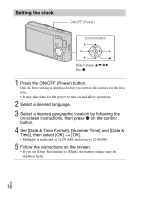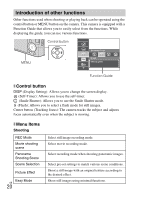Sony DSC-W730 Instruction Manual - Page 19
In-Camera Guide, is not displayed, you can search the guide using keywords or icons.
 |
View all Sony DSC-W730 manuals
Add to My Manuals
Save this manual to your list of manuals |
Page 19 highlights
In-Camera Guide This camera is equipped with a built-in instruction guide. This allows you to search the camera's functions according to your needs. GB MENU / (In-Camera Guide) 1 Press the MENU button. 2 Select the desired MENU item, then press the / (InCamera Guide) button. The operation guide for the selected item is displayed. • If you press the / (In-Camera Guide) button when the MENU screen is not displayed, you can search the guide using keywords or icons. GB 19
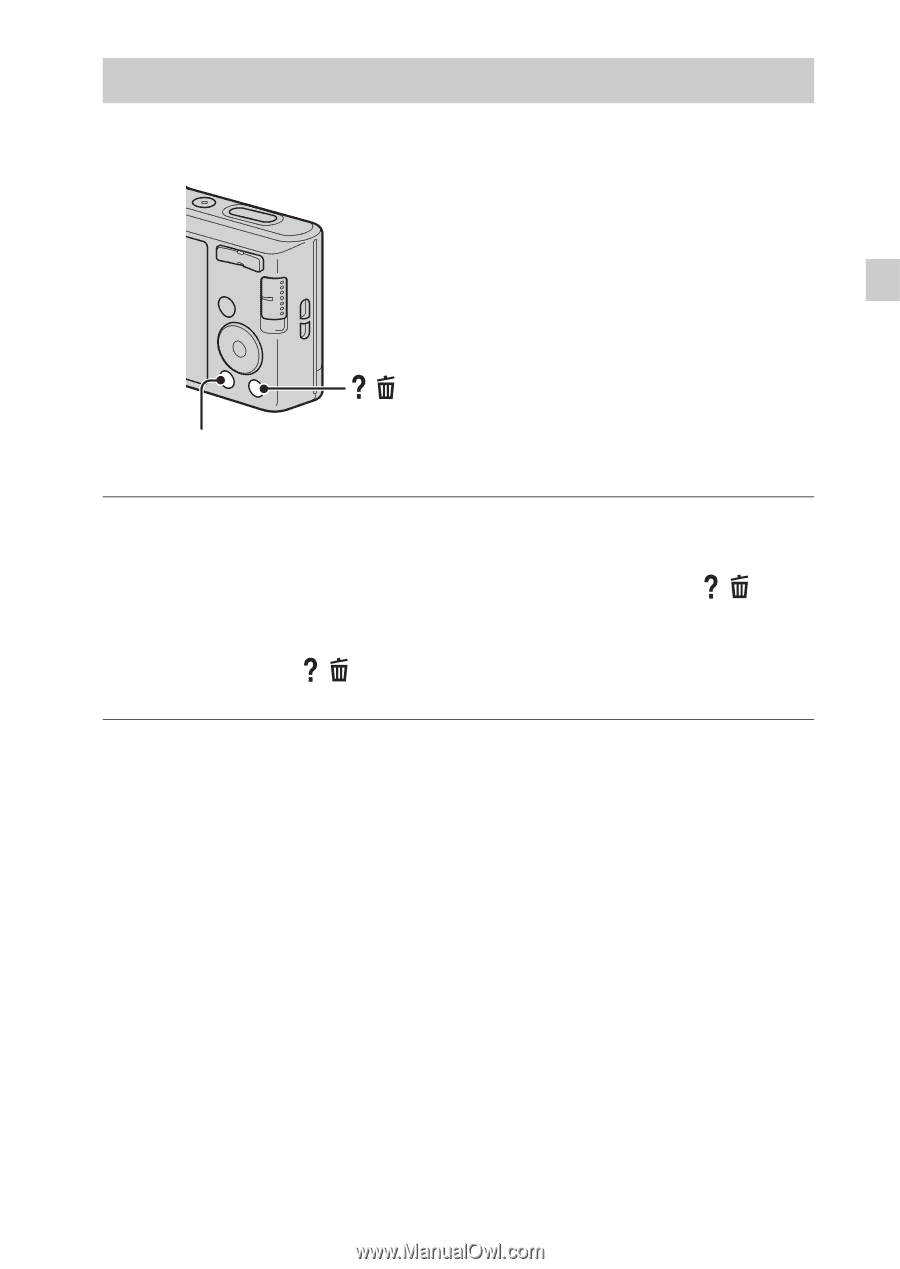
GB
19
GB
This camera is equipped with a built-in instruction guide. This allows you to
search the camera’s functions according to your needs.
In-Camera Guide
1
Press the MENU button.
2
Select the desired MENU item, then press the
/
(In-
Camera Guide) button.
The operation guide for the selected item is displayed.
•
If you press the
/
(In-Camera Guide) button when the MENU screen
is not displayed, you can search the guide using keywords or icons.
/
(In-Camera Guide)
MENU