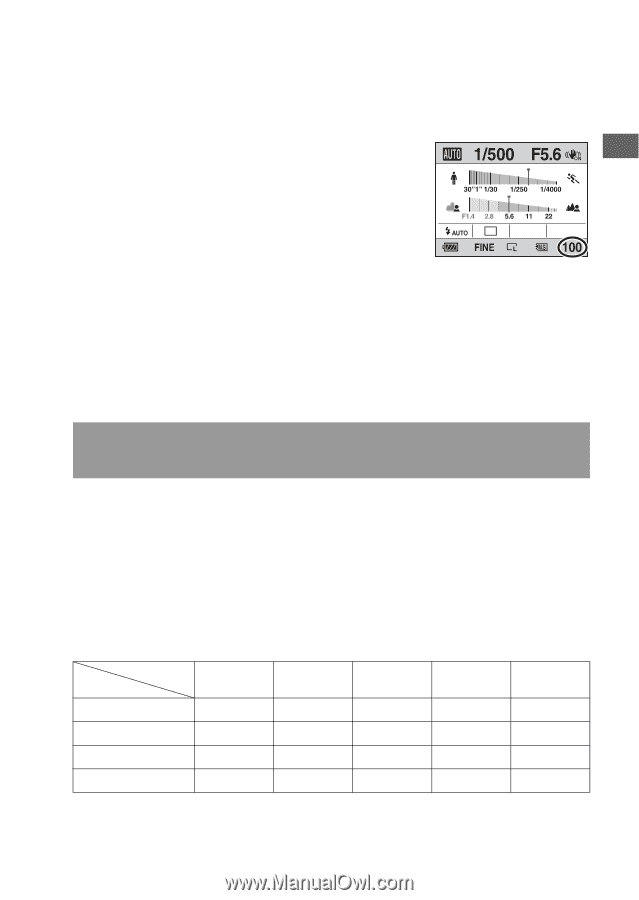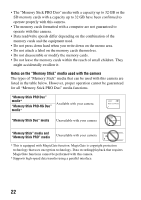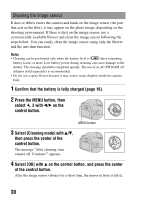Sony DSLR-A290 Instruction Manual - Page 27
Checking the number of recordable images, The number of images that can be recorded on a memory
 |
View all Sony DSLR-A290 manuals
Add to My Manuals
Save this manual to your list of manuals |
Page 27 highlights
Preparing the camera Checking the number of recordable images Once you insert a memory card into the camera and set the power switch to ON, the number of images that can be recorded (should you continue to shoot using the current settings) is displayed on the LCD monitor. Notes • When "0" (the number of recordable images) flashes in yellow, the memory card is full. Replace the memory card with another one, or delete images in the current memory card (page 102). • When "NO CARD" (the number of recordable images) flashes in yellow, it means no memory card has been inserted. Insert a memory card. The number of images that can be recorded on a memory card The table shows the approximate number of images that can be recorded on a memory card formatted with this camera. The values are defined using Sony standard memory cards for testing. The values may vary depending on the shooting conditions. Image size: L 14M Aspect ratio: 3:2* "Memory Stick PRO Duo" media (Units: Images) Size Capacity 2GB Standard 548 Fine 393 RAW & JPEG 72 RAW 89 4GB 1085 779 144 178 8GB 2180 1566 291 358 16GB 4421 3176 592 728 32GB 8725 6268 1169 1438 27