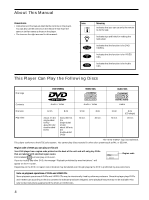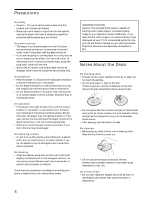Sony DVP-C660 Operating Instructions
Sony DVP-C660 - 5 Disc DVD Player Manual
 |
UPC - 027242572263
View all Sony DVP-C660 manuals
Add to My Manuals
Save this manual to your list of manuals |
Sony DVP-C660 manual content summary:
- Sony DVP-C660 | Operating Instructions - Page 1
3-062-341-11(1) CD/DVD Player Operating Instructions DVP-C660 © 2000 Sony Corporation - Sony DVP-C660 | Operating Instructions - Page 2
hazard. As the laser beam used in this CD/DVD player is harmful to eyes, do not attempt to disassemble the cabinet. Refer servicing to qualified personnel only. This label is located on the left side enclosure (Laser protective housing). This symbol is intended to alert the user to the presence of - Sony DVP-C660 | Operating Instructions - Page 3
(AUDIO SETUP) 56 Controlling your TV or AV Receiver (Amplifier) with the Supplied Remote 58 Controlling the CD Changer (Mega Control) 60 Additional Information 62 Troubleshooting 62 Self-diagnosis function 65 Specifications 66 Glossary 67 Language Code List 69 Index to Parts and Controls 70 Index 74 - Sony DVP-C660 | Operating Instructions - Page 4
try to play any other DVD, the message "Playback prohibited by area limitations." will X MODEL NO. DVP-XXXX CD/DVD PLAYER AC 00V 00Hz 00W NO. SONY CORPORATION MADE IN JAPAN 0-000-000-00 Region code appear on the TV screen. Depending on the DVD, no region code indication may be labeled even - Sony DVP-C660 | Operating Instructions - Page 5
-resolution still pictures if they are included on the disc. Discs that the player cannot play The player cannot play discs other than the ones listed in the table on page 4. CD-Rs, CD-ROMs including PHOTO CDs, data sections in CD-EXTRAs, DVD-ROMs, DVD-audio, HD (high density) layer of Super Audio - Sony DVP-C660 | Operating Instructions - Page 6
, scouring powder or solvent such as alcohol or benzine. If you have any questions or problems concerning your player, please consult your nearest Sony dealer. IMPORTANT NOTICE Caution: The enclosed DVD player is capable of holding a still video image or on-screen display image on your television - Sony DVP-C660 | Operating Instructions - Page 7
internal mechanisms to their original positions. 1 Remove all the discs from the disc tray. 2 Press A to close the disc tray. Make sure that "NO DISC" appears on the front panel display. 3 Wait for 10 seconds, then press ?/1 on the remote, followed by ! on the player. This will safely turn off the - Sony DVP-C660 | Operating Instructions - Page 8
(L) Red (R) When connecting the cords, be sure to match the color-coded cord to the appropriate jacks on the components: Yellow (video) to Yellow, better picture. Refer to the instructions supplied with the TV to be connected. CD/DVD player MEGA COMPONENT VIDEO OUT CONTROL Y PB/B-Y PR/R-Y PCM/ - Sony DVP-C660 | Operating Instructions - Page 9
COMPONENT VIDEO IN PR PB Y Notes • Refer to the instructions supplied with the component to be connected. • Do not connect this player to a video deck. If you do, noise may appear in the picture. VCR TV CD/DVD player Connect directly • Depending on the TV or receiver (amplifier), sound - Sony DVP-C660 | Operating Instructions - Page 10
Digital decoder. Refer as well to the instructions supplied with the component to be connected. When connecting the cords, be sure to match the color-coded cord to the appropriate jacks on the components: Red ( (not supplied) (1) CD/DVD player MEGA COMPONENT VIDEO OUT CONTROL Y PB/B-Y PR/R-Y PCM - Sony DVP-C660 | Operating Instructions - Page 11
to the instructions supplied with your TV. • You cannot make digital audio recordings of discs recorded for the player Some setup adjustments are necessary for the player depending on press DISPLAY . Set "VES" to "OFF" in the Control Menu display (page 37). When you select any VES mode other - Sony DVP-C660 | Operating Instructions - Page 12
DVDs which contain DTS or Dolby Digital sound, you can enjoy the surround sound while producing the effect of being in a movie theater or a concert hall using a digital component with a built-in DTS or Dolby Digital decoder (not supplied). The player Refer to the instructions supplied with the - Sony DVP-C660 | Operating Instructions - Page 13
OUT To DIGITAL OUT (OPTICAL) Take off the cap. MEGA COMPONENT VIDEO OUT CONTROL Y PB/B-Y PR/R-Y PCM/DTS/ L 1 DOLBY DIGITAL 1 1 R 2 OUT IN R L R L R L L - R PHONO TUNER CD MD/DAT TAPE CD/DVD player To an AC outlet AC OUTLET Center speaker Front speaker (R) INPUT Subwoofer - Sony DVP-C660 | Operating Instructions - Page 14
Display You can select the language for the setup display, the Control Menu display or the messages displayed on the screen. The default disc in the player or not. STOP DVD Selected item SETUP Select: ENTER 2 Press ENTER. The setup display appears on the TV screen. LANGUAGE SETUP OSD: DVD - Sony DVP-C660 | Operating Instructions - Page 15
TV 123 456 789 0 @/1 1 Press ! on the player, then press @/1 on the remote. The power indicator lights up in green. When there is a disc in the player, press A and remove the disc. Then press A again to close the disc tray. 2 Press and hold X on the player for more than two seconds. You will hear - Sony DVP-C660 | Operating Instructions - Page 16
the DVD or VIDEO CD, some operations may be different or restricted. Refer to the instructions supplied with your disc. ! Power indicator H A TV 123 456 789 0 DISC SKIP @/1 DISC SKIP 1 Turn on your TV. Turn on the TV and select the video input so that you can view the pictures from this player - Sony DVP-C660 | Operating Instructions - Page 17
CD. You can play the disc interactively, following the instructions on the menu. (PBC Playback, see page 20.) To turn on the player Press ! on the player. The player enters standby mode and the power indicator lights up in red. Then press @/1 on the remote. The player tracks on a DVD The signals of - Sony DVP-C660 | Operating Instructions - Page 18
as follows: Playback direction SLOW1 y SLOW2 Opposite direction (DVD only) SLOW1 y SLOW2 The SLOW2 /SLOW2 playback speed is slower than SLOW1 /SLOW1 . Playing a disc frame by frame You can use this function only for DVDs or VIDEO CDs. When the player is in the pause mode, press to go to - Sony DVP-C660 | Operating Instructions - Page 19
long as you do not open the disc tray, Resume Play will work even if the player enters standby mode by pressing @/1 on the remote. Hx Using the DVD's Menu Some DVDs have a title menu or a DVD menu that is provided with DVDs only. Using the title menu A DVD is divided into long sections of a picture - Sony DVP-C660 | Operating Instructions - Page 20
For details, see page 51. Note Depending on the DVD, a "DVD menu" may simply be called a "menu" in the instructions supplied with the disc. ORETURN H M/m Number buttons ./> H M/m TV 123 456 789 0 ENTER ORETURN 1 Start playing a VIDEO CD with PBC functions by following Steps 1 to 4 in "Playing - Sony DVP-C660 | Operating Instructions - Page 21
playback of the current disc. EXCHANGE DISC SKIP 1 Press EXCHANGE. The disc tray opens and two disc compartments appear. Even if the player is playing a disc, it doesn't stop playing. 2 Replace the discs in the compartments with new ones. 3 Press DISC SKIP. The disc tray turns and another two - Sony DVP-C660 | Operating Instructions - Page 22
chapter Remaining time of the current chapter Press TIME/ TEXT When playing back a DVD Displaying information while playing the disc 1 disc or all Disc discs play type mode Current Playing disc status number Current title number Current chapter number Playing time and number of the - Sony DVP-C660 | Operating Instructions - Page 23
playing back a CD/VIDEO CD Displaying information while playing a disc 1 disc or all discs Current track play mode number Playing status Current disc number Current index number Disc type Current play mode Lights up during PBC playback (VIDEO CD only) Lights up when Text or Disc Memo is - Sony DVP-C660 | Operating Instructions - Page 24
is not recorded, the genre picture recorded in the memory of the player is displayed when you select the genre. Text information (DVD TEXT, CD TEXT or Disc Memo) The text information (DVD TEXT or CD TEXT) recorded on the disc appears automatically. If no text information is recorded, you can store - Sony DVP-C660 | Operating Instructions - Page 25
player has not loaded the disc information in the memory. To select the disc on the Disc Explorer 1 Select the disc by pressing M/m. 2 Press ENTER. The Disc Explorer disappears and playback starts. To cancel using the Disc Explorer Press ORETURN. Notes • If you open the tray, the disc information - Sony DVP-C660 | Operating Instructions - Page 26
no jacket picture is recorded in the disc, the genre picture in the memory of the player is displayed. DISC EXPLORER 1 Super Car Chase 2 BRAHMS SYMPHONY4 3 Skiing the World 4 Music Madness DVD Classical CD Action DVD Pop CD 5 Select: VIDEO CD ENTER Cancel: RETURN 4 Press < to return to - Sony DVP-C660 | Operating Instructions - Page 27
details on each Control Menu display item, see pages 29 to 47. ENTER DISPLAY ORETURN - Sony DVP-C660 | Operating Instructions - Page 28
32:55 PLAY DVD 1: ENGLISH OFF Control Menu display items are different depending on the disc. z You can select some items directly Some items can be selected by pressing the corresponding button on the remote or on the player. In this case, only the item you selected is displayed. For instructions - Sony DVP-C660 | Operating Instructions - Page 29
search for a scene by inputting the time code. You can check the DVD TEXT or CD TEXT of the disc on the TV screen and the front panel display. When the disc is a VIDEO CD or the DVD TEXT/CD TEXT is not recorded on the disc, you can label the disc using the Disc Memo function. AUDIO (page 34) If - Sony DVP-C660 | Operating Instructions - Page 30
Functions with the Control Menu Searching for a Disc/Title/Chapter/Track/Index/Scene Z You can select a disc, or search the disc by title, chapter, track, index or scene. Select "DISC," "TITLE," "CHAPTER," "TRACK," "INDEX" or "SCENE" after pressing DISPLAY. When you play back a DVD, "TITLE" and - Sony DVP-C660 | Operating Instructions - Page 31
Then press TIME/TEXT on the remote to change the time information. You can also check the DVD TEXT, CD TEXT or Disc Memo, and label the disc. See page 32. 1 1 2 ( 2 7 ) 1 8 ( 3 4 ) C 01:32:55 PLAY DVD You can search for a starting point by inputting the time code. Select "TIME/MEMO" or "TIME/TEXT - Sony DVP-C660 | Operating Instructions - Page 32
TIME/TEXT on the remote. To display DVD/CD TEXT or Disc Memo, press TIME/TEXT until DVD/CD TEXT or Disc Memo is displayed. z You can view the entire DVD/CD TEXT or Disc Memo recorded on the disc DVD/CD TEXT or Disc Memo is scrolled on the front panel display. Note This player can only display the - Sony DVP-C660 | Operating Instructions - Page 33
and then press ?/1 on the remote. After the power indicator lights up in red and the player enters standby mode, press ! on the player. • You can label up to 300 discs. When you have the player store over 300 discs in memory, each new Disc Memo erases the oldest Disc Memo from those first stored - Sony DVP-C660 | Operating Instructions - Page 34
to change the languages even if multilingual tracks are recorded on the DVD. • While playing the CD/VIDEO CD, standard stereo playback will be resumed when: - you open or close the disc tray - the player enters standby mode by pressing @/1 on the remote - you turn the power off by pressing ! on the - Sony DVP-C660 | Operating Instructions - Page 35
with the Control Menu Displaying the audio information of the disc When you select "AUDIO," the channels being played are displayed on the screen. For example, in Dolby Digital format, multiple signals ranging from monaural to 5.1 channel signals can be recorded on a DVD. Depending on the DVD, the - Sony DVP-C660 | Operating Instructions - Page 36
DVD. When 4 digits are displayed, they indicate the language code. Select the language code from the list on page 69. z You can select "SUBTITLE" directly Press SUBTITLE on the remote the DVD, the subtitle may change when: - you open or close the disc tray - you change the title With DVDs on which - Sony DVP-C660 | Operating Instructions - Page 37
DVD 5 ( 9 ) ANGLE Select: ENTER z You can select the "ANGLE" directly Press ANGLE on the remote. Each time you press the button, the angle changes. Notes • The number of angles varies from disc to disc . When you select a surround mode, the player does not output the Dolby Digital signals from - Sony DVP-C660 | Operating Instructions - Page 38
Control Menu Digital Cinema Sound Settings Effects of each item OFF Outputs 2-channel signals for stereo sound. 5-channel signals for Dolby Digital sound of a DVD . L R z You can select "VES" directly Press VES on the player. Each time you press the button, the item changes. Notes • When you - Sony DVP-C660 | Operating Instructions - Page 39
Control Menu Checking the Play Information You can check information such as the bit rate or the disc layer that is being played. While playing a disc when the DVD has dual layers Indicates the approximate point where the disc is playing. If it is a dual-layer DVD, the player indicates which - Sony DVP-C660 | Operating Instructions - Page 40
set the three-hundred and first disc, the first disc is canceled. The same password is used for both Parental Control (page 53) and Custom Parental Control. Select "CUSTOM PARENTAL CONTROL" after pressing DISPLAY. 1 1 2 ( 2 7 ) 1 8 ( 3 4 ) C 01:32:55 PLAY DVD 3 Select "ON," using M/m, then press - Sony DVP-C660 | Operating Instructions - Page 41
number "199703" whenever the CUSTOM PARENTAL CONTROL display asks you for your password, then press ENTER. The display will ask you to enter a new 4-digit password. Note Unless you enter the password, the player cannot play the disc for which the Custom Parental Control is set. When you do not know - Sony DVP-C660 | Operating Instructions - Page 42
those play modes on one disc or all of the discs. Select "1/ALL DISCS" after pressing DISPLAY. 1 1 2 ( 2 7 ) 1 8 ( 3 4 ) ALL DISCS ALL DISCS 1 DISC PLAY DVD 1/ALL DISCS Select: ENTER Cancel: RETURN x 1/ALL DISCS • ALL DISCS: will play all of the discs in the player in consecutive order. Also - Sony DVP-C660 | Operating Instructions - Page 43
PROGRAM 3 : DVD ALL CLEAR 1. - - - - 2. - - - - 3. - - - - 4. - - - - 5. - - - - 6. - - - - T C ALL ALL 01 01 02 02 03 03 04 04 05 05 06 Set: ENTER Return: RETURN Quit: PROGRAM Start: PLAY * "?" appears when the player has not loaded the disc information in the memory. If an empty tray is - Sony DVP-C660 | Operating Instructions - Page 44
number of titles, chapters or tracks recorded on a disc. • Program play is canceled when: - you open the disc tray - the player enters standby mode by pressing @/1 on the remote - you turn the power off by pressing ! on the player • Depending on the DVD, you may not be able to perform Program Play - Sony DVP-C660 | Operating Instructions - Page 45
button, the item changes. Notes • Shuffle Play is canceled when: - you open the disc tray - the player enters standby mode by pressing @/1 on the remote - you turn the power off by pressing ! on the player • Depending on the DVD, you may not be able to perform Shuffle Play. • Up to 96 chapters in - Sony DVP-C660 | Operating Instructions - Page 46
play is canceled when: - you open the disc tray - the player enters standby mode by pressing @/1 on the remote - you turn the power off by pressing ! on the player • Depending on the DVD, you may not be able to perform Repeat Play. Indicator DISC OFF DISC TITLE CHAPTER REPEAT Select: ENTER Cancel - Sony DVP-C660 | Operating Instructions - Page 47
) PLAY DVD ON A-B REPEAT Select: CHAPTER TIME A: 18 - 01 : 32 : 55 B: 18 - 01 : 34 : 30 ENTER To stop A-B Repeat Play Press CLEAR on the remote. Notes • You can set A-B Repeat for only one specific portion. • A-B Repeat is canceled when: - you open the disc tray - the player enters standby mode - Sony DVP-C660 | Operating Instructions - Page 48
the player. This chapter also describes how to set the remote for controlling the TV or the AV receiver (amplifier) or the CD changer. ) C 00:00:00 STOP DVD Selected SETUP item Select: ENTER 2 Press ENTER. The setup display appears. LANGUAGE SETUP OSD: DVD MENU: AUDIO: SUBTITLE: ENGLISH - Sony DVP-C660 | Operating Instructions - Page 49
Settings and Adjustments 3 Select the main item you want using M/m. Main item LANGUAGE SETUP OSD: DVD MENU: AUDIO: SUBTITLE: ENGLISH ENGLISH ORIGINAL AUDIO FOLLOW 7 Select the setting you want using - Sony DVP-C660 | Operating Instructions - Page 50
DVD MENU) SCREEN SETUP (page 52) TV TYPE SCREEN SAVER BACKGROUND 4:3 LETTER BOX 4:3 PAN SCAN 16:9/4:3 WIDE MODE ON OFF JACKET PICTURE GRAPHICS BLUE BLACK CUSTOM SETUP (page 53) AUTO PLAY OFF TIMER DEMO1 DEMO2 DIMMER BRIGHT DARK OFF PAUSE MODE AUTO FRAME PARENTAL CONTROL , PLAYBACK - Sony DVP-C660 | Operating Instructions - Page 51
DVD, one of the recorded languages is automatically selected for the "DVD MENU," "AUDIO" and "SUBTITLE" settings. • Depending on the DVD, the player language code (4 digits) is displayed. x AUDIO Selects the language for the sound track. • ORIGINAL: the language given priority in the disc • ENGLISH - Sony DVP-C660 | Operating Instructions - Page 52
when you leave the player or the remote in pause or stop mode for 15 minutes, or when you play back a CD for more than 15 disc. • GRAPHICS: A preset picture stored in the player appears in the background. • BLUE: The background color is blue. • BLACK: The background color is black. Note If a disc - Sony DVP-C660 | Operating Instructions - Page 53
playing when the player is turned on or at any time you Control) ." Limiting Playback by Children (Parental Control) Playback of some DVDs can be limited depending on the age of the users. The "Parental Control appears. CUSTOM SETUP PARENTAL CONTROL Enter a new 4-digit password, then press - Sony DVP-C660 | Operating Instructions - Page 54
OTHERS,," select and enter the standard code in the table on the next page using the number buttons. CUSTOM SETUP PARENTAL CONTROL LEVEL: STANDARD: CHANGE PASSWORD OFF To turn off the Parental Control function and play the DVD after entering your password Set "LEVEL" to "OFF" in Step 7, then press - Sony DVP-C660 | Operating Instructions - Page 55
enter a new password. Playing a disc which is blocked by the playback limitation level 1 Insert the disc and press H. The PARENTAL CONTROL display appears. 2 Enter your 4-digit password using the number buttons, then press ENTER. The player starts playback. When you stop playing the DVD, the level - Sony DVP-C660 | Operating Instructions - Page 56
DVD, the information stored in the disc takes priority over the Playback Memory settings and the function does not work. • Do not turn off the player by pressing !. Doing so may cancel the settings. When you turn off the player, press x first to stop playback and then press ?/1 on the remote. After - Sony DVP-C660 | Operating Instructions - Page 57
DVD on which rear signal components such as LS, RS or S are recorded in Dolby Digital format. For details on the rear signal components, see "Displaying the audio information of the disc "Setting the Digital Output Signal." • OFF: when the player does not output the sound signals via the DIGITAL OUT - Sony DVP-C660 | Operating Instructions - Page 58
(amplifier) with the supplied remote. Default setting is to control Sony TVs with the mark. Number buttons TV 123 456 789 0 TV @/1 Controlling TVs or AV receivers (amplifiers) with the remote Hold down TV @/1, and enter your TV's or AV receiver's manufacturer's code (see the table) using - Sony DVP-C660 | Operating Instructions - Page 59
03,04,12 Yorx 12 Zenith 15 AV receiver (amplifier) Manufacturer Sony Denon Kenwood Onkyo Pioneer Sansui Technics Yamaha Code number 91, 89 84, 85, 86 92, 93 81, 82 the TV Note Depending on the TV, you may not be able to control your TV or to use some of the buttons above. You can also - Sony DVP-C660 | Operating Instructions - Page 60
Settings and Adjustments Controlling the CD Changer (Mega Control) You can control a Sony CD changer of 5/50/200/300 discs connected to the MEGA CONTROL jack of the player. Connecting the CD changer CONTROL A1 cable (not supplied) Do not connect anything to the other CONTROL A1 jack. Audio - Sony DVP-C660 | Operating Instructions - Page 61
remote and ENTER, or M/m and ENTER. Press . Press .. To control the player again Press MEGA CONTROL. The MEGA CONTROL button on the player turns off and you can control the player. Notes • Connect only a Sony 5/50/200/300 CD changer to the MEGA CONTROL - Sony DVP-C660 | Operating Instructions - Page 62
using the player, use this troubleshooting guide to help remedy the problem. Should any problem persist, consult your nearest Sony dealer. Power you can view the pictures from the player. Picture noise appears. , Clean the disc. , If the video signal from your DVD player has to go through your VCR to - Sony DVP-C660 | Operating Instructions - Page 63
the playback side facing down on the disc tray. , Clean the disc. , The player cannot play CD-ROMs, etc. (page 5) Insert a DVD, VIDEO CD, or CD. , Check the region code of the DVD. (page 4) , Moisture has condensed inside the player. Remove the disc and leave the player turned on for about half an - Sony DVP-C660 | Operating Instructions - Page 64
changer connected using the CONTROL A1 cable , Turn on the player. , Press the MEGA CONTROL button on the front panel. (page 60) 5 numbers or letters are displayed on the screen and on the front panel display. , The self-diagnosis function was activated. See the table on page 65. The disc tray does - Sony DVP-C660 | Operating Instructions - Page 65
Clean the disc with a cleaning cloth. (page 6) •The disc is not inserted correctly. , Open the disc tray and insert the disc correctly. •To prevent a malfunction, the player has performed the self-diagnosis function. , When you contact your Sony dealer or local authorized Sony service facility, give - Sony DVP-C660 | Operating Instructions - Page 66
Specifications CD/DVD player Laser Semiconductor laser Signal format system NTSC Audio characteristics Frequency response DVD (PCM 96 kHz): 2 Hz to 44 kHz (±1 dB)* DVD (PCM 48 kHz): 2 Hz to 22 kHz (±0.5 dB) CD - - CONTROL AUDIO IN in.) (w/h/d) incl. projecting parts Mass (approx.) 5.3 kg - Sony DVP-C660 | Operating Instructions - Page 67
name of technology that Sony developed to enjoy surround DVD also uses a variable rate coding DVDs. Parental Control (page 53) A function of the DVD used to limit playback of the disc according to the age of the user and the limitation level in each country. The limitation varies from disc to disc - Sony DVP-C660 | Operating Instructions - Page 68
on a CD or VIDEO CD. Each track is assigned a track number enabling you to locate the track you want. VIDEO CD (page 4) A compact disc that contains are not compressed. VIDEO CDs can hold 6 times the audio information of conventional audio CDs. There are 2 versions of VIDEO CDs. • Version 1.1: You - Sony DVP-C660 | Operating Instructions - Page 69
1145 Esperanto 1149 Spanish 1150 Estonian 1151 Basque 1157 Persian 1165 Finnish 1166 Fiji 1171 Faroese 1174 French 1181 Frisian 1183 Irish Code Language 1186 Scots Gaelic 1194 Galician 1196 Guarani 1203 Gujarati 1209 Hausa 1217 Hindi 1226 Croatian 1229 Hungarian 1233 Armenian 1235 Interlingua - Sony DVP-C660 | Operating Instructions - Page 70
being played or is loaded, and lights up in amber if the disc is waiting to be loaded. The indicator does not light up when the loaded tray is empty or if the disc cannot be played. 4 (remote sensor) (7) Accepts the remote control signals. 5 ./>PREV/NEXT (previous/next) buttons (17) Press to go to - Sony DVP-C660 | Operating Instructions - Page 71
(60) Connect to the control connector on a Sony CD changer of 5/50/200/300 discs. 2 COMPONENT VIDEO OUT connectors (9) Connect to a monitor or projector having component video input connectors (Y, PB/B-Y, PR/R-Y) that conform to output signals from the player. 3 AUDIO IN (L, R) connectors (60 - Sony DVP-C660 | Operating Instructions - Page 72
Information Index to Parts and Controls Remote 1 TV 2 123 3 456 789 4 0 5 6 7 8 9 q; qa qs qd qf 72 1 DISC EXPLORER button (24) Displays the disc information such as jacket picture and disc memo. 2 ZOPEN/CLOSE button (17) qg Opens or closes the disc tray. 3 Number buttons - Sony DVP-C660 | Operating Instructions - Page 73
Information wd MEGA CONTROL button (60) Press to control the connected CD changer. wf TIME/TEXT button (22) Displays the playing time of the disc, etc., on the front panel display. wg / SCAN/SLOW buttons (18) Locate a point quickly while monitoring the picture or play a disc in slow motion - Sony DVP-C660 | Operating Instructions - Page 74
30, 67 CHAPTER 30 Connecting 8, 10, 12 Continuous play CD/VIDEO CD 16 DVD 16 Control Menu display 27 CUSTOM PARENTAL CONTROL 40 CUSTOM SETUP 53 D, E DIGITAL OUT 57 Digital output 10, 12, 57 DIMMER 53 DISC 30 Disc Explorer 24 Disc Memo 32 Display Control Menu display 27 Front panel display 22 Setup - Sony DVP-C660 | Operating Instructions - Page 75
- Sony DVP-C660 | Operating Instructions - Page 76
Sony Corporation Printed in Malaysia
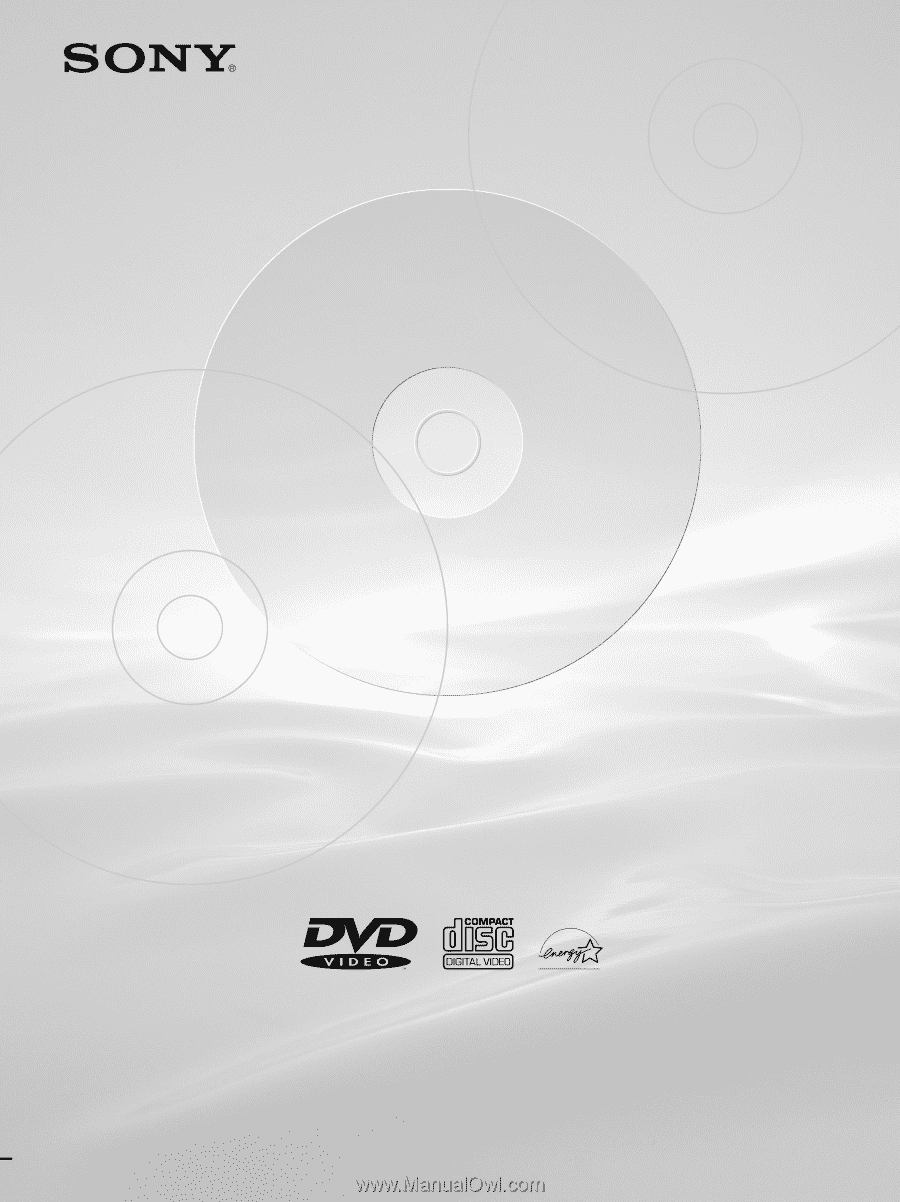
CD/DVD Player
CD/DVD Player
© 2000 Sony Corporation
DVP-C660
3-062-341-
11
(1)
Operating Instructions