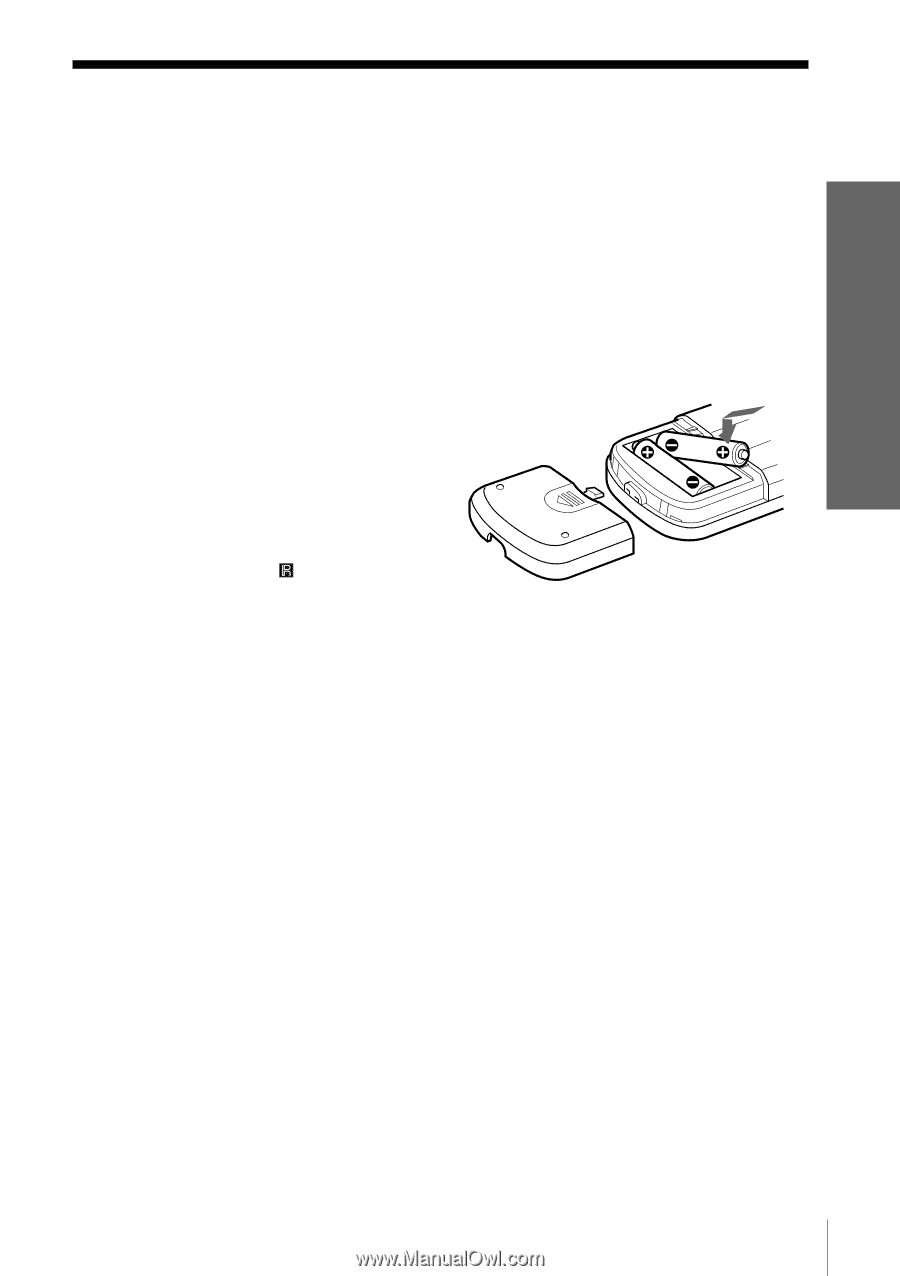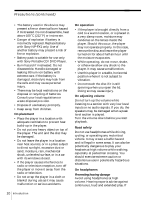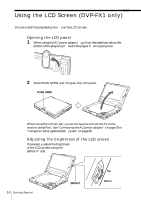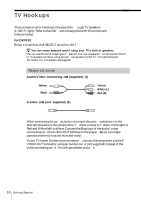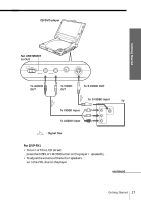Sony DVP-F5 Operating Instructions - Page 13
Unpacking
 |
View all Sony DVP-F5 manuals
Add to My Manuals
Save this manual to your list of manuals |
Page 13 highlights
Getting Started Getting Started Unpacking Check that you have the following items: • Audio/video connecting cor d (1) • AC power adaptor AC-FX1 (1) • AC power cor d (1) • Remote commander (r emote) RMT-D114A (1) • Size AA (R6) batteries (2) • Battery pack NP-FX1 (DVP-FX1 only) (1) Inserting batteries into the remote You can contr ol the player using the supplied r emote. Inser t two Size AA (R6) batteries by matching the + and - ends on the batteries to the markings inside the compartment. When using the r emote, point it at the remote sensor on the player . Notes • Do not leave the r emote in an extr emely hot or humid place. • Do not dr op any for eign object into the r emote casing, par ticularly when r eplacing the batteries. • Do not expose the r emote sensor to dir ect sunlight or lighting apparatuses. Doing so may cause a malfunction. • If you do not use the r emote for an extended period of time, r emove the batteries to avoid possible damage fr om batter y leakage and cor rosion. Getting Started 13