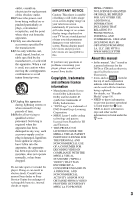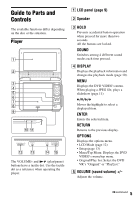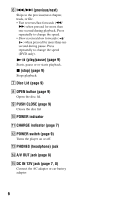Sony DVP-FX780 Operating Instructions
Sony DVP-FX780 Manual
 |
View all Sony DVP-FX780 manuals
Add to My Manuals
Save this manual to your list of manuals |
Sony DVP-FX780 manual content summary:
- Sony DVP-FX780 | Operating Instructions - Page 1
4-411-680-11(1) Portable CD/DVD Player Operating Instructions US Manual de instrucciones ES DVP-FX780 © 2012 Sony Corporation - Sony DVP-FX780 | Operating Instructions - Page 2
operating and maintenance (servicing) instructions in the literature accompanying the appliance. Precautions • Install this system so that the AC power cord can be unplugged from the wall socket immediately in the event of trouble. • The player is not disconnected from the AC power source as long - Sony DVP-FX780 | Operating Instructions - Page 3
Sony dealer or Sony Service Center for exchange of rechargeable batteries, internal checks or repair. IMPORTANT NOTICE Caution: This player is capable of holding a still video image or on-screen display image on your television screen indefinitely. If you leave the still video image or on-screen - Sony DVP-FX780 | Operating Instructions - Page 4
Table of Contents WARNING 2 Guide to Parts and Controls 5 Preparations 7 Checking the Accessories 7 Charging the Battery 7 Using the Car Battery Adaptor 8 Connecting to a TV 8 Playback 9 Playing Discs 9 Playing MP3, JPEG, and Video Files 11 Adjusting the Picture Size and Quality 12 - Sony DVP-FX780 | Operating Instructions - Page 5
Switches among 4 different sound modes each time pressed. D DISPLAY Displays the playback information and changes the playback mode (page 10). MENU Displays the DVD VIDEO's menu. When playing a JPEG file, plays a slideshow (page 11). C/X/x/c Moves the highlight to select a displayed item. ENTER - Sony DVP-FX780 | Operating Instructions - Page 6
pause. Press repeatedly to change the speed (DVD only). (play/pause) (page 9) Starts, POWER indicator K CHARGE indicator (page 7) L POWER switch (page 9) Turns the player on or off. M PHONES (headphone) jack N A/V OUT jack (page 8) O DC IN 12V jack (page 7, 8) Connect the AC adaptor or car battery - Sony DVP-FX780 | Operating Instructions - Page 7
time: approx. 4 hours Playing time: approx. 4 hours Checking the Accessories Check that you have the following items: • AC adaptor (1) • Car battery adaptor (1) • Audio/video adaptor (1) Charging the Battery Charge the rechargeable battery before using the player for the first time, or when the - Sony DVP-FX780 | Operating Instructions - Page 8
Use the car battery adaptor with the car engine running. If it is used with the car engine off, the car battery may become depleted. • Do not leave the player or accessories in the car. Audio/video adaptor (supplied) Audio/video cable (not supplied) b • Refer to the instructions supplied with the - Sony DVP-FX780 | Operating Instructions - Page 9
Playback Playback Playing Discs For playable discs, see "Playable Media" (page 18). Charge the battery in advance or connect the AC adaptor. 1 Open the LCD panel, and turn on the player. 2 Press OPEN to open the disc lid, and place the disc. Place with the playback side down and push gently until - Sony DVP-FX780 | Operating Instructions - Page 10
. (time display) *1 When a DVD (VR mode) is played, "PL" (playlist) or "ORG" (original) is displayed next to the title number. *2 You can also select the number using X/x. *3 Select "SET," and press ENTER. Select point A and point B by pressing ENTER. b • When a CD or VIDEO CD is played, only the - Sony DVP-FX780 | Operating Instructions - Page 11
, JPEG, and Video Files For playable files, see "Playable Media" (page 18). When you set a DATA media, a list of albums appears. Depending on the disc, playback starts automatically. 1 Press X/x to select the album, and press ENTER. Example: The list of MP3 files Dir:001 MY BEST . . BEST HITS BEST3 - Sony DVP-FX780 | Operating Instructions - Page 12
Adjusting the Picture Size and Quality You can adjust the picture displayed on the LCD screen. 1 Press OPTIONS. 2 Press X/x to select "LCD Mode" and press ENTER. 3 Select and adjust each of the following items by pressing C/ X/x/c and ENTER. • LCD Aspect: Change the picture size. • Backlight: Adjust - Sony DVP-FX780 | Operating Instructions - Page 13
following items by pressing X/x and ENTER. To turn off the setup display Press OPTIONS or RETURN. 16:9 Select this when you connect a wide-screen TV or a TV with a wide mode function. ◆ Angle Mark (DVD VIDEO only) Displays the angle mark when you can change the viewing angles during playback of - Sony DVP-FX780 | Operating Instructions - Page 14
X/x and press ENTER. Select "Change" and press ENTER. Enter your current password and new password. If you forget your password Enter "1369" for the current password. Language Setup ◆ OSD (On-Screen Display) Switches the display language on the screen. ◆ Parental Control (DVD VIDEO only) Set the - Sony DVP-FX780 | Operating Instructions - Page 15
using the player, use this troubleshooting guide to help remedy the problem before requesting repairs. Should any problem persist, consult your nearest Sony dealer. Power The power is not turned on. , Check that the AC adaptor is connected securely (page 7). , Check that the rechargeable battery is - Sony DVP-FX780 | Operating Instructions - Page 16
button. , Depending on the disc, you may not be able to perform certain operations. Refer to the operating instructions supplied with the disc. "Copyright Lock" appears and the screen turns blue when playing a DVD (VR mode) disc. , When images that contain copy protection signals are played, a blue - Sony DVP-FX780 | Operating Instructions - Page 17
power again later. • Keep the lens on the player clean and do not touch it. Touching the lens may damage the lens and cause the player to malfunction. Leave the disc lid closed except when you insert or remove discs. On AC adaptor and car battery adaptor • Use the supplied adaptors for the player - Sony DVP-FX780 | Operating Instructions - Page 18
Commercial DVD • DVD+RWs/DVD+Rs/ DVD+R DLs in +VR mode • DVD-RWs/DVD-Rs/ DVD-R DLs in video mode DVD-RWs/DVD-Rs/ DVD-R DLs in VR (Video Recording) mode*1 • Music CDs • CD-Rs/CD-RWs in music CD format • VIDEO CDs (including Super VCDs) • CD-Rs/CD-RWs in video CD format or Super VCD format DATA CD - Sony DVP-FX780 | Operating Instructions - Page 19
JPEG (DCF format) ".jpg," ".jpeg" Video MPEG-4 ".mp4" (simple profile region code is shown on the DVD VIDEO packages according to the region of sale. DVD VIDEOs labeled "ALL" or "1" will play on the player. ALL DVD and VIDEO CD playback operations Some playback operations of DVDs and VIDEO CDs - Sony DVP-FX780 | Operating Instructions - Page 20
minijack Liquid Crystal Display Panel size: 7 inches wide (diagonal) Driving system: TFT active matrix Resolution: 480 × 234 General Power requirements: DC 12 V 0.95 A (AC Adaptor) DC 12 V 1.5 A (Car battery adaptor) Power consumption (DVD VIDEO Playback): 6 W (when used with a headphone) Dimensions - Sony DVP-FX780 | Operating Instructions - Page 21
O OSD (On-Screen Display) 14 P Parental Control 14 Password 14 PBC 9, 14 Playable Media 18 Playback Information Display 10 R Region code 19 Repeat 10 Resume Play 9 S Screen Saver 9, 13 Setup 13 Slide Show 11 Subtitle 10, 14 T Troubleshooting 15 TV Display 13 V VIDEO CD 9, 18 Video file (MPEG-4) 11 - Sony DVP-FX780 | Operating Instructions - Page 22
básico del reproductor portátil de CD/DVD. Para obtener más información, consulte el Manual de Instrucciones en inglés. Tiempo de reproducci (1) • Adaptador para batería de automóvil (1) • Adaptador de audio/video (1) Completo Agotado Uso del adaptador para batería de automóvil Carga de - Sony DVP-FX780 | Operating Instructions - Page 23
(Reanudar reproducción) Cuando vuelve a presionar después de detener la reproducción, el reproductor comienza con la reproducción desde donde presionó x. ES Superficie de la lente Interruptor POWER La cara de reproducción debe mirar hacia abajo 3ES - Sony DVP-FX780 | Operating Instructions - Page 24
4-411-680-11(1) Sony Corporation Printed in China
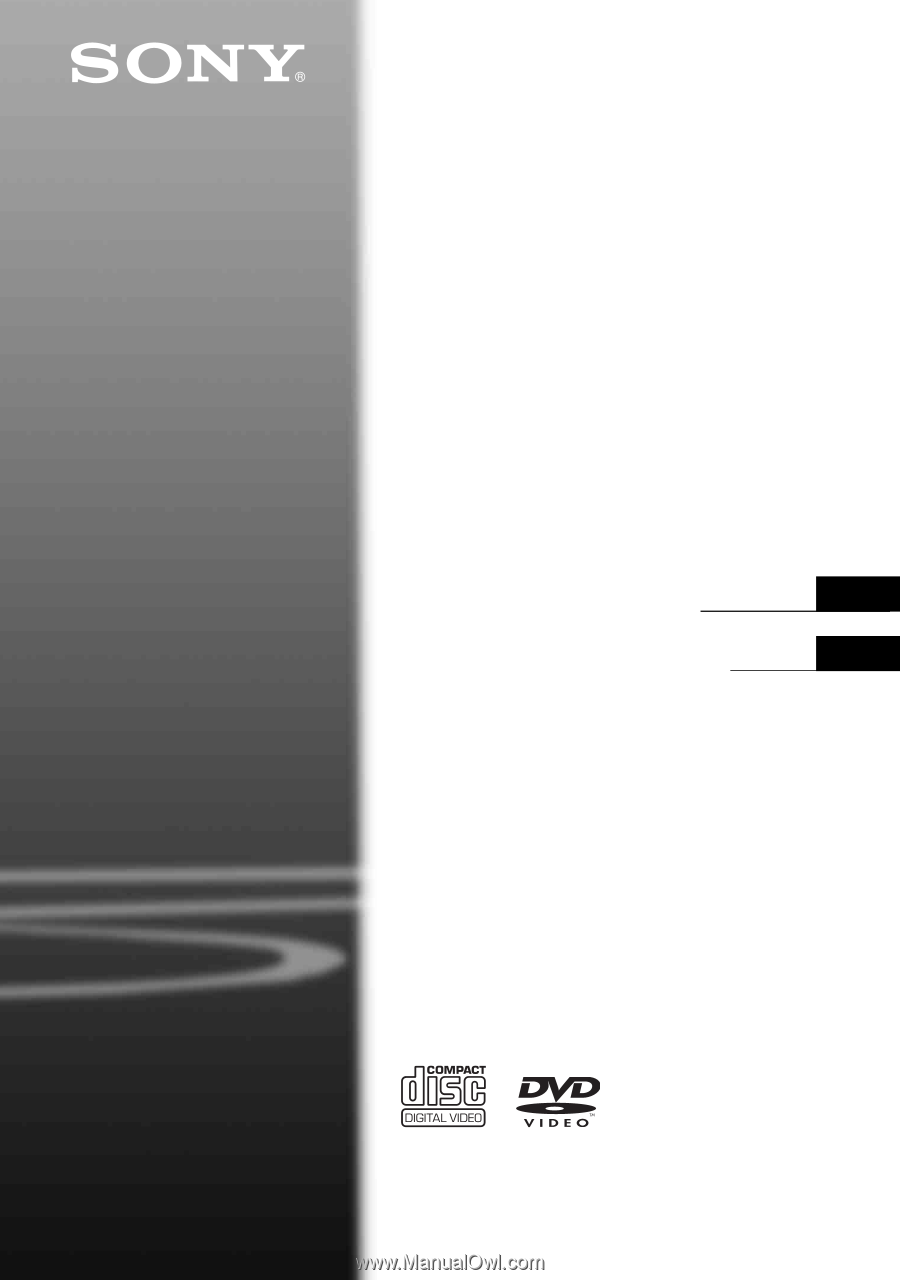
4-411-680-
11
(1)
Operating Instructions
Manual de instrucciones
US
ES
DVP-FX780
© 2012 Sony Corporation
Portable
CD/DVD Player