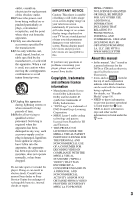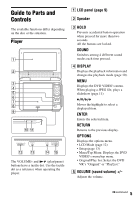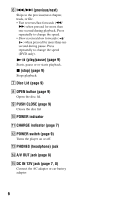Sony DVP-FX780 Operating Instructions - Page 6
DC IN 12V jack
 |
View all Sony DVP-FX780 manuals
Add to My Manuals
Save this manual to your list of manuals |
Page 6 highlights
F ./> (previous/next) Skips to the previous/next chapter, track, or file. • Fast reverses/fast forwards (m/ M) when pressed for more than one second during playback. Press repeatedly to change the speed. • Slow reverses/slow forwards ( / ) when pressed for more than one second during pause. Press repeatedly to change the speed (DVD only). (play/pause) (page 9) Starts, pause or re-starts playback. x (stop) (page 9) Stops playback. G Disc Lid (page 9) H OPEN button (page 9) Opens the disc lid. I PUSH CLOSE (page 9) Closes the disc lid. J POWER indicator K CHARGE indicator (page 7) L POWER switch (page 9) Turns the player on or off. M PHONES (headphone) jack N A/V OUT jack (page 8) O DC IN 12V jack (page 7, 8) Connect the AC adaptor or car battery adaptor. 6