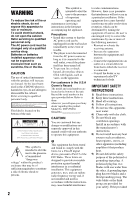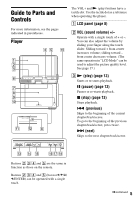Sony DVP-FX930/L Operating Instructions
Sony DVP-FX930/L - Portable Dvd Player Manual
 |
UPC - 027242758315
View all Sony DVP-FX930/L manuals
Add to My Manuals
Save this manual to your list of manuals |
Sony DVP-FX930/L manual content summary:
- Sony DVP-FX930/L | Operating Instructions - Page 1
4-126-487-11(1) Portable CD/DVD Player Operating Instructions US Manual de instrucciones ES DVP-FX930 © 2009 Sony Corporation - Sony DVP-FX930/L | Operating Instructions - Page 2
only at a qualified service shop. Batteries or batteries installed apparatus shall not be exposed to excessive heat such as sunshine, fire or the like. CAUTION The use of optical instruments with this product will increase eye hazard. As the laser beam used in this CD/DVD player is harmful to eyes - Sony DVP-FX930/L | Operating Instructions - Page 3
have any questions or problems concerning your player, please consult your nearest Sony dealer. Copyrights and DVD+RW," "DVD-RW," "DVD+R," "DVD+R DL," "DVD-R," "DVD VIDEO," and "CD" logos are trademarks. About this manual • In this manual, "disc" is used as a general reference for the DVDs - Sony DVP-FX930/L | Operating Instructions - Page 4
Table of Contents WARNING 2 Guide to Parts and Controls 5 Rotating and Folding Down the LCD Panel 8 Preparations 9 Checking the Accessories 9 Charging the Battery Pack 9 Using the Car Battery Adaptor 11 Connecting to Other Equipment 12 Playback 13 Playing Discs 13 Playing MP3 and JPEG - Sony DVP-FX930/L | Operating Instructions - Page 5
Guide to Parts and Controls For more information, see the pages indicated in parentheses. Player VOL DISPLAY MENU RETURN OPTIONS PUSH CLOSE C D and E are the same in function as those on the remote. Buttons B C D and E (but not C/X/x/ c/ENTER) can be operated with a single touch. ,continued 5 - Sony DVP-FX930/L | Operating Instructions - Page 6
display. C/X/x/c Moves the highlight to select a displayed item. • When playing a DVD or CD: C/c on the player works as the same as m/ M on the remote. ENTER Enters the selected item. • When playing a DVD or CD: ENTER on the player works as the same as N. OPTIONS Displays the menu for adjusting the - Sony DVP-FX930/L | Operating Instructions - Page 7
from connected A/V equipment. Remote 1 2 3 4 5 6 7 8 9 0 Buttons B C D and E are the same in function as those on the player. The number 5, as a reference when operating the player. T Number buttons Enters the title/chapter numbers, etc. • When playing a DVD VIDEO or CD: Search directly - Sony DVP-FX930/L | Operating Instructions - Page 8
angles. Depending on the disc, you may not be able to change the angle. (DVD VIDEO only) Rotating and Folding Down the LCD Panel Open the LCD panel to the degrees clockwise, push the LCD panel down onto the main body of the player. In this position the panel is facing up. To return the LCD panel - Sony DVP-FX930/L | Operating Instructions - Page 9
Checking the Accessories Check that you have the following items: • Battery pack (NP-FX110) (1) • AC power adaptor (1) • Car battery adaptor (1) • Audio/video cord (mini plug × 2 y phono plug × 3) (1) • Remote (with battery) (1) To replace the remote battery When the battery becomes depleted - Sony DVP-FX930/L | Operating Instructions - Page 10
AB INPUT AUDIO IN/ OUT VIDEO IN/ OUT DC IN 9.5V DC IN 9.5V To a wall outlet To check the battery level When the player is stopped, the battery indicator is displayed. When the battery is empty, is displayed or the CHARGE indicator flashes. Set the POWER switch to "OFF," connect the AC power - Sony DVP-FX930/L | Operating Instructions - Page 11
or turn off the car engine before you turn off the player. Doing so may damage the player. • Disconnect the car battery adaptor after use. If it is left connected, the car battery may become depleted. • Do not leave the player or accessories in the car. DC IN 9.5V To cigarette lighter socket Car - Sony DVP-FX930/L | Operating Instructions - Page 12
your TV or other equipment, you can increase your viewing options. b • Refer to the instructions supplied with the equipment to be connected. • Before connecting, turn off the player and the equipment to be connected, then unplug from their wall sockets. Enjoying images on a connected TV 1 Connect - Sony DVP-FX930/L | Operating Instructions - Page 13
. Refer to the operating instructions supplied with the disc. Connect the AC power adaptor or attach the battery pack. x X Playback DVD recorders must be correctly finalized to play on the player. For more information about finalizing, refer to the operating instructions supplied with the DVD - Sony DVP-FX930/L | Operating Instructions - Page 14
resume point is cleared when: - you turn off the player (including standby mode) while playing a DVD (VR mode). - you open the disc lid. - you press INPUT. - you disconnect the adaptor or remove the battery pack before turning off the player. Notes on the screen saver • A screen saver image appears - Sony DVP-FX930/L | Operating Instructions - Page 15
remote. 1 Press DISPLAY while playing a DVD. The current playback information appears. Example: When playing a DVD by pressing ENTER. Enter the desired time code by pressing the number buttons. • Repeat able to set some items. Battery status Elapsed or remaining time * When a DVD (VR mode) is played - Sony DVP-FX930/L | Operating Instructions - Page 16
Playing MP3 and JPEG Files 2 Press X/x to select the file, and press ENTER. Playback starts from the selected file. You can play MP3 and JPEG files. For details on playable files, see "Playable Media" (page 27). When you set a DATA media, a list of albums appears. DATA CDs recorded in KODAK - Sony DVP-FX930/L | Operating Instructions - Page 17
Playback 1 2 3 4 5 6 7 8 Adjusting the Picture Size and Quality 9 10 11 12 Slide Show Prev Next • To go to the previous or next list of thumbnails, select "bPrev" or "NextB" at the bottom of the screen, and press ENTER. • To exit the list of thumbnails, press MENU. Playing a Slide - Sony DVP-FX930/L | Operating Instructions - Page 18
• Contrast: Adjust the difference between light and dark areas by pressing C/c or VOL +/-*2. • Hue: Adjust the red and green color balance by pressing C/c or VOL +/- *2. • Color: Adjust the richness of colors by pressing C/c or VOL +/-*2. • Default: Return all settings to the factory - Sony DVP-FX930/L | Operating Instructions - Page 19
control limit. 4 Select and adjust each of the following items by pressing X/x and ENTER. To turn off the setup display Press OPTIONS or RETURN twice. 1 Press OPTIONS when the player Setup The default settings are underlined. ◆ TV Display (DVD only) Selects the aspect ratio of the connected TV. - Sony DVP-FX930/L | Operating Instructions - Page 20
DVDs recorded with multi-angles. On Display the angle mark. Off Hide the angle mark. ◆ Screen Saver The screen saver image appears when you leave the player DRC (Dynamic Range Control) (DVD only) Makes the sound clear when the volume is turned down when playing a DVD that conforms to "Audio - Sony DVP-FX930/L | Operating Instructions - Page 21
in "New Password" and "Verify Password." ◆ Parental Control (DVD VIDEO only) Set the limitation level. The lower the value, the stricter the limitation on the remote, and press ENTER. b • When you play discs which do not have the Parental Control function, playback cannot be limited on the player. • - Sony DVP-FX930/L | Operating Instructions - Page 22
using the player, use this troubleshooting guide to help remedy the problem before requesting repairs. Should any problem persist, consult your nearest Sony dealer. Power The power is not turned on. , Check that the AC power adaptor is connected securely (page 9). , Check that the battery pack is - Sony DVP-FX930/L | Operating Instructions - Page 23
to use C/c on the player for the disc menu. In this case, use C/c on the remote. The remote does not function. , The battery in the remote is weak. , There are obstacles between the remote and the player. , The distance between the remote and the player is too far. , The remote is not pointed at the - Sony DVP-FX930/L | Operating Instructions - Page 24
should exercise extreme caution or discontinue use in potentially hazardous situations. On safety Should any solid object or liquid fall into the cabinet, unplug the player and have it checked by qualified personnel before operating it any further. On power sources • If you are not going to use the - Sony DVP-FX930/L | Operating Instructions - Page 25
such as a necklace. • Make sure dust or sand does not enter the battery connecting jacks and the guide holes located on the bottom of the player. On AC power adaptor and car battery adaptor • Use the supplied adaptors for the player, as other adaptors may cause a malfunction. • Do not disassemble or - Sony DVP-FX930/L | Operating Instructions - Page 26
metal parts, as around you. On cleaning • Clean the cabinet, panel, and controls with a soft cloth slightly moistened with a mild detergent solution. rise considerably inside the car. • After playing, store the disc in its case. • Clean the disc with a cleaning cloth. Wipe the disc from the center - Sony DVP-FX930/L | Operating Instructions - Page 27
more information, refer to the operating instructions for the recording device. Note that some playback functions may not work with some DVD+RWs/+Rs/+R DLs, even if they have been correctly finalized. In this case, view the disc by normal playback. • For player that cannot play images that contain - Sony DVP-FX930/L | Operating Instructions - Page 28
system that is used to protect copyrights. The region code is shown on the DVD VIDEO packages according to the region of sale. DVD VIDEOs labeled "ALL" or "1" will play on the player. ALL DVD playback operations Some playback operations of DVDs may be intentionally set by software producers. Since - Sony DVP-FX930/L | Operating Instructions - Page 29
which mates DVD recorded material inches) (width/height/depth) incl. projecting parts Mass (approx.): 900 g (1.98 lbs) Operating temperature: 5 °C to 35 °C (41°F to 95°F) Operating humidity: 25 % to 80 % AC Power Adaptor: 110-240 V AC, 50/60 Hz Car Battery Adaptor: 12 V DC Supplied accessories - Sony DVP-FX930/L | Operating Instructions - Page 30
16, 28 O OSD (On-Screen Display) 20 P Parental Control 21 Password 21 Playable Media 27 Playback Information Display 15 R Random Play 14 Region code 28 Remote battery 9 Repeat Play 14 Resume Play 14 S Screen Saver 14, 20 Setup 19 Slide Show 17 Subtitle 8, 20 T Troubleshooting 22 TV Display 19 30 - Sony DVP-FX930/L | Operating Instructions - Page 31
- Sony DVP-FX930/L | Operating Instructions - Page 32
los preparativos y el funcionamiento básico del reproductor portátil de CD/DVD. Para obtener más información, consulte el Manual de Instrucciones en inglés. Preparativos 3 Control de accesorios 3 Carga de la batería 3 Uso del adaptador para batería de automóvil 5 Reproducción 6 Reproducci - Sony DVP-FX930/L | Operating Instructions - Page 33
× 2 y clavija fono × 3) (1) • Control remoto (con batería) (1) Para reemplazar la batería del control remoto Cuando la batería se agote, el funcionamiento no ubicadas en la parte inferior del reproductor. Ubique los ganchos de la batería en los orificios ubicados en la parte inferior del reproductor - Sony DVP-FX930/L | Operating Instructions - Page 34
2 Conecte el adaptador de alimentación de CA. Cuando comienza el proceso de carga, se enciende la luz naranja del indicador CHARGE. POWER OFF ON HOLD PHONES AB INPUT AUDIO IN/ OUT VIDEO IN/ OUT DC IN 9.5V DC IN 9.5V Al tomacorriente Tiempo de carga y tiempo de reproducción Tiempo de carga: - Sony DVP-FX930/L | Operating Instructions - Page 35
Uso del adaptador para batería de automóvil • Use el adaptador para batería de automóvil con el motor del vehículo en funcionamiento. Si se utiliza con el motor del vehículo apagado, la batería del automóvil puede agotarse. El adaptador para batería de automóvil (suministrado) está diseñado para - Sony DVP-FX930/L | Operating Instructions - Page 36
Reproducción Reproducción de discos 4 Inserte el disco a reproducir. Ubíquelo con la cara de reproducción hacia abajo y empuje suavemente hasta que se ajuste con un clic. De acuerdo con el disco, algunas operaciones pueden ser diferentes o estar restringidas. Consulte las instrucciones de operaci - Sony DVP-FX930/L | Operating Instructions - Page 37
El punto donde detuvo la reproducción se borra cuando: - apaga el reproductor (incluso si está en el modo de reposo) mientras se reproduce un DVD (modo VR). - usted abre la tapa del disco. - presiona INPUT. - desconecte el adaptador o retire la batería antes de desactivar el reproductor. Notas sobre - Sony DVP-FX930/L | Operating Instructions - Page 38
Rotación y plegado del panel LCD Abra el panel LCD en la posición vertical y luego rótelo lentamente 180 grados siguiendo la dirección que indica la flecha (en sentido de las agujas del reloj). Después de rotar el panel LCD 180 grados en sentido horario, empuje el panel LCD hacia abajo sobre la - Sony DVP-FX930/L | Operating Instructions - Page 39
- Sony DVP-FX930/L | Operating Instructions - Page 40
4-126-487-11(1) Sony Corporation Printed in China
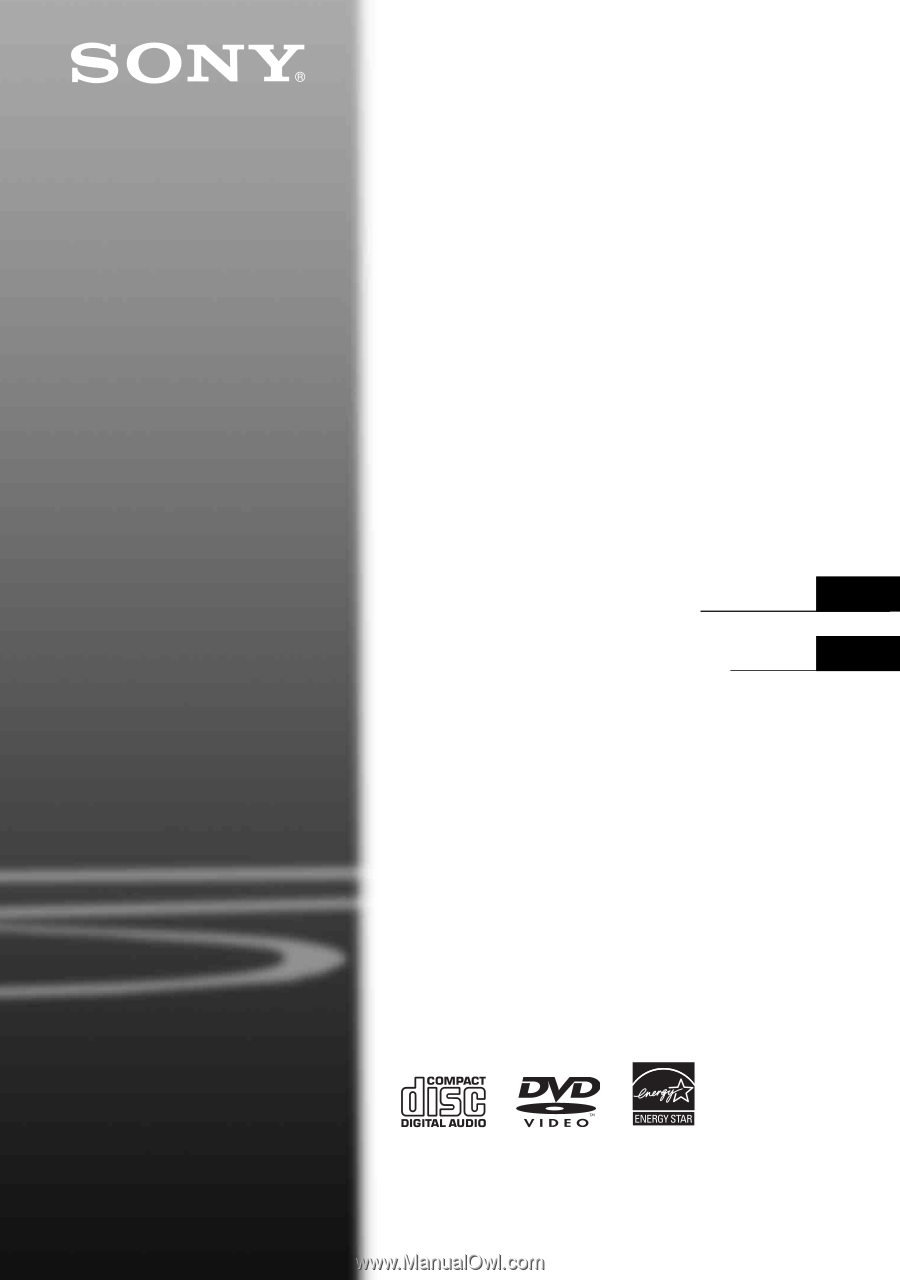
4-126-487-
11
(1)
Operating Instructions
Manual de instrucciones
US
ES
© 2009 Sony Corporation
DVP-FX930
Portable
CD/DVD Player