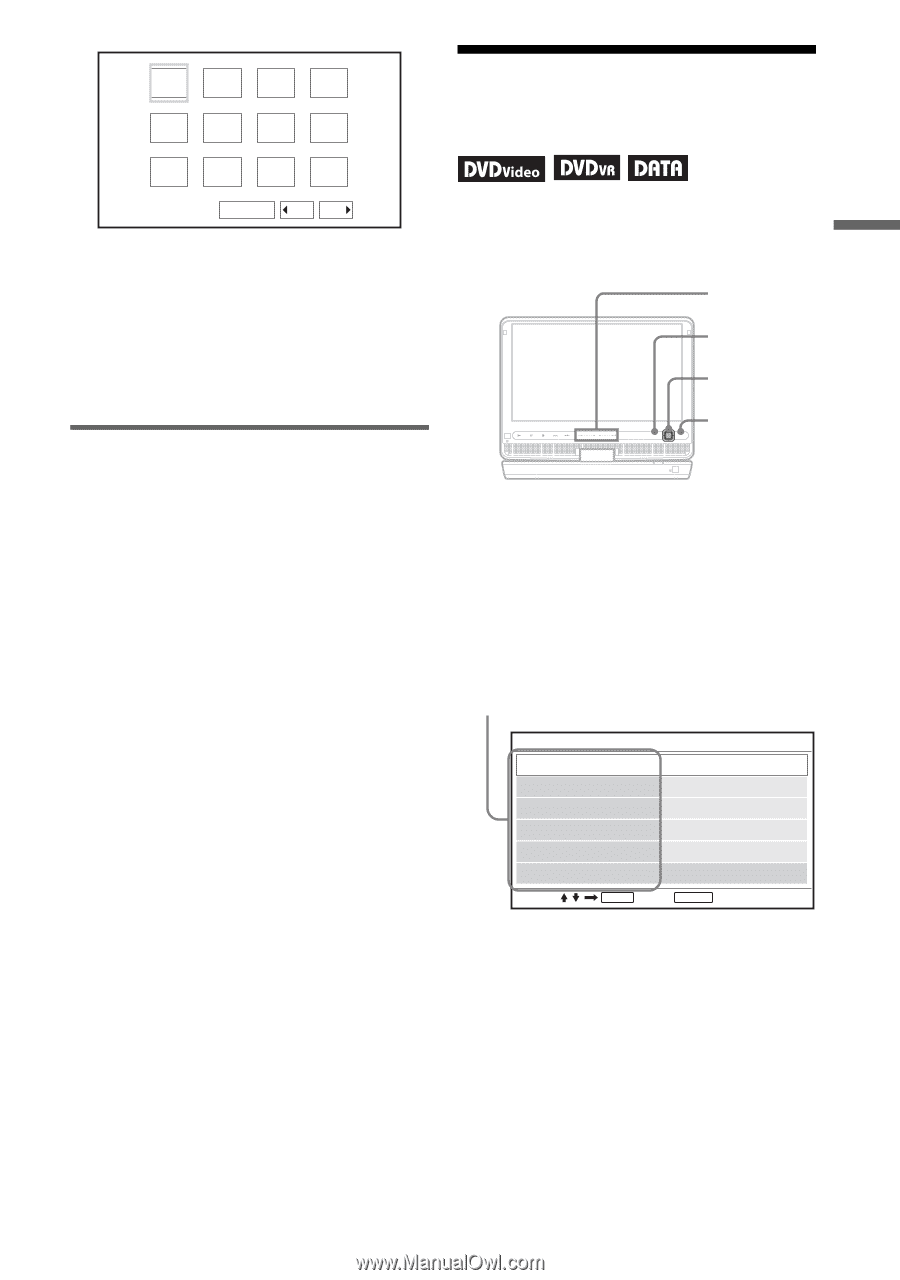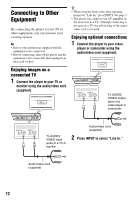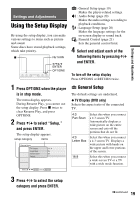Sony DVP-FX930/L Operating Instructions - Page 17
Adjusting the Picture Size and Quality, Press OPTIONS., Press, to select LCD, Mode and press ENTER.
 |
UPC - 027242758315
View all Sony DVP-FX930/L manuals
Add to My Manuals
Save this manual to your list of manuals |
Page 17 highlights
Playback 1 2 3 4 5 6 7 8 Adjusting the Picture Size and Quality 9 10 11 12 Slide Show Prev Next • To go to the previous or next list of thumbnails, select "bPrev" or "NextB" at the bottom of the screen, and press ENTER. • To exit the list of thumbnails, press MENU. Playing a Slide Show 1 While displaying the image file you want to start a slideshow, press MENU. The list of thumbnails appears. 2 Press C/X/x/c to select "Slide Show" at the bottom of the screen, and press ENTER. A slideshow starts from the displayed file. To stop slideshow Press x to return to the list of files. Press MENU to return to the list of thumbnails. To pause slideshow Press X. You can adjust the picture displayed on the LCD screen. VOL +/- RETURN C/X/x/c ENTER OPTIONS VOL DISPLAY MENU RETURN OPTIONS POWER CHARGE 1 Press OPTIONS. The menu display appears. 2 Press X/x to select "LCD Mode" and press ENTER. The "LCD Mode" display appears. items LCD Mode LCD Aspect Backlight Contrast Hue Color Default Select: Full 10 10 0 10 ENTER Cancel: RETURN 3 Press X/x to select items and press ENTER. • LCD Aspect: Change the picture size. Select "Normal" or "Full" by pressing X/x*1. • Backlight: Adjust the brightness by pressing C/c or VOL +/-*2. ,continued 17