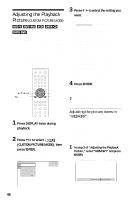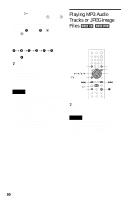Sony DVP-NC60P Operating Instructions (DVP-NC60P CD/DVD Player) - Page 48
To cancel the SHARPNESS setting, Select OFF in step 3.
 |
View all Sony DVP-NC60P manuals
Add to My Manuals
Save this manual to your list of manuals |
Page 48 highlights
To cancel the "SHARPNESS" setting Select "OFF" in step 3. Note This setting is not effective if you connect the player via the LINE OUT (VIDEO) or S VIDEO OUT jack, and select "PROGRESSIVE AUTO" or "PROGRESSIVE VIDEO" by using the PROGRESSIVE button on the front panel. 48

48
To cancel the “SHARPNESS” setting
Select “OFF” in step 3.
Note
This setting is not effective if you connect the player
via the LINE OUT (VIDEO) or S VIDEO OUT
jack, and select “PROGRESSIVE AUTO” or
“PROGRESSIVE VIDEO” by using the
PROGRESSIVE button on the front panel.