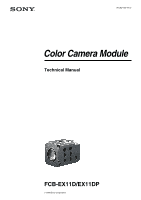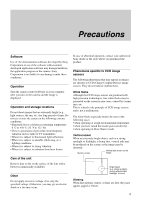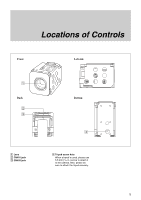Sony FCBEX11DP User Manual (FCB-EX11D_Technical_Manual)
Sony FCBEX11DP Manual
 |
View all Sony FCBEX11DP manuals
Add to My Manuals
Save this manual to your list of manuals |
Sony FCBEX11DP manual content summary:
- Sony FCBEX11DP | User Manual (FCB-EX11D_Technical_Manual) - Page 1
A-CXD-100-11(1) Color Camera Module Technical Manual FCB-EX11D/EX11DP 2008 Sony Corporation - Sony FCBEX11DP | User Manual (FCB-EX11D_Technical_Manual) - Page 2
Spectral Sensitivity Characteristics 19 Vibration Specifications 19 Initial Settings, Custom Preset and Backup 20 Mode Condition 22 Command List 25 VISCA/RS-232C Commands 25 FCB Camera Commands 31 Specifications 47 2 - Sony FCBEX11DP | User Manual (FCB-EX11D_Technical_Manual) - Page 3
high-sensitivity shooting. • 10× optical zoom (120× with digital zoom). • Supporting external synchronization (V-Lock). • Images with a high resolution can locations are provided to temporally save and recall up to six sets of camera settings. • Enhanced privacy zone masking (max. 24 blocks) • A - Sony FCBEX11DP | User Manual (FCB-EX11D_Technical_Manual) - Page 4
software may damage hardware, the application program or the camera. Sony Corporation is not liable for any damages under these conditions. Operation Start the camera control software on your computer after you turn on the camera and the image is displayed. Operation and storage locations - Sony FCBEX11DP | User Manual (FCB-EX11D_Technical_Manual) - Page 5
Locations of Controls Locations of Controls Front Left side Back Bottom 1 Lens 2 CN401 jack 3 CN402 jack 4 Tripod screw hole When a tripod is used, please use 5.5 mm (7/32 in.) screw to attach it to the camera. Also, please be sure to attach the tripod securely. 5 - Sony FCBEX11DP | User Manual (FCB-EX11D_Technical_Manual) - Page 6
if addresses from 1 to 7 are assigned to each of 7 devices, you can control seven cameras with the same personal computer. However, the FCB camera does not support connection of cameras in a daisy chain. Therefore, whenever a camera is connected for the first time, be sure to use the address set to - Sony FCBEX11DP | User Manual (FCB-EX11D_Technical_Manual) - Page 7
supports a Combined Mode and a Separate Mode. Combined Mode This is the previously existing zoom method. After the optical zoom has reached its maximum level, the camera switches to Digital varies, contributing to a stable image. • Manual Focus Mode Manual Focus has both a Standard Speed Mode and - Sony FCBEX11DP | User Manual (FCB-EX11D_Technical_Manual) - Page 8
, and occupying more than 1/2 of the image, is submitted to the camera. One Push White Balance data is lost when the power is turned off. If the power is turned off, reset One Push White Balance. • Manual WB Manual control of R and B gain, 256 steps each. Automatic Exposure Mode The - Sony FCBEX11DP | User Manual (FCB-EX11D_Technical_Manual) - Page 9
Basic Functions AE - Manual The shutter speed (22 steps), iris (18 steps) and gain (16 iris when bright. As both gain and iris are fixed, this mode is used when exposing at a fixed camera sensitivity. When switching from Full Auto or Shutter Priority Mode to Bright Mode, the current status will be - Sony FCBEX11DP | User Manual (FCB-EX11D_Technical_Manual) - Page 10
(about 1 second), if the headlights of a car are caught by the camera, the camera automatically adjusts the exposure so that it can shoot a high-intensity subject (in AE mode is set to "Full Auto." Set to "Slow Shutter Manual" at shipment. Camera ID The ID can be set up to 65,536 (0000 to FFFF - Sony FCBEX11DP | User Manual (FCB-EX11D_Technical_Manual) - Page 11
the position preset function, 6 sets of camera shooting conditions can be stored and recalled. This function allows you to achieve the desired status instantly, even without adjusting the following items each time. • Zoom Position • Digital Zoom On/Off • Focus Auto/Manual • Focus Position • AE Mode - Sony FCBEX11DP | User Manual (FCB-EX11D_Technical_Manual) - Page 12
a V-Lock pulse (VL-PULSE) which synchronizes to the commercial power supply and uses it as the external synchronization input signal of the camera, using the fact that the V cycle (59.97 Hz vertical synchronization signal) and the frequency of the commercial power supply (60 Hz). The synchronous - Sony FCBEX11DP | User Manual (FCB-EX11D_Technical_Manual) - Page 13
Privacy Zone Masking Function Privacy Zone masking protects private objects and areas such as house windows, entrances, and exits which are within the camera's range of vision but not subject to surveillance. Privacy zone masking can be masked on the monitor to protect privacy. Features • Mask can - Sony FCBEX11DP | User Manual (FCB-EX11D_Technical_Manual) - Page 14
Basic Functions Privacy Zone Setting Command List Command Set Command CAM_PrivacyZone SetMask Display Command Packet 8x 01 04 76 mm nn 0r 0r 0s 0s FF 8x 01 04 77 pp pp pp pp FF SetMaskColor 8x 01 04 78 pp pp pp pp qq rr FF SetPanTiltAngle 8x 01 04 79 0p 0p 0p 0q 0q 0q FF SetPTZMask 8x 01 - Sony FCBEX11DP | User Manual (FCB-EX11D_Technical_Manual) - Page 15
Parameters mm: Mask setting list Mask Name mm (Hex) Mask_A 00h Mask_B 01h Mask_C 02h Mask_D 03h Mask_E 04h Mask_F 05h Mask_G 06h Mask_H 07h Mask_I 08h Mask_J 09h Mask_K 0Ah Mask_L 0Bh Mask Name Mask_M Mask_N Mask_O Mask_P Mask_Q Mask_R Mask_S Mask_T Mask_U Mask_V Mask_W - Sony FCBEX11DP | User Manual (FCB-EX11D_Technical_Manual) - Page 16
Pan/Tilt angle is 0.088 degrees. Note When you set the pan/tilt angle, locate the pan/tilt position at the center point of the FCB camera's position. Set PTZ Mask Command: 8x 01 04 7B mm 0p 0p 0p 0q 0q 0q 0r 0r 0r 0r FF Parameter: mm Setting Mask - Sony FCBEX11DP | User Manual (FCB-EX11D_Technical_Manual) - Page 17
of the center are displayed. Grids lines disappear. 14hex (20(10)) 14hex (20(10)) Basic Functions Motion Detection Function This function instructs the camera to detect movement within the monitoring area and then send an alarm signal automatically. The Detect signal goes out through the serial - Sony FCBEX11DP | User Manual (FCB-EX11D_Technical_Manual) - Page 18
is detected is displayed from among the set of 12 (horizontally) × 8 (vertically) blocks. The Frame Mode is normally used. For examination and verification when the camera is installed, display blocks using the Block Mode. In the Block Mode, the Alarm Reply command is not sent. 8x 01 04 1C 0m 0n - Sony FCBEX11DP | User Manual (FCB-EX11D_Technical_Manual) - Page 19
test under the following conditions in the X, Y and Z directions for 20 minutes in each direction. • Fix the camera at the four fixation points of the base using M2 screws. • The camera vibration specification is to have no malfunction after this test. Power spectrum density 5 to 50 Hz 4.14 m2/s3 - Sony FCBEX11DP | User Manual (FCB-EX11D_Technical_Manual) - Page 20
and Backup Initial settings for the various functions of the FCB camera are indicated in the "Initial settings" column. The " On Combine 00h - Auto 8000h (20 cm) Normal Normal 5 sec 5 sec Auto - - Full Auto 01 Manual 1/60sec (NTSC), 1/50sec (PAL) - - - Off ±0 Off Off X=8, Y=8 6 On Off Off Off - Sony FCBEX11DP | User Manual (FCB-EX11D_Technical_Manual) - Page 21
Mode/Position setting Initial settings Camera Memory Display On/Off Mute On/Off Title Display On/ On/Off Alarm Mode Alarm Detect Level E-Flip On/Off Privacy Zone On/Off Privacy Zone Setting Camera ID External Lock Mode V-Phase Alarm DayLight Threshold Level MD On/Off MD Display Setting MD Threshold - Sony FCBEX11DP | User Manual (FCB-EX11D_Technical_Manual) - Page 22
D-Zoom Direct Focus Far/Near/Stop Focus Direct Focus Auto/Manual One Push AF Focus Infinity Focus Near Limit AF Sensitivity Normal/ Low AF Mode Norm/Interval/Zoom AF Activation Time/Interval Setting Camera Memory Set/Reset Camera Memory Recall Lens Initialize Comp Scan Power Off a a a a - Sony FCBEX11DP | User Manual (FCB-EX11D_Technical_Manual) - Page 23
Priority Iris Priority Bright Shutter Setting Iris Setting Gain Setting Bright Setting Slow Shutter Auto/Manual Exposure Compensation On/Off Exposure Compensation Setting BackLight On/Off SpotAE On/Off SpotAE Setting Power Off Initializing Power On a a a a a a a a a a a a a a a Freeze - Sony FCBEX11DP | User Manual (FCB-EX11D_Technical_Manual) - Page 24
Others Mode Aperture Setting High Resolution Mode On/Off LR_Reverse On/Off Freeze On/Off Picture Effect Setting Display On/Off Mute On/Off Title Setting Mask On/Off Mask Setting Alarm On/Off Alarm Mode MD On/Off MD Function Setting MD Window Setting ID Write Memory Save Register Value Setting Power - Sony FCBEX11DP | User Manual (FCB-EX11D_Technical_Manual) - Page 25
Manual outlines an RS-232 control protocol and command list for certain Sony cameras from which control software can be developed. THIS CONTROL PROTOCOL AND COMMAND LIST IS PROVIDED BY SONY an FCB camera is called the peripheral device. In VISCA, up to seven peripheral devices like the FCB camera can - Sony FCBEX11DP | User Manual (FCB-EX11D_Technical_Manual) - Page 26
5 Bit 4 Bit 3 Bit 2 Bit 1 Bit 0 (MSB) (LSB) Command and inquiry ● Command Sends operational commands to the FCB camera. ● Inquiry Used for inquiring about the current state of the FCB camera. Command Packet Note Inquiry 8X QQ RR ... FF QQ1) = Command/Inquiry, RR2) = category code 1) QQ = 01 - Sony FCBEX11DP | User Manual (FCB-EX11D_Technical_Manual) - Page 27
buffer full X0 6Y 04 FF Command cancelled X0 6Y 05 FF No socket (to be cancelled) X0 6Y 41 FF Command not executable X = 9 to F: FCB camera address + 8, Y = socket number Command execution cancel To cancel a command which has already been sent, send the Cancel command as the next command. To cancel - Sony FCBEX11DP | User Manual (FCB-EX11D_Technical_Manual) - Page 28
8X 09 00 02 FF Y0 50 GG GG HH HH JJ JJ KK FF GGGG = Vender ID (0020: Sony) HHHH = Model ID 044C = FCB-EX11D 044D = FCB-EX11DP JJJJ = ROM revision KK = Maximum socket #(02) X = 1 to 7: FCB camera address (For inquiry packet) X = 9 to F: FCB camera address +8 (For reply packet) Command List 28 - Sony FCBEX11DP | User Manual (FCB-EX11D_Technical_Manual) - Page 29
(Completion) Comments Returns ACK when a command has been accepted, and Completion when a command has been executed. Accepted a command which is not supported or a command lacking parameters. There are two commands currently being executed, and the command could not be accepted. Could not execute - Sony FCBEX11DP | User Manual (FCB-EX11D_Technical_Manual) - Page 30
VISCA Camera-Issued Messages ACK/Completion Messages Command List ACK Completion z = Device address + be executed due to current conditions. For example, when commands controlling the focus manually are received during auto focus. Network Change Message Network Change Command Message z0 38 - Sony FCBEX11DP | User Manual (FCB-EX11D_Technical_Manual) - Page 31
FCB Camera Standard) Far(Variable) Near(Variable) Direct Auto Focus Manual Focus Auto/Manual One Push Trigger Infinity Near Limit Normal Low Normal OFF p=0 (Low) to 7 (High) pqrs: Zoom Position Digital zoom ON/OFF Optical/Digital Zoom Combined Optical/Digital Zoom Separate p=0 (Low) to 7 (High) x1/MAX - Sony FCBEX11DP | User Manual (FCB-EX11D_Technical_Manual) - Page 32
Indoor mode Outdoor mode One Push WB mode Auto Tracing White Balance Manual Control mode One Push WB Trigger Manual Control of R Gain pq: R Gain Manual Control of B Gain pq: B Gain Automatic Exposure mode Manual Control mode Shutter Priority Automatic Exposure mode Iris Priority Automatic Exposure - Sony FCBEX11DP | User Manual (FCB-EX11D_Technical_Manual) - Page 33
Command List (3/5) Command Set CAM_AE_Response CAM_SpotAE CAM_Aperture CAM_HR CAM_LR_Reverse CAM_Freeze CAM_PictureEffect CAM_PictureFlip CAM_Memory CAM_Custom CAM_MemSave CAM_Display Command DIRECT On Off Position Reset Up Down Direct On Off On Off On Off Off Neg.Art B&W On Off Reset Set Recall - Sony FCBEX11DP | User Manual (FCB-EX11D_Technical_Manual) - Page 34
, rrrr: Zoom mm: Non_Interlock Mask Settings pp: X, q: Y, rr: W, ss: H Grid Display ON/OFF Grid/Center Line Display Off Center Line Display On pqrs: Camera ID (=0000 to FFFF) Internal mode Line Lock mode p=step (1-7) Restore Factory Settings pqrs: V-Phase (0000~) (NTSC: 0000 to 20Chex, PAL: 0000 to - Sony FCBEX11DP | User Manual (FCB-EX11D_Technical_Manual) - Page 35
Command List (5/5) Command Set CAM_MD Command On Off Function Set Window Set CAM_Continuous ZoomPosReply Alarm (Reply) On Off (Reply) CAM_ ReplyIntervalTimeSet CAM_RegisterValue Command List Command Packet 8x 01 04 1B 02 FF 8x 01 04 1B 03 FF 8x 01 04 1C 0m 0n 0p 0q 0r 0s FF 8x 01 04 1D 0m 0p - Sony FCBEX11DP | User Manual (FCB-EX11D_Technical_Manual) - Page 36
0r 0s FF Command List Comments On Off pqrs: Zoom Position D-Zoom On D-Zoom Off Combine Mode Separate Mode pq: D-Zoom Position Auto Focus Manual Focus pqrs: Focus Position pqrs: Focus Near Limit Position AF Sensitivity Normal AF Sensitivity Low Normal AF Interval AF Zoom Trigger AF pq: Movement Time - Sony FCBEX11DP | User Manual (FCB-EX11D_Technical_Manual) - Page 37
Display (0:OFF, 1:ON) ppp: Pan, qqq: Tilt mm: Mask Settings ppp: Pan, qqq: Tilt, rrr: Zoom pp pp pp pp: Mask is displayed now. pqrs: Camera ID Internal Mode Line Lock Mode 0 degree 180 degree pqrs: V-Phase Position mnpq: Model Code (04xx) rstu: ROM version vw: Socket Number (=02) 37 - Sony FCBEX11DP | User Manual (FCB-EX11D_Technical_Manual) - Page 38
Inquiry Command List (3/3) Inquiry Command CAM_MDModeInq CAM_MDFunctionInq Command Packet 8x 09 04 1B FF 8x 09 04 1C FF Inquiry Packet y0 50 02 FF y0 50 03 FF y0 50 0m 0n 0p 0q FF CAM_MDWindowInq 8x 09 04 1D 0m FF y0 50 0p 0q 0r 0s FF CAM_ContinuousZoomPos ReplyModeInq - Sony FCBEX11DP | User Manual (FCB-EX11D_Technical_Manual) - Page 39
Normal 1: Interval 3 2: Zoom Trigger 2 AF Sensitivity 0: Slow 1: Normal 1 Digital Zoom 1:On 0:Off 0 Focus Mode 1:Auto 0:Manual 7 0 6 0 5 0 4 0 3 Low Contrast Detection 1: Yes 0: No 2 Camera Memory Recall 1: Executing 0: Stopped 1 Focus Command 1: Executing 0: Stopped 0 Zoom Command - Sony FCBEX11DP | User Manual (FCB-EX11D_Technical_Manual) - Page 40
Command List Camera Control System Inquiry Commands ......... Command Packet 8x 09 7E 7E 01 FF Byte 0 1 2 3 4 5 Bit Comments 7 6 Destination Address 5 Back Light 1:On 0:Off 1 Exposure Comp. 1:On 0:Off 0 Slow Shutter 1:Auto 0:Manual 7 0 6 0 5 0 4 3 2 Shutter Position 1 0 7 0 6 - Sony FCBEX11DP | User Manual (FCB-EX11D_Technical_Manual) - Page 41
Picture Effect Mode 0 Byte Bit 7 6 5 4 6 3 2 1 0 7 6 5 4 7 3 2 1 0 7 6 5 4 8 3 2 1 0 7 6 5 4 9 3 2 1 0 7 6 5 4 10 3 2 1 0 7 6 5 4 11 3 2 1 0 Comments 0 0 0 0 0 0 0 0 0 0 0 0 0 0 0 0 0 0 0 0 Camera ID (HH) 0 0 0 0 Camera ID (HL) 0 0 0 0 Camera ID (LH) 0 0 0 0 Camera ID (LL) Byte 12 13 14 15 Bit - Sony FCBEX11DP | User Manual (FCB-EX11D_Technical_Manual) - Page 42
7 6 Destination Address 5 4 3 2 Source Address 1 0 7 0 Completion Message (50h) 6 1 5 0 4 1 3 0 2 0 1 0 0 0 7 0 6 0 5 0 4 0 3 2 Digital Zoom Position (H) 1 0 7 0 6 0 5 0 4 0 3 2 Digital Zoom Position (L) 1 0 7 0 6 0 5 0 4 0 3 2 AF Activation Time - Sony FCBEX11DP | User Manual (FCB-EX11D_Technical_Manual) - Page 43
VISCA Command Setting Values Exposure control (1/2) Gain NTSC (s) PAL (s) Shutter Speed 15 1/10000 1/10000 14 1/6000 1/6000 13 1/4000 1/3500 12 1/3000 1/2500 11 1/2000 1/1750 10 1/1500 1/1250 0F 1/1000 1/1000 0E 1/725 1/600 0D 1/500 1/425 0C 1/350 1/300 0B 1/250 - Sony FCBEX11DP | User Manual (FCB-EX11D_Technical_Manual) - Page 44
Ratio × 10 Lens ×1 ×2 ×3 ×4 ×5 ×6 ×7 ×8 ×9 ×10 Optical Zoom Position Data 0000 1A00 2580 2C80 3180 3580 3900 3C00 3E40 4000 Digital Zoom Combine mode Digital Zoom Ratio ×1 ×2 ×3 ×4 ×5 ×6 ×7 ×8 ×9 ×10 ×11 ×12 Digital Zoom Position Data 4000 6000 6A80 7000 7340 7540 76C0 7800 7900 7980 7A40 7AC0 - Sony FCBEX11DP | User Manual (FCB-EX11D_Technical_Manual) - Page 45
: 3 m 4000: 2 m 5000: 1.4 m 6000: 1 m 7000: 50 cm 8000: 20 cm 9000: 10 cm A000: 5 cm B000: 2.2 cm C000: 1.0 cm to 4000 to 7AC0 Optical Tele end Digital Tele end to C000 Near end As the distance on the left will differ due to temperature characteristics, etc., use as approximate values. * The lower - Sony FCBEX11DP | User Manual (FCB-EX11D_Technical_Manual) - Page 46
Others AF Active Time* 00 to FF AF Interval Time* 00 to FF Spot AE X position 00 to 0F Spot AE Y position 00 to 0F R Gain 00 to FF B Gain 00 to FF Aperture Level 00 to 0F V-Phase 020C (NTSC) 00 to 0270 (PAL) AE Response 01 to 20 MD Threshold Level 00 to FF MD - Sony FCBEX11DP | User Manual (FCB-EX11D_Technical_Manual) - Page 47
50 dB Back light compensation ON/OFF Electronic shutter speed FCB-EX11D: 1/4 to 1/10000 sec. (20 steps) FCB-EX11DP: 1/3 to 1/10000 sec. (20 steps) White balance AUTO, ATW, Indoor, Outdoor, One Push WB, Manual WB Gain Auto/Manual (-3 to 28 dB, 16 steps) Aperture control 16 steps Preset - Sony FCBEX11DP | User Manual (FCB-EX11D_Technical_Manual) - Page 48
of 3 mm (1/8 in.) or less form the top surface Bottom 6-M2 With a depth of 3 mm (1/8 in.) or less form the top surface Tripod screw for camera 1/4-20UNC With a depth of 5.5 mm (7/32 in.) or less form the bottom surface Back Unit: mm (inches) 48 - Sony FCBEX11DP | User Manual (FCB-EX11D_Technical_Manual) - Page 49
Pin assignment Specifications CN401 KYOCERA ELCO Co. 00 6200 509 130 000+ Pin No. Name 1 RxD 2 TxD 3 GND (for RxD&TxD) 4 DC IN 5 GND (for DC IN) 6 VBS OUT 7 GND (for VBS OUT) 8 V LOCK PULSE 9 GND (VL PULSE) Level CMOS 5 V (low: max 0.8 V, high: min 2.0 V) Read Data CMOS 5 V (low: max 0.1 V,
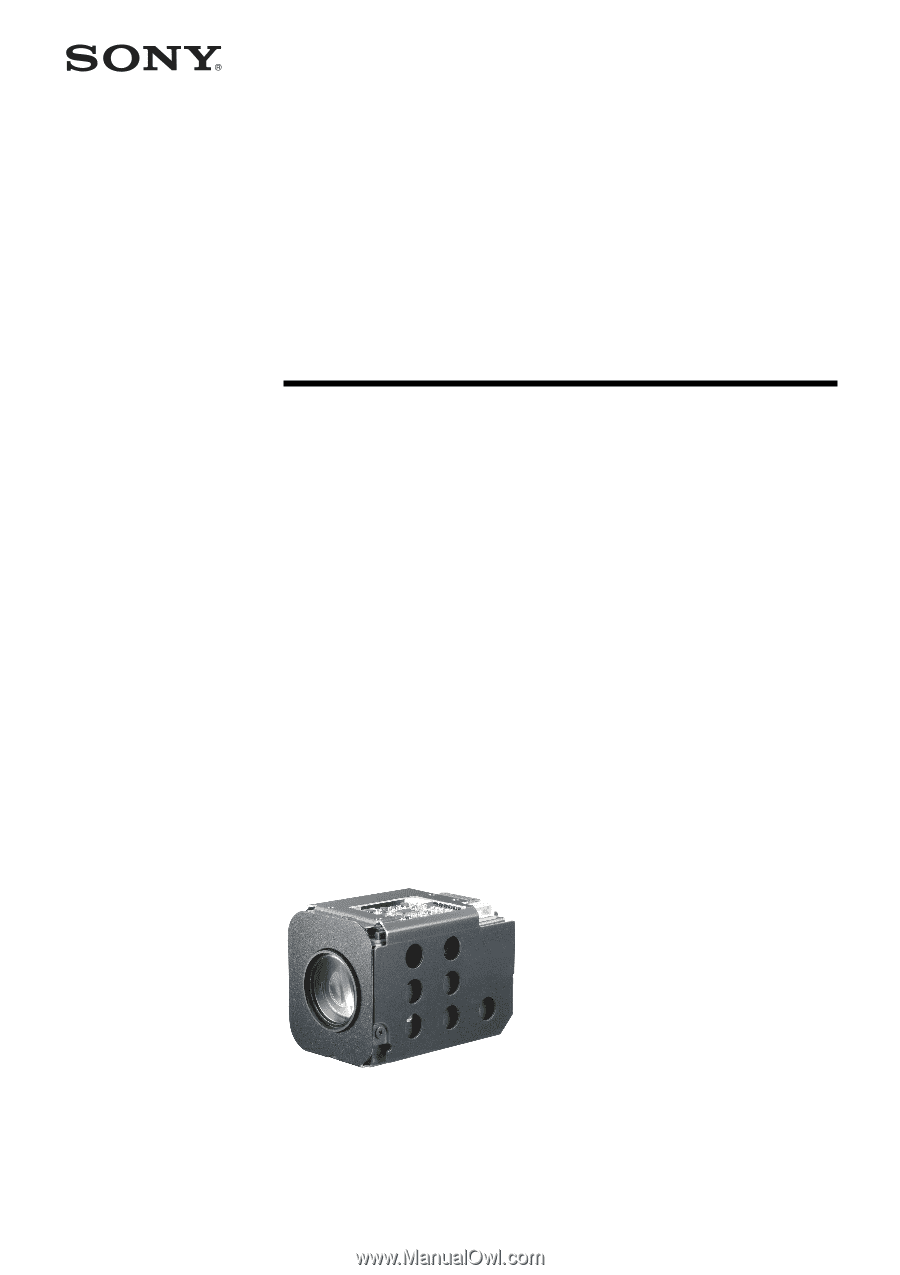
2008 Sony Corporation
Color Camera Module
FCB-EX11D/EX11DP
A-CXD-100-
11
(1)
Technical Manual