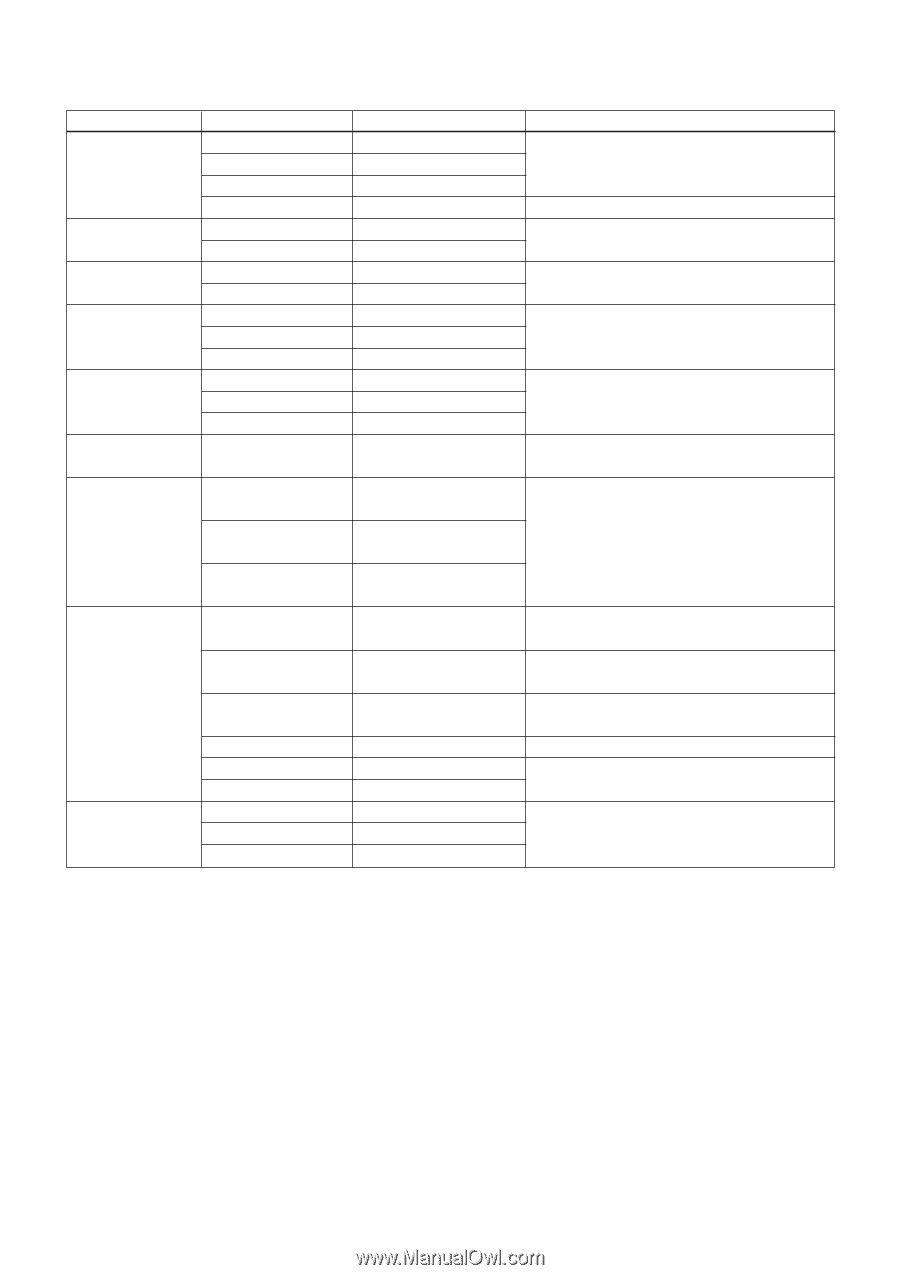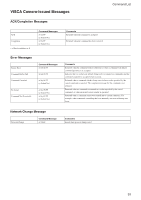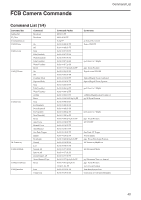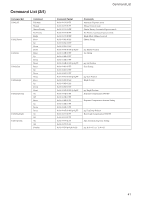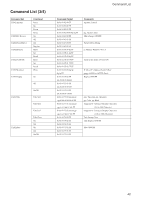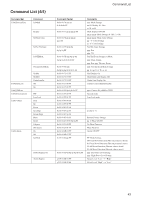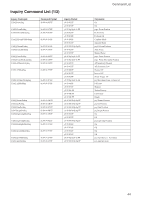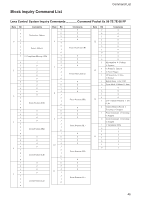Sony FCBEX45MCC Product Manual (Black & White Color Camera Module - Techn - Page 42
Command List 3/4
 |
View all Sony FCBEX45MCC manuals
Add to My Manuals
Save this manual to your list of manuals |
Page 42 highlights
Command List (3/4) Command Set CAM_Aperture CAM_LR_Reverse CAM_PictureEffect CAM_Memory CAM_CUSTOM CAM_MemSave Command Reset Up Down Direct On Off Off Neg.Art Reset Set Recall Reset Set Recall Write CAM_Display On Off On/Off CAM_Title Title Set1 Title Set2 Title Set3 CAM_Mute Title Clear On Off On Off On/Off Command List Command Packet 8x 01 04 02 00 FF 8x 01 04 02 02 FF 8x 01 04 02 03 FF 8x 01 04 42 00 00 0p 0q FF 8x 01 04 61 02 FF 8x 01 04 61 03 FF 8x 01 04 63 00 FF 8x 01 04 63 02 FF 8x 01 04 3F 00 0p FF 8x 01 04 3F 01 0p FF 8x 01 04 3F 02 0p FF 8x 01 04 3F 00 7F FF 8x 01 04 3F 01 7F FF 8x 01 04 3F 02 7F FF 8x 01 04 23 0X 0p 0p 0q 0q FF 8x 01 04 15 02 FF (8x 01 06 06 02 FF) 8x 01 04 15 03 FF (8x 01 06 06 03 FF) 8x 01 04 15 10 FF (8x 01 06 06 10 FF) 8x 01 04 73 00 mm nn pp qq 00 00 00 00 00 00 FF 8x 01 04 73 01 mm nn pp qq rr ss tt uu vv ww FF 8x 01 04 73 02 mm nn pp qq rr ss tt uu vv ww FF 8x 01 04 74 00 FF 8x 01 04 74 02 FF 8x 01 04 74 03 FF 8x 01 04 75 02 FF 8x 01 04 75 03 FF 8x 01 04 75 10 FF Comments Aperture Control pq: Aperture Gain Mirror Image ON/OFF Picture Effect Setting p: Memory Number (=0 to 5) Starts in this mode at Power ON. X: 00 to 07 (Address) Total 16 Byte ppqq: 0x0000 to 0xFFFF (Data) Display ON/OFF mm: Vposition, nn: Hposition pp: Color, qq: Blink mnpqrstuvw: Setting of Display Characters (1st to 10st Character) mnpqrstuvw: Setting of Display Characters (11th to 20th Character) Title Setting Clear Title Display ON/OFF Mute ON/OFF 42