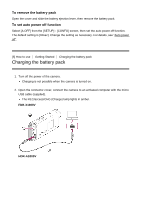Sony FDR-X1000VR Help Guide - Page 20
Identifying the parts Waterproof case
 |
View all Sony FDR-X1000VR manuals
Add to My Manuals
Save this manual to your list of manuals |
Page 20 highlights
To remove the tripod adaptor Loosen the screw of the tripod adaptor in the direction of the arrow and remove the tripod adaptor from the camera. Note Attach the waterproof case to the camera when using in water. [9] How to use Getting Started Using the Waterproof Case Identifying the parts (Waterproof case) SPK-X1 (supplied with FDR-X1000V)

To remove the tripod adaptor
Loosen the screw of the tripod adaptor in the direction of the arrow and remove the tripod
adaptor from the camera.
Note
Attach the waterproof case to the camera when using in water.
[9] How to use
Getting Started
Using the Waterproof Case
Identifying the parts (Waterproof case)
SPK-X1 (supplied with FDR-X1000V)