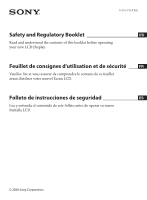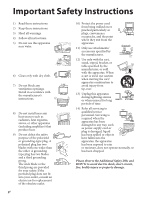Sony FW-65BZ40L Flyer Safety - Page 4
Installing the LCD, Display against a wall, or enclosed area, WARNING
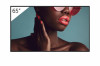 |
View all Sony FW-65BZ40L manuals
Add to My Manuals
Save this manual to your list of manuals |
Page 4 highlights
Installing the LCD Display against a wall or enclosed area* Ventilation ☐ Never cover the ventilation holes or insert anything into the cabinet. ☐ Leave space around the LCD Display as shown below. Installed with stand 4 inches (10 cm) 4 inches (10 cm) 4 inches (10 cm) 2 3/8 inches (6 cm) Leave at least this much space around the set. Installed on the wall 4 inches (10 cm) 4 inches (10 cm)*3 4 inches (10 cm) 13/16 inches (2 cm)*2 4 inches (10 cm) Leave at least this much space around the set. *2 13/32 inches (1 cm) for SU-WL8xx only. Refer Reference Guide to know whether your LCD Display is compatible with this Wall-Mount Bracket. *3 FW-55BZ40H: 11 7/8 inches (30 cm) for SU-WL8xx Never install the LCD Display as follows: Air circulation is blocked. Air circulation is blocked. Wall Wall 4US Air circulation Do not block the air circulation area. Note ☐ Inadequate ventilation can lead to overheating of the LCD Display and may cause damage to your LCD Display or cause a fire. * The ventilation condition is depending on your LCD Display model. If this ventilation information is described in both Reference Guide and safety documentation (Safety Booklet), please refer to the Reference Guide. WARNING Stability Hazard The LCD Display may fall, causing serious personal injury or death. Never place a LCD Display in an unstable location. A LCD Display may fall, causing serious personal injury or death. Many injuries, particularly to children, can be avoided by taking simple precautions such as: ☐ Using cabinets or stands recommended by the manufacturer of the LCD Display. ☐ Only using furniture that can safely support the LCD Display. ☐ Ensuring the LCD Display is not overhanging the edge of the supporting furniture. ☐ Not placing the LCD Display on tall furniture (for example, cupboards or bookcases) without anchoring both the furniture and the LCD Display to a suitable support. ☐ Not placing the LCD Display on cloth or other materials that may be located between the LCD Display and supporting furniture. ☐ Educating children about the dangers of climbing on furniture to reach the LCD Display or its controls. If your existing LCD Display is being retained and relocated, the same considerations as above should be applied.