Sony GT630UI Owners Guide
Sony GT630UI - CDX Radio / CD Manual
 |
UPC - 027242744394
View all Sony GT630UI manuals
Add to My Manuals
Save this manual to your list of manuals |
Sony GT630UI manual content summary:
- Sony GT630UI | Owners Guide - Page 1
Disc Player Operating Instructions _ _ Mode d'emploi _ _ • Manual de instrucciones _ Owner's Record The model and serial numbers are located on the bottom of the unit. Record these numbers in the space provided below. Refer to these numbers whenever you call upon your Sony dealer regarding - Sony GT630UI | Owners Guide - Page 2
battery contains perchlorate The "HD Radio Ready" logo indicates that this product will control a Sony HD Radio™ tuner (sold separately). For HD Radio™ tuner operation, please refer to the HD Radio™ tuner Operating Instructions. HD Radio™ and the HD Radio Ready logo are proprietary trademarks - Sony GT630UI | Owners Guide - Page 3
or from a Pc. Microsoft may, in conjunction with such license, also download revocation lists onto your device on behalf of Secure Content Owners. Warning if your car's ignition has no ACC position Be sure to set the Auto Off function (page 16). The unit will shut off completely and automatically - Sony GT630UI | Owners Guide - Page 4
unit 6 Playing back a USB device 12 Resetting the unit 6 Display items 13 Canceling the DEMO mode 6 Repeat and shuffle play 13 Preparing the card remote commander 6 Setting the clock Detaching the front panel 6 iPod 7 Attaching the front panel 7 Playing back iPod 14 Display items - Sony GT630UI | Owners Guide - Page 5
Support site If you have any questions or for the latest support information on this product, please visit the web site below: http://esupport.sony.com http://www.sony.com/xplod Provides information on: • Models and manufacturers of compatible digital audio players • Supported MP3IWMAlAAC files - 5 - Sony GT630UI | Owners Guide - Page 6
disc Remove the insulation film. CD-DA MP3 WMA AAC lillD~~ time, or The hour indication flashes. after replacing the car battery or changing the connections, you must reset the unit. 4 Rotate is complete and the clock starts. Canceling the DEMO mode To display the clock, press (DSPL). Press - Sony GT630UI | Owners Guide - Page 7
the caution alarm will sound for a few seconds. The alarm will only sound if the built-in on the unit, then lightly push the left side in. Press (r-;S~O:;:-;U"R~C'"E=--) on the unit (or car or on a dashboard/rear tray. • Do not detach the front panel during playback of the USB device, otherwise USB - Sony GT630UI | Owners Guide - Page 8
on the unit. [I] OFF button To power off; stop the source. [2] ~ (BACK) button page 10 To return to the previous display. ~ SOURCE button To power on; change the source (Radio/CD/ USB/AUX)*l. @] ZAP button page 11 To enter ZAPPIN mode. [ID Control dial/select button To adjust volume (rotate); select - Sony GT630UI | Owners Guide - Page 9
to: Select the radio band (FMlAM)*l/ select the play mode of iPod. Press and hold to: Enter/cancel the passenger control. !l2I Q. (BROWSE) button page 10 To enter the Quick-BrowZer mode. ~ BTMlCAT*2 button page 11 To start the BTM function (press and hold). IHI Number buttons CD/USB: CD/(%): ALBUM - Sony GT630UI | Owners Guide - Page 10
repeat! shuffle setting is canceled. Searching a track by listening to track passages - ZAPPIN While playing back short track passages in a CD or USB device in sequence, you can search for a track you want to listen to. ZAPPIN mode is suitable for searching for a track in shuffle or shuffle repeat - Sony GT630UI | Owners Guide - Page 11
. To change the band, press (MODE) repeatedly. You can select from PMl, PM2, FM3, AM 1 or AM2. 2 Press and hold (BTM) until "BTM" flashes. The unit stores stations in order of frequency on the number buttons. A beep sounds when the setting is stored. Storing manually 1 While receiving the station - Sony GT630UI | Owners Guide - Page 12
devices For details on the compatibility of your USB device, visit the support site. Support site http://esupport.sony.com http://www.sony.com/xplod • MSC (Mass Storage Class) and MTP (Media Transfer Protocol) type USB devices compliant with the USB standard can be used. • Corresponding codec is MP3 - Sony GT630UI | Owners Guide - Page 13
, Album number, Album name, Track numberlElapsed playing time, Clock e, To change display items press (DSPL). Notes • Displayed items will differ, depending on the USB device, recorded format and settings. For details, visit the support site. • The maximum number of displayable data is as follows - Sony GT630UI | Owners Guide - Page 14
. In these Operating Instructions, "iPod" is used as a general reference for the iPod functions on the iPod and iPhone, unless otherwise specified by the text or illustrations. Support site http://esupport.sony.com http://www.sony.com/xplod Playing back iPod Before connecting the iPod, tum down the - Sony GT630UI | Owners Guide - Page 15
playback, press (MODE). The mode changes as follows: ALBUM -+ TRACK -+ PODCAST* -+ GENRE -+ PLAYLIST -+ ARTIST * May not appear depending on iPod setting. Skipping albums, podcasts, genres, playlists and artists To Skip Skip continuously Press CD/CD (ALBUM-/+) [press once for each] CD/CD (ALBUM - Sony GT630UI | Owners Guide - Page 16
Changing the sound settings Adjusting the sound characteristics 1 Press the select button repeatedly until the desired item appears. 2 Rotate the control dial to adjust the selected item. 3 Press ~ (BACK). The setting is complete and the display returns to normal play/reception mode mode beep sound: - Sony GT630UI | Owners Guide - Page 17
the contrast of the display. The contrast level is adjustable in 7 steps. IllUMI (lllumination) Changes the illumination color: "ILLUMI-l," "ILLUMI-2." M.DSPl (Motion Display) Selects the Motion Display mode. - "SA": to show moving patterns and spectrum analyzer. - "ON": to show moving patterns - Sony GT630UI | Owners Guide - Page 18
the same functions as those on this unit. An SOURCE MODE • ATT (attenuate) button To attenuate the sound. To cancel, press again. • PRESET/DISC control CDIUSB: The same as fi/CD (ALBUM -1+) on the unit (push in and rotate). Radio: To receive stored stations (push in and rotate). • VOL (volume - Sony GT630UI | Owners Guide - Page 19
sound quality Do not splash liquid onto the unit or discs. Notes on discs • Do not expose discs to direct sunlight or heat sources such as hot air ducts, nor leave it in a car disc begins with a CD-DA session, it is recognized as a CD-DA disc, and other sessions are not played back. • This unit is - Sony GT630UI | Owners Guide - Page 20
generation (video)* - iPod classic - iPod touch - iPhone * When you connect iPod nano 1st generation or iPod 5th generation, Passenger control is not available. If you have any questions or problems concerning your unit that are not covered in this manual, consult your nearest Sony dealer. Notes on - Sony GT630UI | Owners Guide - Page 21
mounting. Main unit Back of the front panel facing inwards. Specifications AUDIO POWER SPECIFICATIONS CEA2006 Standard Power Output: 17 Watts RMS x 4 at 4 Ohms < 1% THD+N SN Ratio: 82 dBA (reference: I Watt into 4 Ohms) CD USB Player section Interface: USB - Sony GT630UI | Owners Guide - Page 22
discs): CDX-T69 Source selector: XA-C40 AUX-IN selector: XA-300 USB connection cable for iPod: RC-l00lP HD RadioTM tuner: XT-lOOHD Your dealer may not handle some of the above listed accessories. Please ask the dealer for detailed information. Design and specifications are subject to change without - Sony GT630UI | Owners Guide - Page 23
17). An FM program broadcast in stereo is heard in monaural. The unit is in monaural reception mode. - Set "MONO-OFF' (page 17). ~~r;l~jMrCJ=.Dl!;."" You cannot play back items via a USB hub. This unit cannot recognize USB devices via a USB hub. Cannot play back Items. A USB device does not work - Sony GT630UI | Owners Guide - Page 24
. - See the installation guide manual of this model to check the connection. FAILURE (Illuminates for about I second.) When the SAT tuner is connected, storing an SAT radio channel into a preset failed. RESET The CD unit, CD changer or USB device cannot be operated due to a problem. - Press the - Sony GT630UI | Owners Guide - Page 25
any questions/problems regarding this product, try the following: 1 Read Troubleshooting in these Operating Instructions. 2 Reset the unit. Note: Stored data may be erased. 3 Please contact (U.S.A. only); Call 1-800-222-7669 URL http://www.SONY.com • http://www.sony.netl Sony Corporation Printed - Sony GT630UI | Owners Guide - Page 26
SONY: 4-113-867-21 (1 ) FM/AM Compact Disc Player Installation/Con nections Installation/Connexions Instalaci6n/Conexiones CDX-GT630UI CDX-GT63UIW ©2008 Sony Corporation Printed in Thailand - Sony GT630UI | Owners Guide - Page 27
D x2 ® x4 Equipment used in illustrations (not supplied) Appareils utilises dans les illustrations (non fournis) Equipo utilizado en las ilustraciones (no suministrado) Front speaker Haut-parleur avant Altavoz frontal Power amplifier Amplificateur de puissance Amplificador de potencia Rear - Sony GT630UI | Owners Guide - Page 28
not support the XM radio tuner XMD$ONlOO. • You cannot connect two or more satellite radio tuners (XMlSIRIUS) to the XA-C40 at the same time. • When you use a satellite radio tuner, be sure to connect to the INPUT I temtinal of the XA-C40. Connection diagram [l] o To a metal surface of the car First - Sony GT630UI | Owners Guide - Page 29
.. . ~_./ "(IIIl'JlIl'+---+~~11I1f1" Supplied with the CD changer Fourni avec Ie changeur de CD Sumlnistrado con el cambiador de CD .. . "U.JJI.1"r--+-~lIUI" from car antenna (aerial) iI partir de I'antenne da la volture desde la antena del autom6vil . . AMP REM BlueJwhlte striped Raye bleu/blanc - Sony GT630UI | Owners Guide - Page 30
CD ou plus au d'sutres appareils en option. Remarques sur Ie syntonl..ur radio satellite (m-C) • eet appareil n'cst pas compatible avec Ie syntoniseur radio XM . Precauciones • Esta unidad ha side diseiiada para alimentarse solamente con cc tornillo, ni los aprisione COD partes m6viles (p. ej. los - Sony GT630UI | Owners Guide - Page 31
in the slots of the unit (11-3). Mounting the unit in a Japanese car [ill You may not be able to install this unit in some makes of Japanese cars. In such a case, consult your Sony dealer. Nole To prevent malfunction, install only with the supplied screws@. How to detach and attach the front panel - Sony GT630UI | Owners Guide - Page 32
Support Soporte Bracket Support Soporte Existing parts supplied with your car retire el marco de protecci6n @ y el soporte CD de la misma. 1 Retire el marco de protecci6n tal caso, consulte a su distribuidor Sony. Not. Para evitar qUB se informaci6n, consulte el manual de inslfUcciones suministrado. - Sony GT630UI | Owners Guide - Page 33
- Sony GT630UI | Owners Guide - Page 34
SONY: CDX-GT630UI/CDX-GT63UIW Caution for iPhone When you connect an iPhone via USB, telephone volume is controlled by iPhone itself. In order to avoid sudden loud sound after a call, do not increase the volume on the unit during a telephone call. Compatibility about iPod This unit can be also - Sony GT630UI | Owners Guide - Page 35
anyone other than the service facilities authorized by Sony to render such services, (ii) the serial number on the unit has been altered or removed, or (iii) the unit has been subject to accident, misuse, abuse or operated contrary to the instructions contained in the Owner's Manual. The opinion of - Sony GT630UI | Owners Guide - Page 36
de reparation autorise par Sony afin d'effectuer de tels services. (ii) Ie CD portables I munis d'un recepteur radio Lecteurs DVD portables Radios portables de type « casque d'ecoute stereo» Enregistreurs/lecteurs portables a MiniDisques Radios portables et lecteurs CD I avec lecteur cassettes Radios - Sony GT630UI | Owners Guide - Page 37
A dated purchase receipt is required. For specific instructions on how to obtain warranty service for your product, Visit Sony's Web Site: www.sony.com/service Or call the Sony Customer Information Service Center 1-800-222·S0NY(7669) For an accessory or part not available from your authorized dealer
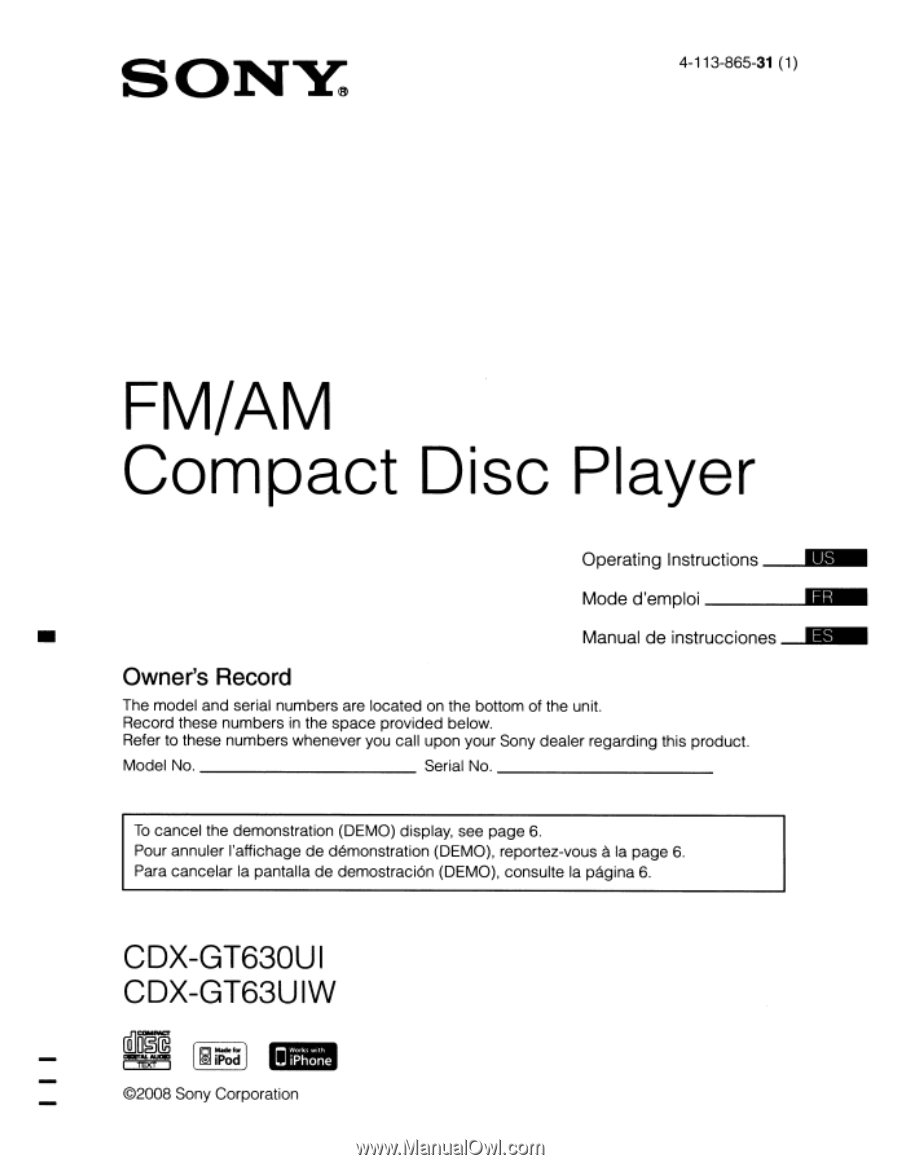
SONY;
4-113-865-31 (1)
•
FM/AM
Compact Disc Player
Operating Instructions
__
Mode d'emploi
__
Manual de instrucciones _
Owner's
Record
The model and serial numbers are located on the bottom of the unit.
Record these numbers in the space provided below.
Refer to these numbers whenever you call upon your Sony dealer regarding this product.
Model No.
Serial No.
_
To
cancel the demonstration (DEMO) display, see page
6.
Pour annuler I'affichage
de
demonstration (DEMO), reportez-vous
a
la page
6.
Para cancelar la pantalla
de
demostraci6n (DEMO), consulte la pagina
6.
CDX-GT630UI
CDX-GT63UIW
©2008 Sony Corporation









