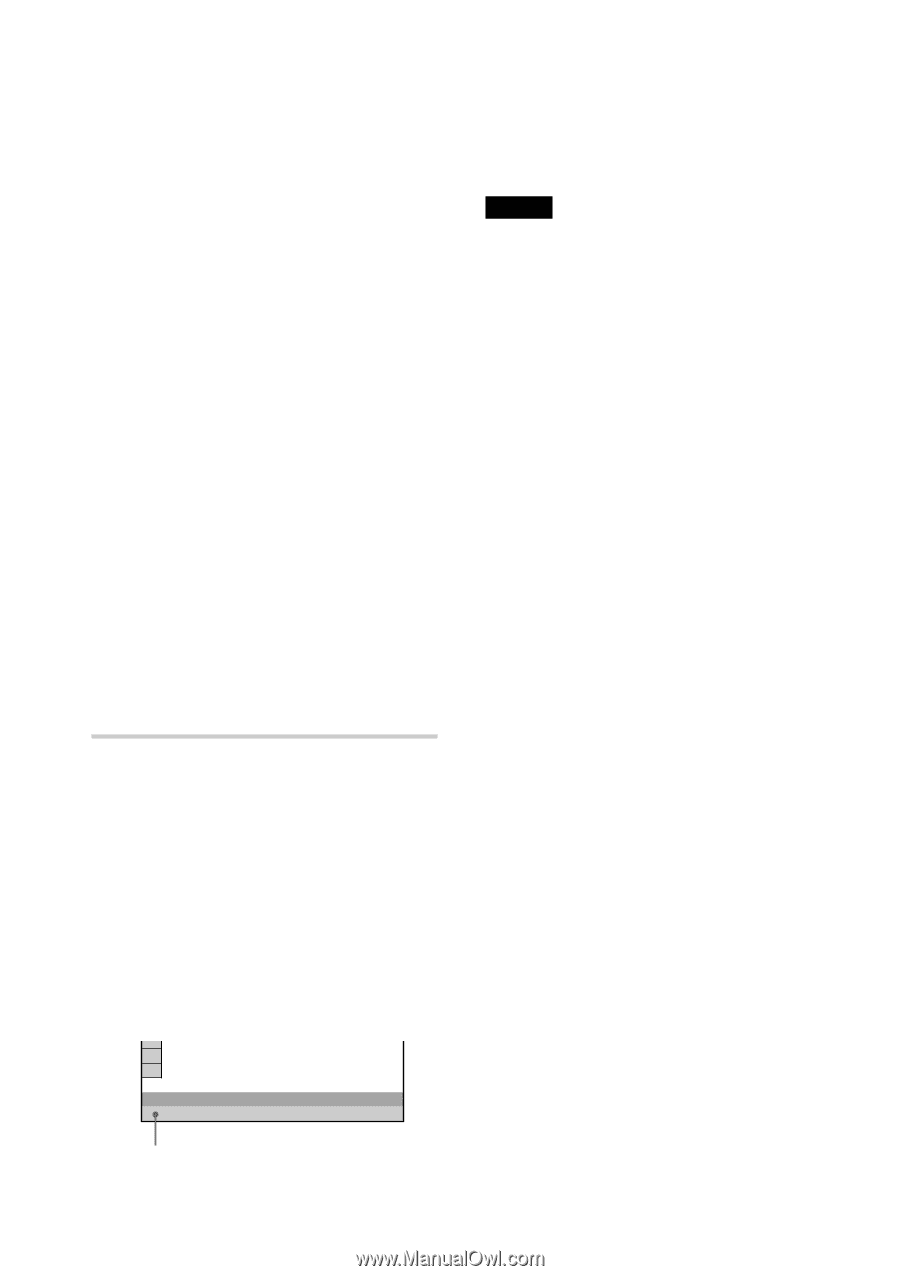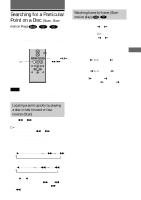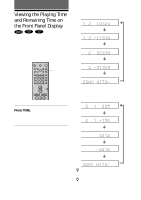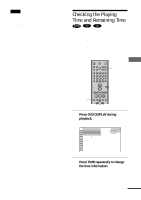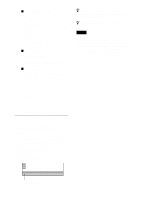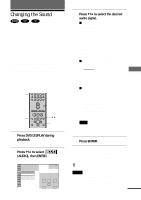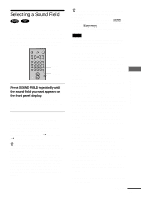Sony HCD-C700 Operating Instructions - Page 46
Checking the DVD/CD/SACD text, When playing a VIDEO CD
 |
View all Sony HCD-C700 manuals
Add to My Manuals
Save this manual to your list of manuals |
Page 46 highlights
xWhen playing a DVD • T **:**:** Playing time of the current title • T-**:**:** Remaining time of the current title • C **:**:** Playing time of the current chapter • C-**:**:** Remaining time of the current chapter xWhen playing a VIDEO CD (with PBC functions) • **:** Playing time of the current scene xWhen playing a VIDEO CD (without PBC functions), SACD, or CD • T **:** Playing time of the current track • T-**:** Remaining time of the current track • D **:** Playing time of the current disc • D-**:** Remaining time of the current disc z If the DVD/CD/SACD text does not fit on a single line, you can see the entire text by scrolling it across the front display. z You can select the time and text by pressing TIME. Notes • Only letters of the alphabet can be displayed. • This system can only display the first level of DVD/CD/SACD text, such as the disc name or title. • In SACD playback, the system can only display a limited number of characters. Also, depending on the disc, all text characters are not displayed. To turn off the Control Menu Press DVD DISPLAY repeatedly until the Control Menu is turned off. Checking the DVD/CD/SACD text Press TIME repeatedly in Step 2 to display the text recorded on the DVD/CD/SACD. The DVD/CD/SACD text appears only when the text is recorded on the disc. You cannot change the text. TIME/TEXT BRAHMS SYMPHONY NO - 4 DVD/CD/SACD text 46