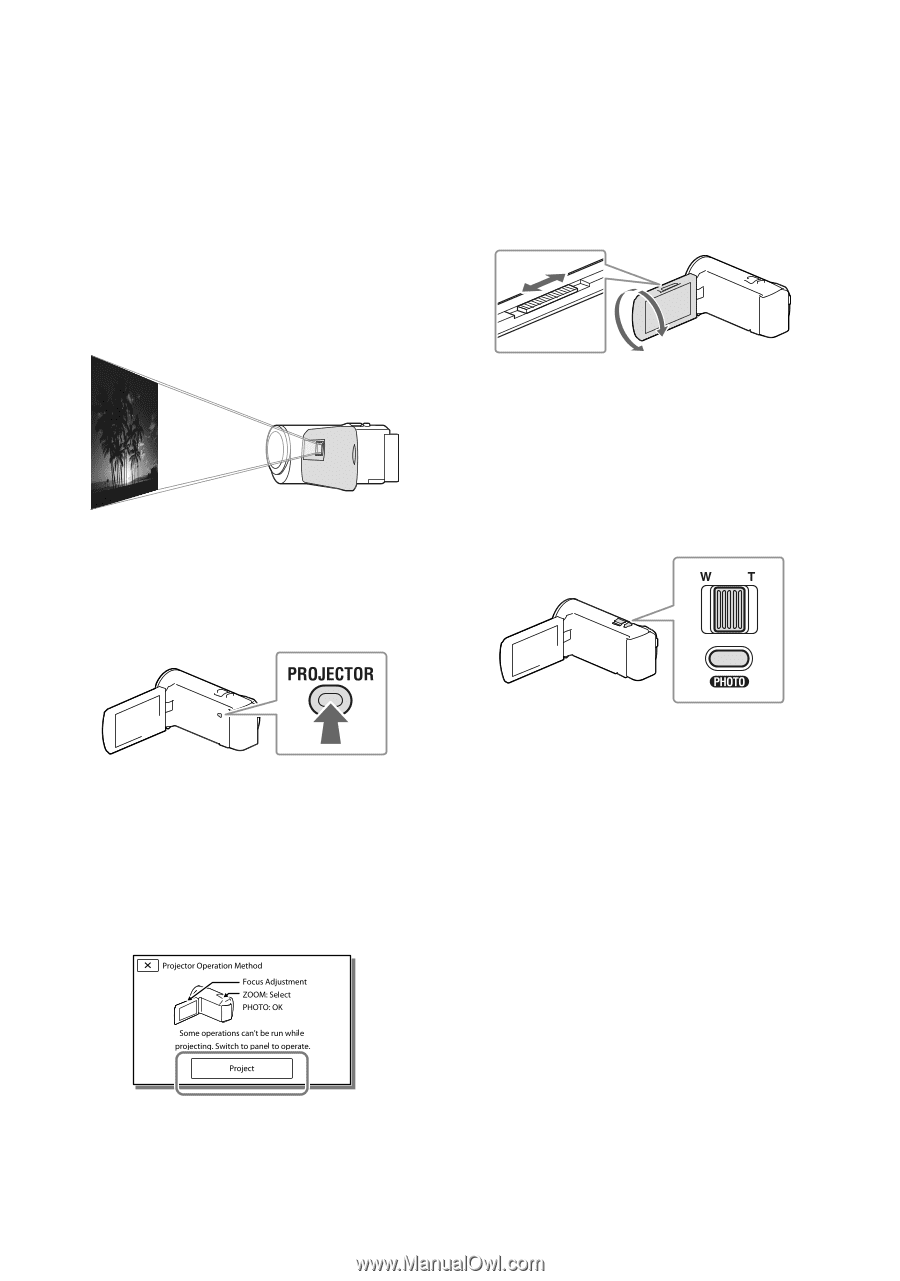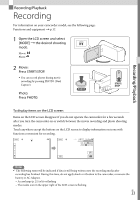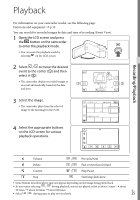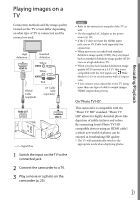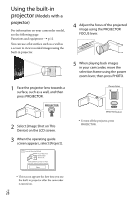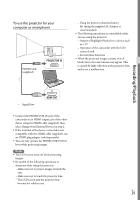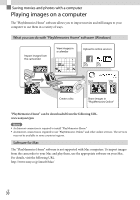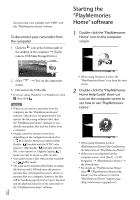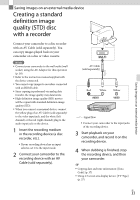Sony HDR-PJ380 Operating Guide - Page 28
Using the built-in projector (Models with a projector), Models with a, projector
 |
View all Sony HDR-PJ380 manuals
Add to My Manuals
Save this manual to your list of manuals |
Page 28 highlights
Using the built-in projector (Models with a projector) For information on your camcorder model, see the following page: Functions and equipment p.12 You can use a flat surface such as a wall as a screen to view recorded images using the built-in projector. 4 Adjust the focus of the projected image using the PROJECTOR FOCUS lever. 5 When playing back images in your camcorder, move the selection frame using the power zoom lever, then press PHOTO. 1 Face the projector lens towards a surface, such as a wall, and then press PROJECTOR. Zoom lever 2 Select [Image Shot on This Device] on the LCD screen. 3 When the operating guide screen appears, select [Project]. PHOTO button To turn off the projector, press PROJECTOR. This screen appears the first time you use the built-in projector after the camcorder is turned on. GB 28