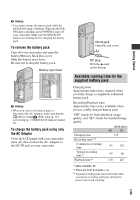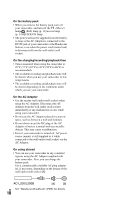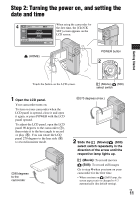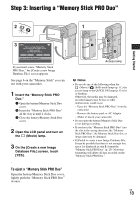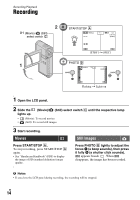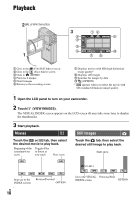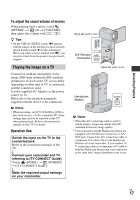Sony HDR TG1 Operating Guide - Page 12
Changing the language setting, To turn off the power - memory stick
 |
UPC - 027242729810
View all Sony HDR TG1 manuals
Add to My Manuals
Save this manual to your list of manuals |
Page 12 highlights
3 Touch (HOME) t (SETTINGS) t [CLOCK/ LANG] t [CLOCK SET]. 4 Select the desired geographical area with / , then touch [NEXT]. 5 Set [DST SET] or [SUMMERTIME], [Y] (year), [M] (month), [D] (day), hour and minute, then touch . Changing the language setting You can change the on-screen displays to show messages in a specified language. Touch (HOME) t (SETTINGS) t [CLOCK/ LANG] t [ LANGUAGE SET], then select the desired language. The clock starts. To turn off the power When recording standby/recording mode, close the LCD panel, then press POWER. Otherwise, close the LCD panel or press POWER. z Tips • The date and time do not appear during recording, but they are automatically recorded on the "Memory Stick PRO Duo," and can be displayed during playback. • You can turn off the operation beeps by touching (HOME) t (SETTINGS) t [SOUND/DISP SET] t [BEEP] t [OFF]. • When you close the LCD panel during standby/ recording, the QUICK ON lamp starts flashing and your camcorder goes to sleep mode. If [QUICK ON STBY] is set to [OFF] on the HOME MENU (p. 23), closing the LCD panel makes your camcorder turn off. US 12