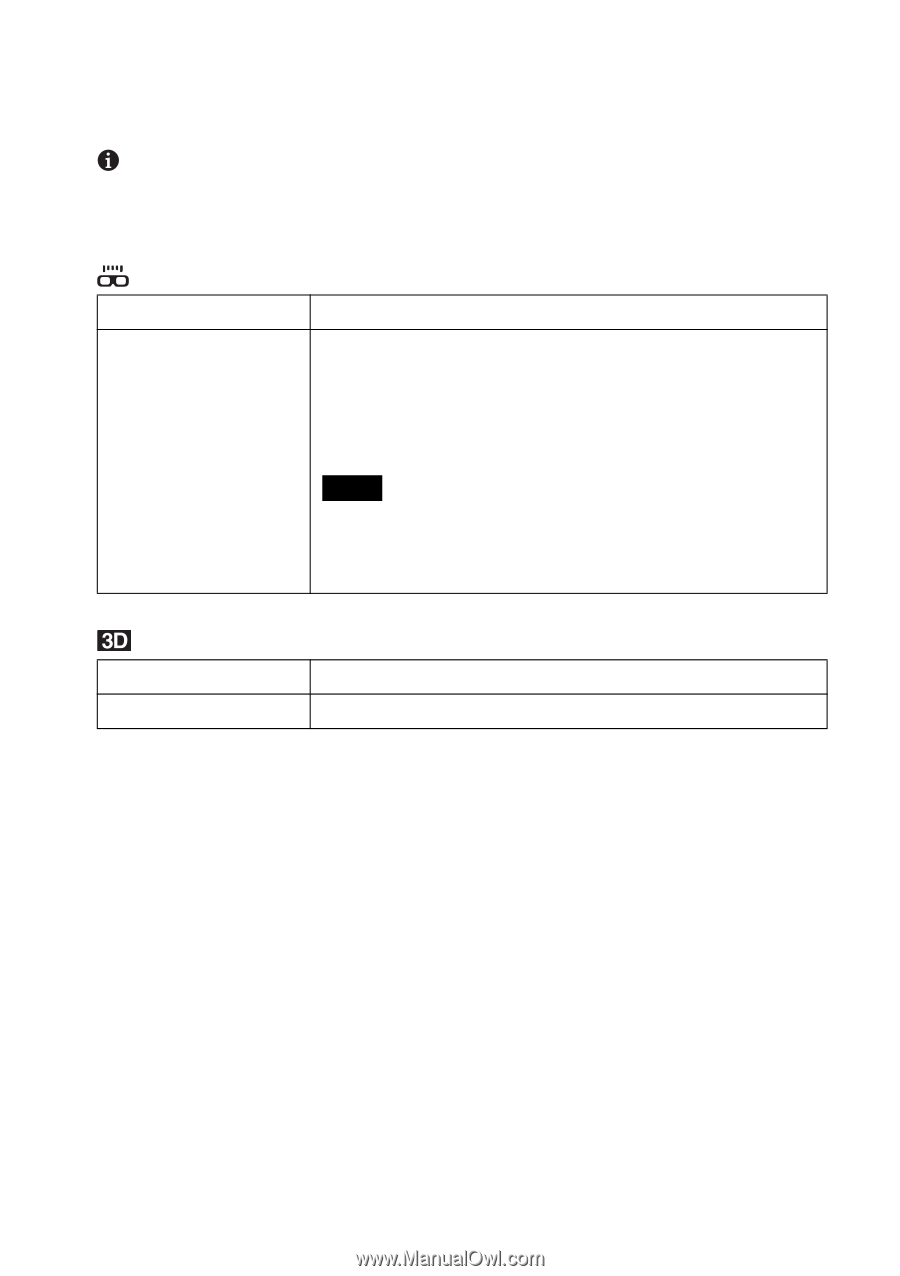Sony HMZ-T1 Startup Guide - Page 18
Menus, Information, Lens span adjustment, 3D Settings
 |
View all Sony HMZ-T1 manuals
Add to My Manuals
Save this manual to your list of manuals |
Page 18 highlights
Menus Default settings are underlined. Information Identifies input signals (video and audio signals) from the equipment connected to the processor unit. "Unsupported signal" indicates that the input signal is incompatible with the system, and "No signal" is shown when no signals are input. Lens span adjustment Back Returns to the previous menu. Lens span adjustment Adjusts the lens span of the head mounted unit to match the distance between your eyes (interpupillary distance), for an optimal viewing experience. Use the lens span adjusters on the head mounted unit for adjustment. For details, refer to the "Startup Guide." Notes • Without the lens span adjusted correctly, you cannot enjoy an optimal viewing experience. Always adjust the lens span before use. • Audio is muted during adjustment. • The volume cannot be changed during adjustment. 3D Settings Back Reset Returns to the previous menu. Resets all "3D Settings" items to the original default values. 18