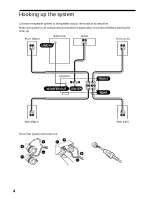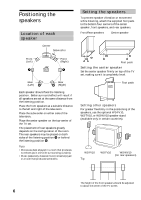Sony HT-1200D Operating Instructions (SA-VE230 Speaker System) - Page 9
Adjusting the sound 7
 |
View all Sony HT-1200D manuals
Add to My Manuals
Save this manual to your list of manuals |
Page 9 highlights
On placement • Do not set the speakers in an inclined position. • Do not place the speakers in locations that are: - Extremely hot or cold - Dusty or dirty - Very humid - Subject to vibrations - Subject to direct sunlight On cleaning Clean the speaker cabinets with a soft cloth lightly moistened with a mild detergent solution or water. Do not use any type of abrasive pad, scouring powder or solvent such as alcohol or benzine. If you have any questions or problems concerning your speaker system, please consult your nearest Sony dealer. Troubleshooting Should you encounter a problem with your speaker system, check the following list and take the indicated measures. If the problem persists, consult your nearest Sony dealer. There is no sound from the speaker system. •Make sure all the connections have been correctly made. •Make sure the volume on the amplifier has been turned up properly. •Make sure the program source selector on the amplifier is set to the proper source. •Check if headphones are connected. If they are, disconnect them. There is distortion in the subwoofer sound output. •Check if any sound-enhancing functions have been activated on the amplifier. If they have, turn them off. There is hum or noise in the speaker output. •Make sure all the connections have been correctly made. •Make sure none of the audio components are positioned too close to the TV set. The sound has suddenly stopped. •Make sure all the connections have been correctly made. Contact between bare speaker wires at the speaker terminals may cause a short-circuit. 9