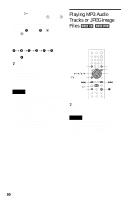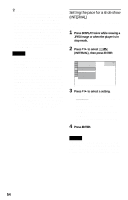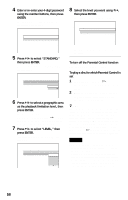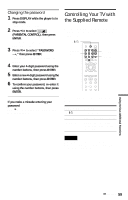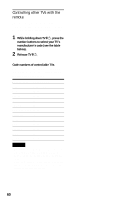Sony HT-5950DP Operating Instructions (DVP-NC60P CD/DVD Player) - Page 55
Selecting the slides' appearance, EFFECT
 |
View all Sony HT-5950DP manuals
Add to My Manuals
Save this manual to your list of manuals |
Page 55 highlights
Selecting the slides' appearance (EFFECT) You can select the way the slides are displayed during a slide show. 1 Press DISPLAY twice while viewing a JPEG image or when the player is in stop mode. 2 Press X/x to select (EFFECT), then press ENTER. The options for "EFFECT" appear. 3 ( 12) 1( 4) 1 0 / 2 3 / 2 0 0 5 DATA CD JPEG MODE 1 MODE 1 MODE 2 MODE 3 MODE 4 MODE 5 OFF EFFECT 3 Press X/x to select a setting. The default setting is underlined. • MODE 1: the image sweeps in from top to bottom. • MODE 2: the image sweeps in from left to right. • MODE 3: the image stretches out from the center of the screen. • MODE 4: the images randomly cycle through the effects. • MODE 5: the next image slides over the previous image. • OFF: turns off this function. 4 Press ENTER. Enjoying MP3 Audio and JPEG Images 55