Sony HT-6800DP Operating Instructions
Sony HT-6800DP - Dvd Home Theater Manual
 |
View all Sony HT-6800DP manuals
Add to My Manuals
Save this manual to your list of manuals |
Sony HT-6800DP manual content summary:
- Sony HT-6800DP | Operating Instructions - Page 1
-11(1) Home Theatre System Operating Instructions Owner's Record The model and serial numbers are located on the rear of the unit. Record the serial number in the space provided below. Refer to them whenever you call upon your Sony dealer regarding this product. Model No. Serial No. HT-6800DP - Sony HT-6800DP | Operating Instructions - Page 2
the presence of important operating and maintenance (servicing) instructions in the literature accompanying the appliance. help. CAUTION You are cautioned that any changes or modification not expressly approved in this manual could void your authority to operate this equipment. Note to CATV system - Sony HT-6800DP | Operating Instructions - Page 3
use of your remote, see pages 38-45. For details on the use of your DVD player, refer to the separate operating instructions supplied with the DVD player. The HT-6800DP consists of: • Receiver • Speaker system - Front/surround/surround back speaker - Center speaker - Sub woofer • DVD player STR - Sony HT-6800DP | Operating Instructions - Page 4
stations 23 Changing the display 24 About the indications in the display...... 25 Enjoying Surround Sound Using only the front speakers and sub woofer 26 - 2CH STEREO Enjoying higher fidelity sound 26 - AUTO FORMAT DIRECT Selecting a sound field 27 Selecting the surround back decoding mode 29 - Sony HT-6800DP | Operating Instructions - Page 5
each component. After hooking up all your components, proceed to "2: Connecting the antennas" (page 14). Connectable components Component to be connected DVD player With digital audio outputa) With multi channel audio outputb) With analog audio output onlyc) TV monitor With component video inputd - Sony HT-6800DP | Operating Instructions - Page 6
Required cords The hookup diagrams on the subsequent pages assume the use of the following optional connection cords (A to G) (not supplied unless indicated). A Audio cord White (L) Red (R) B Audio/video cord Yellow (video) White (L/audio) Red (R/audio) C Video cord Yellow D Optical digital cord - Sony HT-6800DP | Operating Instructions - Page 7
R AUDIO IN AUDIO IN AUDIO OUT AUDIO IN DVD VIDEO 2 VIDEO 1 L AUDIO CENTER OUT R SUB FRONT SURROUND WOOFER SUB MULTI CH IN WOOFER D OUTPUT DIGITAL OPTICAL A OUTPUT AUDIO OUT L R Satellite tuner Note You can also listen to the sound - Sony HT-6800DP | Operating Instructions - Page 8
IN AUDIO IN AUDIO IN AUDIO OUT AUDIO IN SUB R SA-CD/CD MD/TAPE DVD VIDEO 2 VIDEO 1 FRONT SURROUND WOOFER SUB MULTI CH IN WOOFER + L SPEA C OUTPUT VIDEO G OUTPUT COMPONENT PR/CR/R-Y PB/CB/B-Y Y DVD player Note On this receiver, the standard video signals cannot be converted to component - Sony HT-6800DP | Operating Instructions - Page 9
IN DVD VIDEO 2 VIDEO 1 L AUDIO CENTER OUT R SUB FRONT SURROUND sound is not output when you play a Super Audio CD on the Super Audio CD player connected to the SA-CD/CD OPTICAL IN jack on this receiver. Connect to the analog input jacks (SA-CD/CD IN jacks). Refer to the operating instructions - Sony HT-6800DP | Operating Instructions - Page 10
R SA-CD/CD MD/TAPE DVD VIDEO 2 VIDEO 1 FRONT SURROUND WOOFER SUB MULTI CH IN WOOFER + L SPEA AA FF FRONT SURROUND CENTER L R SUB MULTI CH OUT WOOFER DVD player, Super Audio CD player, adjust the level of the surround speakers and sub woofer using the controls on the connected component. 10US - Sony HT-6800DP | Operating Instructions - Page 11
B RL L L L L + L AUDIO CENTER OUT R R R R R IN OUT IN AUDIO IN AUDIO IN AUDIO OUT AUDIO IN SUB R SA-CD/CD MD/TAPE DVD VIDEO 2 VIDEO 1 FRONT SURROUND WOOFER SUB MULTI CH IN WOOFER + L SPEA Note On this receiver, the standard video signals cannot be converted to component video - Sony HT-6800DP | Operating Instructions - Page 12
MONITO IN IN OUT L L R IN SA-CD/CD R OUT IN MD/TAPE L L R R AUDIO IN AUDIO IN AUDIO OUT AUDIO IN DVD VIDEO 2 VIDEO 1 L AUDIO CENTER OUT R SUB FRONT SURROUND WOOFER SUB MULTI CH IN WOOFER l l A OUTPUT LINE L R OUT A IN A INPUT OUTPUT LINE LINE L R Super Audio CD/CD player MD - Sony HT-6800DP | Operating Instructions - Page 13
2 MONITO IN IN OUT L L R IN SA-CD/CD R OUT IN MD/TAPE L L R R AUDIO IN AUDIO IN AUDIO OUT AUDIO IN DVD VIDEO 2 VIDEO 1 L AUDIO CENTER OUT R SUB FRONT SURROUND WOOFER SUB MULTI CH IN WOOFER L OUT IN B B INPUT OUTPUT VIDEO VIDEO IN OUT AUDIO AUDIO IN OUT L R VCR 13US - Sony HT-6800DP | Operating Instructions - Page 14
wire antenna. AM loop antenna (supplied) FM wire antenna (supplied) DIGITAL OPTICAL VIDEO 2 IN SA-CD/ CD IN DVD IN COAXIAL ANTENNA AM COMPONENT VIDE MONITOR VIDEO IN VIDEO IN VIDEO OUT VIDEO IN VIDEO OUT DVD AUDIO IN DVD VIDEO 2 VIDEO 1 L AUDIO CENTER OUT R SUB FRONT SURROUND WOOFER SUB - Sony HT-6800DP | Operating Instructions - Page 15
allows you to use a 6.1 channel speaker system. To fully enjoy theater-like multi channel surround sound requires five speakers (two front speakers, a center speaker, and two surround speakers) and a sub woofer (5.1 channel). You can enjoy high fidelity reproduction of DVD software recorded in the - Sony HT-6800DP | Operating Instructions - Page 16
BACK - + CENTER R FRONT A L + - - + SUB WOOFER RL R SURROUND L SPEAKERS AC OUTLET e B INPUT Sub woofer A E Surround speaker (Right) e A E Surround speaker (Left) * If you have an additional front speaker system, connect them to the SPEAKERS FRONT B terminals. You can select the - Sony HT-6800DP | Operating Instructions - Page 17
ENTER. "CLEARING" appears in the display for a while, then "CLEARED" appears. The following are reset to their factory settings. • All settings in the SET UP, LEVEL, TONE and CUSTOMIZE menus. • The sound field memorized for each input and preset station. • All sound field parameters. • All preset - Sony HT-6800DP | Operating Instructions - Page 18
your listening position, set the distance to the closest speaker. x SB DIST. XX ft. (Surround back speaker distance) Initial setting: 10 ft. Lets you set the distance from your listening position to the surround back speaker. Surround back speaker distance should be set from a distance equal to the - Sony HT-6800DP | Operating Instructions - Page 19
and select the setting that provides a good sense of spaciousness and that best succeeds in forming a cohesive space between the surround sound from the surround speakers and the sound of the front speakers. If you are not sure which sounds best, select "BEHD/LO" or "BEHD/HI" and then use the - Sony HT-6800DP | Operating Instructions - Page 20
in the display and the test tone is output from each speaker in sequence. Front (left) t Center t Front (right) t Surround (right) t Surround back t Surround (left) t Sub woofer 3 Adjust the speaker levels and balance using the LEVEL menu so that the level of the test tone sounds the same from - Sony HT-6800DP | Operating Instructions - Page 21
are connected, speaker output is automatically canceled and "SP A" and "SP B" do not light up in the display. • When the headphones are connected, you can select only the following sound fields (page 28). - HP 2CH (HEADPHONE 2CH) - HP MULTI (HEADPHONE MULTI) - HP THEA (HEADPHONE THEATER) 21US - Sony HT-6800DP | Operating Instructions - Page 22
the MULTI CH IN function. Note To optimize the sound balance of this system, we recommend that you set the speaker configuration of your DVD or Super Audio CD player as follows: Speaker type Settings FRONT SMALL CENTER SMALL SURROUND/REAR SMALL SUB WOOFER YES When MULTI CHANNEL DECODING - Sony HT-6800DP | Operating Instructions - Page 23
). 3 Press MEMORY. "MEMORY" appears in the display for a few seconds. Do steps 4 to 5 before the display goes out. 4 Press PRESET TUNING + or PRESET station number, start again from step 3. Tip You can also use the remote to select a preset station number. Press SHIFT repeatedly to select a memory - Sony HT-6800DP | Operating Instructions - Page 24
SHIFT repeatedly on the remote to change the memory page. Changing the display Changing the information in the display You can check the sound field etc. by changing the information in the display. Press DISPLAY repeatedly. Each time you press DISPLAY, the display will change cyclically as follows - Sony HT-6800DP | Operating Instructions - Page 25
WOOFER jack. B LFE: Lights up when the disc being played back contains the LFE (Low Frequency Effect) channel and the LFE channel signal is actually being reproduced. C SP A/SP B: Lights up in accordance with the speaker system being used (A or B). Turns off when speaker output is turned off or when - Sony HT-6800DP | Operating Instructions - Page 26
Surround Sound Using only the front speakers and sub woofer - 2CH STEREO In this mode, the receiver outputs the sound from the front left/right speakers and sub woofer. When multi channel surround mode you want for your audio sound. A.F.D. mode (Display) Decoding mode A.F.D. AUTO (A.F.D. AUTO - Sony HT-6800DP | Operating Instructions - Page 27
STUDIO EX B DCS CINEMA STUDIO EX C DCS Display C.ST.EX A C.ST.EX B C.ST.EX C About DCS (Digital Cinema Sound) Sound fields with DCSmarks use DCS technology. DCS is the concept name of the surround technology for home theater developed by Sony. DCS uses the DSP (Digital Signal Processor) technology - Sony HT-6800DP | Operating Instructions - Page 28
EX modes CINEMA STUDIO EX modes are suitable for watching motion picture DVDs (etc.), with multi channel surround effects. You can reproduce the sound characteristics of Sony Pictures Entertainment's dubbing studio in your home. The CINEMA STUDIO EX modes consist of the following three elements - Sony HT-6800DP | Operating Instructions - Page 29
back signal of DVD software (etc.) recorded in Dolby Digital EX, DTS-ES Matrix, DTS-ES Discrete 6.1, etc. format, you can enjoy the surround sound intended by the filmmakers. Press SURR BACK DECODING repeatedly to select the surround back decoding mode. "SB XXXX" appears in the display. For details - Sony HT-6800DP | Operating Instructions - Page 30
6.1 channel signals are DVD specific signals not used in movie theaters. e) This decoder can be used for all 6.1 formats (Dolby Digital EX, DTS-ES Matrix 6.1, DTS-ES Discrete 6.1). Note There may be no sound from the surround back speaker in Dolby Digital EX mode. Some discs have no Dolby Digital - Sony HT-6800DP | Operating Instructions - Page 31
input mode appears in the display. Audio input modes • speaker. These settings are applied to all sound fields except for effect level parameter. The effect level parameter settings are stored individually for each sound field. 1 Start playing a source encoded with multi channel surround effects (DVD - Sony HT-6800DP | Operating Instructions - Page 32
.R. XXX dB (Surround speaker (right) level) x SB XXX dB (Surround back speaker level) x S.W. XXX dB (Sub woofer level) Initial setting: 0 dB You can adjust from -10 dB to +10 dB in 1 dB steps. x D.RANGE COMP. XXX (Dynamic range compressor) Lets you compress the dynamic range of the sound track. This - Sony HT-6800DP | Operating Instructions - Page 33
Adjusting the tone You can adjust the tonal quality (bass, treble level) of the front speakers using the TONE menu. 1 Start playing a source encoded with multi channel surround effects (DVD, etc.). 2 Press MAIN MENU repeatedly to select " TONE ". 3 Press or repeatedly to select the parameter - Sony HT-6800DP | Operating Instructions - Page 34
initial setting is "DEC. AUTO" for VIDEO 2 and "DEC. PCM" for DVD and SA-CD/CD. • AUTO Automatically switches the input mode between DTS, speaker simultaneously. • M (Main) Sound of the main language will be output. • S (Sub) Sound of the sub language will be output. • M+S (Main + Sub) Mixed sound - Sony HT-6800DP | Operating Instructions - Page 35
characters for preset stations and inputs selected with input buttons, and display it in the receiver's display. 1 To index a preset station Press TUNER FM/AM the receiver to turn off automatically at a specified time. Use the remote for the operation. 1 Press ALT to light up the button. 2 Press - Sony HT-6800DP | Operating Instructions - Page 36
Selecting the speaker system You can select the front speaker system you want to use. Press SPEAKERS (OFF/A/B/A+B) repeatedly to select the front speaker system you want to use. The selected speaker system appears in the display. To turn off the speaker output, press SPEAKERS (OFF/A/B/A+B) - Sony HT-6800DP | Operating Instructions - Page 37
sources when editing a video tape. See the operating instructions of your VCR or DVD player if you need help. 1 Select the program source to be recorded. 2 or DVD you want to record. Tip You can record the sound from any audio source onto a video tape while copying from a video tape or DVD. Locate - Sony HT-6800DP | Operating Instructions - Page 38
using the remote, point it at the remote sensor on the receiver. wf wd ws wa w; SYSTEM STANDBY SLEEP VIDEO1 VIDEO2 AV1 AV2 DVD MD/TAPE ones. qh ANT CLEAR SEARCH MODE H TOP MENU/ GUIDE X x MUTING AV MENU 9 q; qa Notes • Do not leave the remote in an extremely hot or humid place. • Do - Sony HT-6800DP | Operating Instructions - Page 39
sound to DVD player/ Multiplex, Bilingual or Satellite tuner Multi channel TV Sound. AV VCR/ Displays menu. MENU q; Satellite tuner/ DVD player AV1 wd and AV2 wf Remote Selects the command mode of the remote VCD player/ DVD player Shows the time or displays the playing time of disc, etc. - Sony HT-6800DP | Operating Instructions - Page 40
tuner Exits the menu. wl RM SET UP Remote rh To set up the remote. e; SA-CD/CD Receiver To listen to Super wh Audio CD or compact disc. ea SB Receiver Selects the surround es DECODING back decoding modes. wk SEARCH MODE 9 DVD player Selects searching mode. Press to select the - Sony HT-6800DP | Operating Instructions - Page 41
channel entry mode, either one or two digit. Turns the receiver on or off. Skips tracks. Remote Button m/M ra N r; X es x ea O ed V/v qg B/b qg V/v/B/b qg Operations Function CD player/ VCD player/ DVD player LD player/ MD deck Searches tracks in the forward or backward direction. VCR/ DAT deck - Sony HT-6800DP | Operating Instructions - Page 42
control signals have been memorized, you can use those components as part of your system. Furthermore, you can also program the remote for Sony components that the remote is unable to control. Note that the remote can only control components that accept infrared wireless control signals. 1 Press AV - Sony HT-6800DP | Operating Instructions - Page 43
indicator flashes 4 times in quick succession while entering the numeric code, an error has occurred. Start again from step 1. Notes • The indicator turns off to control non-Sony components and also Sony components that the remote is normally unable to control. Since the remote signal that a - Sony HT-6800DP | Operating Instructions - Page 44
751, 752 747, 755, 756 754 * If an AIWA VCR does not work even though you enter the code for AIWA, enter the code for Sony instead. To control a DVD player Maker SONY PANASONIC PHILIPS PIONEER TOSHIBA DENON Code(s) 401, 402, 403 406, 408 407 409 404 405 44US - Sony HT-6800DP | Operating Instructions - Page 45
To control a TV Maker SONY DAEWOO FISHER GOLDSTAR GRUNDIG HITACHI ITT/NOKIA JVC , 536, 537, 538 530, 537, 539 535, 540, 541 542, 543 To control a satellite tuner or cable box Maker SONY JERROLD/G.I. PANASONIC RCA S. ATLANTA Code(s) 801, 802, 803, 804 806, 807, 808, 809, 810, 811, 812, 813, - Sony HT-6800DP | Operating Instructions - Page 46
AC power cord must be changed only at the qualified service shop. On heat buildup Although the receiver heats up during color irregularity on a nearby TV screen This speaker system is magnetically shielded to allow it to problem concerning your receiver, please consult your nearest Sony dealer. 46US - Sony HT-6800DP | Operating Instructions - Page 47
troubleshooting guide to help you remedy the problem. There is no sound or only a very low-level sound no matter which component is selected. • Check that the speakers slightly moistened with alcohol. There is no sound from the surround back speakers. • Some discs have no Dolby Digital EX flag even - Sony HT-6800DP | Operating Instructions - Page 48
when "DEC. XXXX" is set to "DEC. PCM". Set to "DEC. AUTO". PROTECT Irregular current is output from the speakers. The receiver will automatically turn off after a few seconds. Check the speaker connection and turn on the power again. If this problem persists, consult your nearest Sony dealer. 48US - Sony HT-6800DP | Operating Instructions - Page 49
using the troubleshooting guide Clearing the receiver's memory may remedy the problem (page 17). However, note that all memorized settings will be reset to their factory settings and you will have to readjust all settings on the receiver. If the problem persist Consult your nearest Sony dealer - Sony HT-6800DP | Operating Instructions - Page 50
Antenna Antenna terminals Intermediate frequency 87.5 - 108.0 MHz FM wire antenna 75 ohms, unbalanced 10.7 MHz AM tuner section kg) Speaker section Front/surround/surround back speakers (SS-MSP88) Center speaker (SS-CNP88) Speaker system Full range, magnetically shielded Speaker units SS - Sony HT-6800DP | Operating Instructions - Page 51
cord (1) Coaxial digital cord (1) Foot pads (speakers) (24) Foot pads (subwoofer) (4) Remote commander RM-PP860 (1) R6 (size-AA) batteries (2) Speakers • Front speakers (2) • Center speaker (1) • Surround speakers (2) • Surround back speaker (1) • Sub woofer (1) Design and specifications are - Sony HT-6800DP | Operating Instructions - Page 52
H A.F.D. (button/indicator) qa (26, 27, 28, 47) DIMMER 4 (24) DISPLAY 3 (24, 48) Display 7 (24) DVD wf (21) ENTER qg (17, 35, 48) FM MODE wl (22) I - (jack) ea (21, 47) PRESET TUNING -/+ wj (23, 50) SA-CD/CD ws (21) SPEAKERS (OFF/A/B/A+B) 2 (16, 36, 47) SURR BACK DECODING qf (29) TUNER FM/AM wa (21, - Sony HT-6800DP | Operating Instructions - Page 53
on an audio tape or MD 36 S Selecting component 21 front speaker system 36 sound field 27-28 SET UP menu 18 Sleep Timer 35 Sound field customizing 31 pre-programmed 27-28 resetting 32 selecting 27-28 Speakers adjusting speaker levels and balance 20 connection 15 placement 15 Supplied accessories 51 - Sony HT-6800DP | Operating Instructions - Page 54
- Sony HT-6800DP | Operating Instructions - Page 55
- Sony HT-6800DP | Operating Instructions - Page 56
Sony Corporation Printed in Malaysia
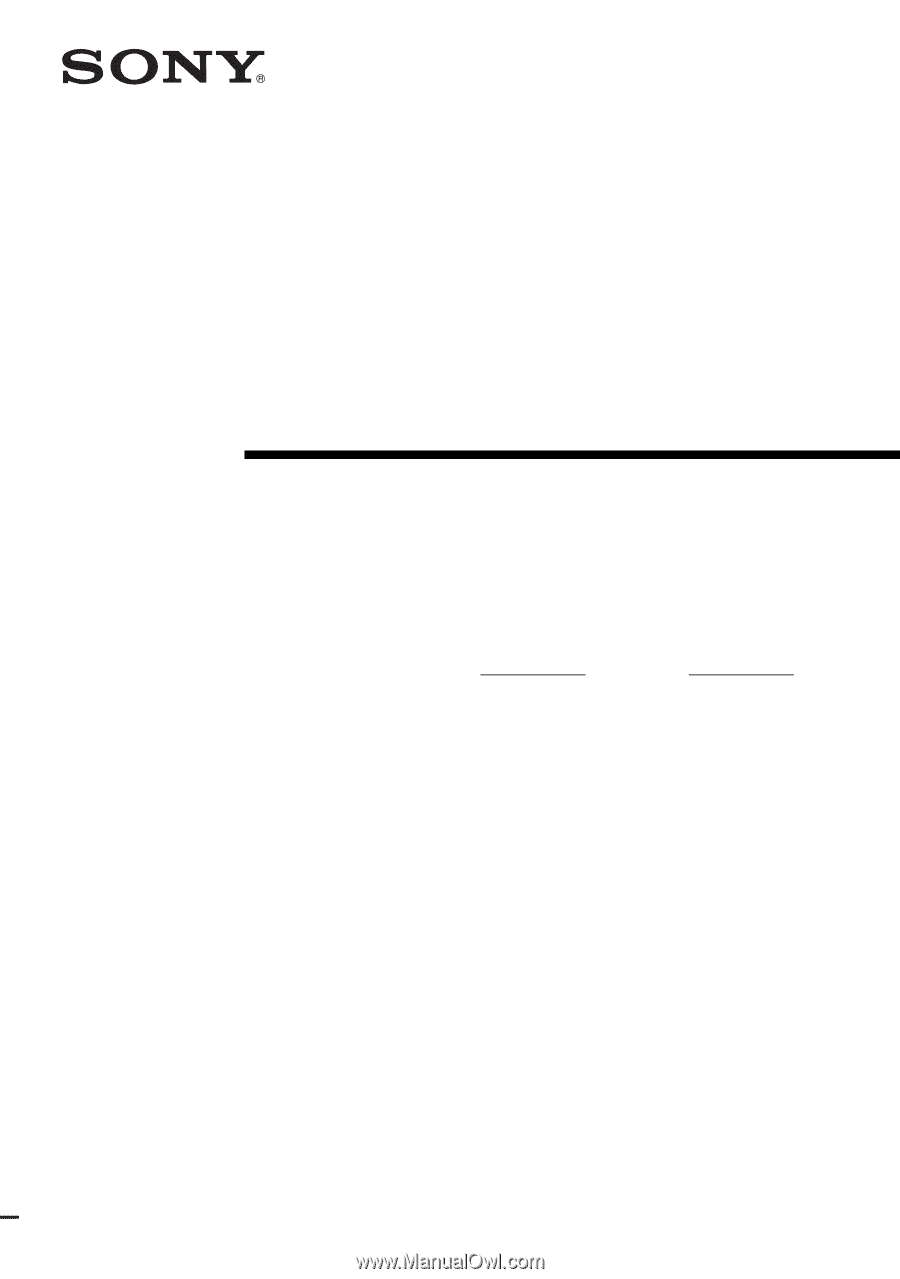
©2004 Sony Corporation
4-252-273-
11
(1)
Home Theatre
System
Operating Instructions
Owner’s Record
The model and serial numbers are located on the rear of the unit. Record the serial
number in the space provided below. Refer to them whenever you call upon your
Sony dealer regarding this product.
Model No.
Serial No.
HT-6800DP









